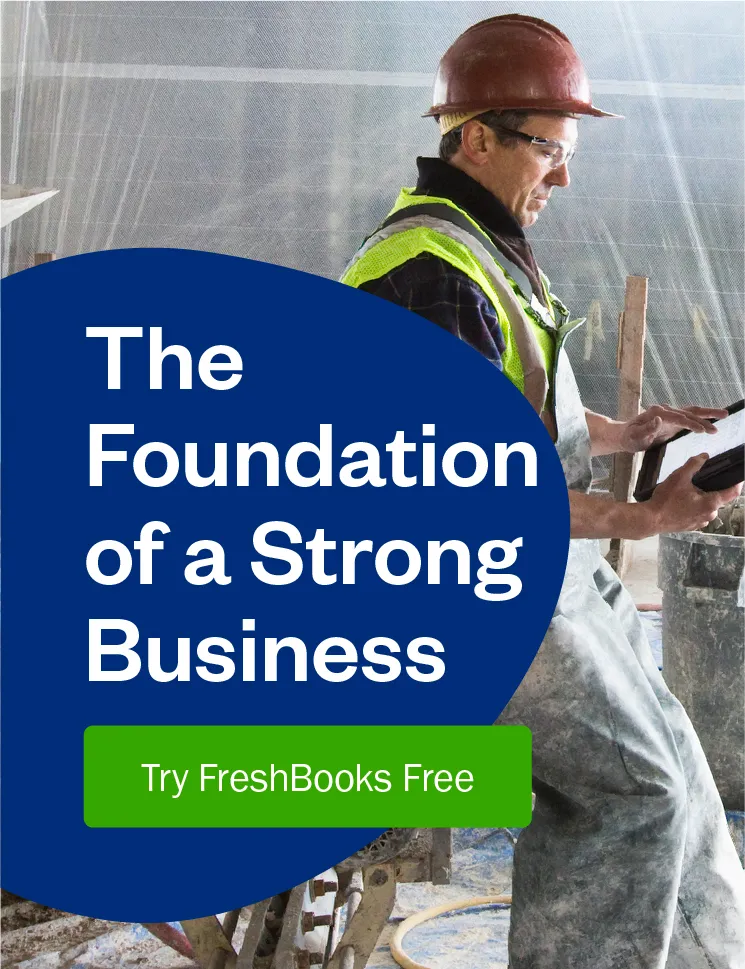Customize your FreshBooks account with over 100 Apps and Automations.

If there is one problem universally felt by business owners across the globe it’s this: There’s not enough time in the workday. Which is not a big deal when you’re doing something you love, right? The problem comes when you find yourself doing repetitive tasks and fixing errors instead of generating leads or working on billable projects.
What if you could save time and energy by integrating applications with your FreshBooks account while eliminating manual entry errors?
Apps are used to run your business more efficiently. And FreshBooks has a shiny new AppStore. It’s filled to the brim with applications that will simplify your business, make accounting easier, and give you back more of your time so you can spend it generating leads, working with clients, or even relaxing on the couch binge-watching The Office (yes, again…).
Table of Contents
So, What is the FreshBooks AppStore?
The FreshBooks AppStore is a centrally located spot where you can explore different Apps making your FreshBooks account even better. Using the AppStore, you can find Apps and Automations to streamline your work and workflows, saving time so you can do more productive things.
What Are Apps and Automations and How Can I Use Them in My Business?
Apps are short for Applications. Apps are software you install to bring added functionality to your business. An integration with your FreshBooks account helps you avoid double-entry of information, which ensures the accuracy of the information that’s shared between the two platforms. An example would be integrating the Gusto App with FreshBooks so your Payroll information is automatically entered as an Expense in your FreshBooks account.
An Automation, on the other hand, is a sequence of events created to execute some of your business processes automatically. Think of a Slack notification every time you get a review on Capterra or an email sent automatically when someone subscribes to your newsletter.
When you integrate an App or Automation with your FreshBooks account, you enable communication between the two different software applications. As they work in tandem, each one shares information back and forth, eliminating the need to manually produce information.
How Do I Get Started Using Apps?
To access your Apps & Automations, use the below steps:
- Head to the FreshBooks AppStore
- Click on the gear icon
- Click on Apps & Integrations
- From there, you can click on the integration you want to use and follow the directions to get started
Who Needs Apps?
Anyone who wants to save time can probably find an App that will help them run their business more effectively. If you find yourself wondering why you are entering virtually the same information into more than one platform or frequently switch from one software to another, it might be time to investigate adding an App to your process.
Why Should I Use Apps?
Apps and Integrations simplify accounting, eliminate mistakes, and reduce the time you spend entering data.
What Kind of Apps Can I Find in the Appstore?
The Apps inside the FreshBooks AppStore will save you time and effort.
There are more than 100 different Apps inside the AppStore. Here are a handful of our customers’ favourites:
Dropbox integrates with FreshBooks to submit expense files, share receipts between clients and employees, and save image files.
Acuity Scheduler automates client bookings, cancellations, reminders, and payments with one click.
HubSpot CRM connects with FreshBooks to manage your clients while getting the data you need to evaluate how effective your marketing efforts are.
Indeed integrates with FreshBooks so you can post jobs right from your FreshBooks account, helping you connect with prospective employees and simplify hiring.
You can also use Zapier to connect FreshBooks with more than 1500 popular apps, including Slack, MailChimp, Wufoo, Google Sheets, and hundreds more.
You can see the full list of Apps and Automations here.
That Sounds Great, But How Secure is My Information When I Use a FreshBooks App?
At FreshBooks, everything we do is done with an eye on the security and privacy of your information, and we expect the same from all our partners. All details are protected by industry-standard security.
Do I Have to Use the AppStore to Get the Most Out of My FreshBooks Account?
No, your FreshBooks account was intended to work for your business as a piece of stand-alone software that works without using any Apps or Automations. These are simply add-ons that can help you streamline your business.
Need Help Getting Started?
If you have any questions on how to start using Apps, our support team is ready to help you out. Contact them here.
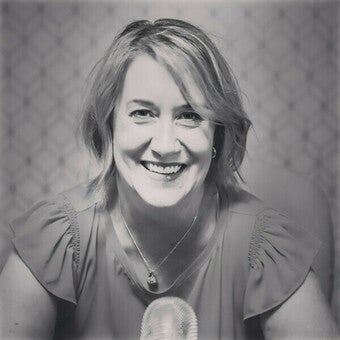
Written by Patti Haus, Copywriter, FreshBooks
Posted on May 11, 2022