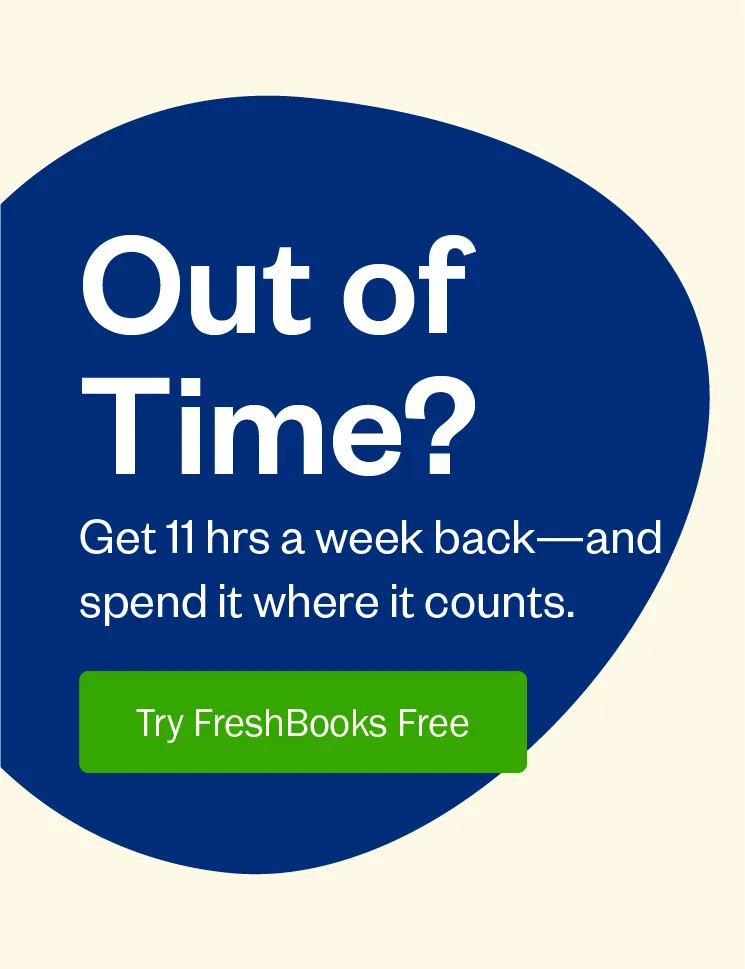Learn how time tracking helps your business’ time management—and how you can get your team on board.

Time management is a challenge for both businesses and individuals. If you don’t plan your business time management well, it leads to:
- Delaying or going over budget on projects
- Invoices that don’t match time spent
- Incorrectly budgeting and scoping projects
- Ultimately, unhappy clients
But with time tracking, your business can avoid these traps. Time tracking offers benefits to organizations of any size, including ensuring that:
- You’re prioritizing the right tasks
- Work and projects are completed on time
- Budgeting and billing are always accurate
Table of Contents
Why Time Tracking Is Crucial to Your Business’ Time Management
Time tracking allows you to record how much time is spent by a person, team or business on a specific item. This item can be as high-level as a large client project (e.g., website build) or as granular as specific project tasks (e.g., coding a button).
Through time tracking, businesses can iterate and improve on their time management processes, asking questions like:
- Are you spending time on the right things?
- Do certain tasks take more or less time than expected?
- Can you adjust processes or approaches to ensure time is being used efficiently?
- Do you need to bill differently to better manage costs?
Once you have a good sense of how your time is being spent, your hours can be measured against your revenue.
For example, making $10,000 on a project sounds pretty good. But if 100 hours were spent on the project and it delivered $10,000 in revenue, did you really make money on it? In other words, was the project worth the time you spent on it? Or did you undercharge based on how long the project took?
When time is managed effectively, profitability improves. Time tracking helps you get there.
How to Track Time Effectively
In a pinch, your business can track time using spreadsheets or even a pen and piece of paper. But time-tracking software is a more efficient alternative that offers greater visibility into how teams are spending their time.
Time-tracking software (like FreshBooks) can be integrated into other business solutions such as accounting and invoicing, human resources, project management and payroll. This way, you also save time connecting your data around tracked time with the bottom-line realities of billing and payments. And time tracking comes with a number of important features that spreadsheets will never provide, like:
- Storing your information in a central location, meaning you’re never flipping between tabs or files
- Saving you from manual data entry tasks, since your team will enter their own time using their own accounts
- Easy access to your project and team data
- The ability to leverage that data by running reports to derive business intelligence
How Time Tracking Improves Business Time Management
As a service-based business, you bill by time or by project. Managing your time and accurately measuring the time you spend is directly tied to your bottom line. As you learn exactly how much time your tasks and projects take to complete, you can use this information to improve your business. Here are five ways time tracking drives value for your business.
1. Estimate and Bill More Accurately
When a client approaches you for a new project, look at the historical time-tracking data you have from similar projects. Then you can more accurately estimate the time investment and cost. That way, there’ll be fewer discrepancies between estimates and bills. And if a client questions an invoice? You’ll have accurate tracking data to back it up.
2. Manage Capacity More Effectively
Armed with your previous projects’ data, you’ll have greater insight into your current capacity. You’ll know if you can take on new projects or clients. And you’ll see the signs when it’s time to look for more work—or more employees.
3. Gain Insight Into Profitability
Take a look at your data by client or project, and evaluate whether it’s really working or not. You’ll be able to see when you’re spending too much time on unprofitable projects and whether your clients are driving revenue.
4. Identify Areas for Improvement
Time tracking lets you pinpoint tasks that are taking too long. You can then explore why and take corrective action. Do you need to change how you’re approaching the task? Or adjust how you’re charging for it?
5. Increase Overall Productivity
When you track time, you know how you’re spending time. Are there hours of “dead time,” or time that’s spent on unprofitable activities? Take a look at which time wasters can be eliminated, so that time can spent on valuable tasks.
How to Get Your Employees on Board With Time Tracking
Employee buy-in can be a barrier to successful time-tracking implementation. Your team might feel like “big brother” is watching them or that you don’t trust them to manage their time.
Getting buy-in is critical. Unless everyone is invested and accurately capturing time-tracking data, you won’t maximize your investment in a time-tracking solution.
Here’s how to dispel the myths about time tracking and get your team on board:
Explain the Purpose and Benefits of Time Tracking
Employees can sometimes see time tracking as time monitoring and feel “policed” by it. Explain why you’re implementing it: To get better at what you do, and to maximize the revenue and profit that feeds back into the business.
Communicate Openly About Your Goals
Tell your team exactly why you think time tracking will benefit your business, using relatable examples. Share with them about a project where inaccurate estimates ended up costing you money, and how time tracking would have helped you plan the project more effectively.
Tell Your Team What’s in It for Them
Explain how time-tracking data and accurate estimates will benefit your team on an individual level. Time tracking will ensure they’re working on the right projects, and prevent overtime and burnout.
Clearly Communicate Expectations for Level of Detail
You’re not asking your team to break down their days into 10-minute chunks. You also don’t want them going to management constantly, asking whether they’re spending too much time on something. Empower them by sharing what you expect and how much time they should spend per week tracking their time.
Don’t Use Time-tracking Data Against Your Employees
A bit of “dead time” in an employee’s day doesn’t indicate they’re wasting time. Everyone needs a break to recharge before switching tasks, for example. Look for long-term trends or habits that indicate a problem. Finally, you need to ensure that time tracking doesn’t become a burden. Find a solution that’s easy to learn and use, and ensure your team is fully trained. Good onboarding means better adoption, which means you’ll have stronger time-tracking data to work with.
What to Look for in Your Time-tracking Software
The right time-tracking solution will be easy to implement and user-friendly, while enabling you to find efficiencies. What follows are the key features you should you look for in your time-tracking software, and how they’ll help you master your business’ time management processes:
Feature #1: Logging and Tracking
Benefit: Flexibility to work the way that works best for you.
Do you expect your team to actively record time as they work (trackers), or log time after the fact (loggers)? Perhaps a mix of both, depending on project. Make sure your solution gives you options.
Feature #2: Tracking Time by Client or Project
Benefit: Saves time reconciling tracked time to project management or billing software.
You don’t want to track your time only to create a new chore of having to reconcile your tracked time with your projects. Look for a tool that also tracks time against a particular project. Once implemented, you can compare actual time versus the budgeted time to see if you’re on track.
Feature #3: Multiple Users/Team Management
Benefit: Delegate more effectively.
Managing your team’s time is key to productivity. Look for a tool that allows for shared visibility. This will help you understand what your team has completed and where there may be issues. For example, if there’s a project that’s over the time budget, you can pick up on this, discover why it’s over budget and find solutions to rectify it.
Feature #4: At-a-glance Overviews
Benefit: Greater visibility into what your organization is doing and more accurate billing.
Whether you’re looking at a particular client, project or just want a general overview of what your business is spending time on, look for a tool that offers easy summaries and reports. By using past projects as the foundation for future projects, you are basing your pricing decisions on reliable business information. Above all, you’ll also improve overall productivity, estimate time on particular project types more accurately, and have more informed scope conversations with clients.
Feature #5: Create Invoices Directly From Tracked Time
Benefit: Easy invoicing and accurate billing.
Look for a time-tracking tool that integrates with your invoicing software, so you can translate tracked time on a project directly to an accurate, detailed invoice. Why have software if it isn’t going to make the little things easier?
Improve Your Bottom Line With Better Business Time Management
Having visibility into time spent can be incredibly valuable for your business. That information can help you improve time management across your team, increase productivity, quote and bill more accurately, and improve your bottom line.
This post was updated in December 2019.

Written by Josh Kern, Freelance Contributor
Posted on August 14, 2020

 Automated Billing Gives You Freedom to Focus on Service and Growth
Automated Billing Gives You Freedom to Focus on Service and Growth Why This Scaling Digital Marketing Agency Made the Switch to FreshBooks—Twice
Why This Scaling Digital Marketing Agency Made the Switch to FreshBooks—Twice Improve Your Financial Reporting: Know Which Reports to Pull and When
Improve Your Financial Reporting: Know Which Reports to Pull and When