Accounting Software for PC
The all-new Accounting Software from FreshBooks for PC empowers business owners like you to spend less time on bookkeeping and more time doing what you love.
As a business owner, you know how important bookkeeping is. You may not enjoy creating and sending invoices, tracking your expenses and crunching numbers, but somebody’s got to do it.
With the help of FreshBooks accounting software for PC, you can skip those tedious tasks and put your bookkeeping on autopilot. This powerful software helps you to save time and money so you can focus on the things that matter most in your business.
PC Accounting Software That Will Revolutionize Your Business
The accounting software for PC operates smoothly with Windows XP, Windows 7, Windows 8 and Windows 10. In addition to your PC, you can access your FreshBooks software from any of your mobile devices. This accessibility is possible with the secure cloud that stores all your data so your business’s information is available whenever and wherever you need it.
FreshBooks has confidence that you’ll love the software, but you have 30 days to decide for yourself. All FreshBooks accounting software comes with a 30-day risk-free trial so you can make sure the accounting software for Windows is the perfect fit for you.

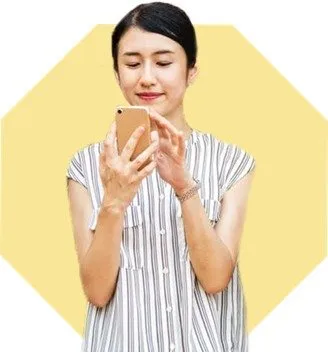
Bookkeeping Software Built for Your PC
Do you have hundreds of folders on your PC filled with messy invoices, random receipts and confusing spreadsheets? Or worse: do you have a filing cabinet filled with hard copies of these documents? Either way, you need to get with the program and step up your bookkeeping game.
Accounting software for Windows PC from FreshBooks is here to save the day. With this useful software, you can say goodbye to your ancient accounting practices and say hello to a life of accounting clarity.
Create Professional Invoices Fast
With FreshBooks accounting software for PC, you can easily create a custom invoice template so you can bill your clients at the click of a button. This software is also equipped with a helpful expense report tool that allows you to log your expenses and attach photos of receipts. These two features alone set you up for smooth sailing tax filing when tax time comes.
When it comes to accounting & finance, you can never be too careful. Small business owners like yourself know how much effort and work goes into running a business. So why would you expect anything less than the best from your invoicing and accounting software?
Download accounting software for Windows and PC to take control of your accounting and invoicing. Your business will thank you, as the more automated your bookkeeping is, the more you can start focusing on the important things.
Access Detailed Business Reports
FreshBooks accounting software also gives you access to powerful business reports that detail financial growth, along with profit and loss reports. You also have access to a database that breaks down the status of every invoice your business has sent. You can keep an eye on your finances and crunch the numbers with ease. Making the best decisions for your business means understanding where the money comes from and where it goes. Having a comprehensive understanding of your business’s finances can even give you the power to project future business needs and start planning ahead for the health of your company.
Using accounting ledger software means never having to individually track your transactions again. Instead, all of your most important financial information is securely stored in a cloud based data software that you can access anytime, anywhere.
Talk about convenient.
Try FreshBooks Risk-Free
FreshBooks offers a risk-free trial of the software to any business owner ready to start saving time and money. For 30 days, you can try FreshBooks to make sure it’s the perfect fit for your business. No credit card required.
Having access to accounting software free of charge means you get to make bank without breaking the bank. You no longer have to make do with outdated software or pricey accountants who can be more trouble than they are worth. Instead, take control of your finances and set your business up with the best accounting software on the market.
FreshBooks Accounting Software Testimonial Videos
Save Time & Money on Your Business Accounting
Time is money, so invest more into the parts of your business that need your attention and leave the bookkeeping to FreshBooks. FreshBooks will help you automate your accounting so your books stay organized with little effort on your end.
Try the risk-free trial at FreshBooks to access powerful bookkeeping software free of charge and free up your time for more important things. Your business needs to run as smoothly as possible, and so should your software. With intuitive software features that are tailor-made for small business owners like yourself, you can leave the books behind and get back to business.
Luckily for you, PC accounting software packages from FreshBooks start at only $15 a month.
Get Paid Fast
Using cutting-edge business accounting software to charge clients for payments not only means you get to free up your time, but it also ensures faster payments from your clients.
Windows accounting software from FreshBooks offers an online payment option so your clients can pay with ease. They can choose to pay on the FreshBooks website or through the secure FreshBooks app. Your clients can also choose to keep a credit card on file sony time you send an invoice, the card will be charged in moments.
The faster you send them accurate invoices with accessible payment methods, the faster they can pay you. The more money you have in the bank, the more room for your business to grow. It’s a win-win.
Look Professional
The invoices and payment portals you send your clients will reflect on your business. FreshBooks works hard to maintain a professional presence throughout payment platforms, invoices, web pages and any other interfaces where your clients may interact. You can even customize your invoices with your brand’s colors and logo.
Featured In
Improve Your Bookkeeping with Double-Entry Accounting on FreshBooks
FreshBooks offers double-entry accounting as a way to improve your bookkeeping. Whether you’re required to use double-entry accounting or not, it provides you with a whole new level of information and insight.
This advanced system of accounting allows you to step up your bookkeeping game. Double-entry accounting allows for an array of reports that give you a deeper look into your business’s books. With these helpful tools, you can make informed decisions for the future of your business with more confidence.
With the double-entry accounting feature from FreshBooks, you will have access to the following reports:
- Balance Sheets
- General Ledger
- Trial Balance
- Cost of Goods Sold (COGS)
- Bank Reconciliation
- Cash Flow Statement
- Profit and Loss
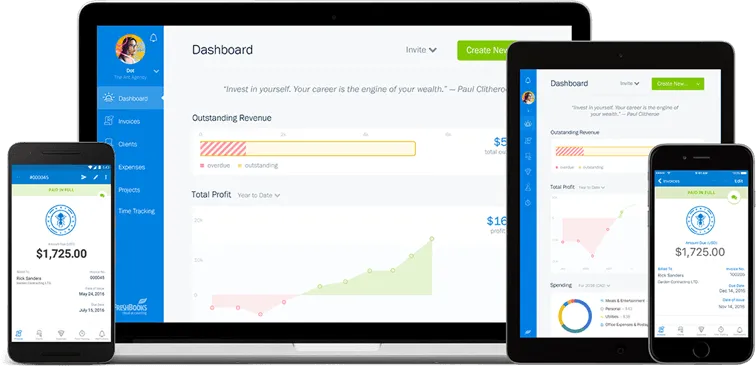
Imagine what you could do with access to more detailed reports of your business’s finances.
Systems Compatible with the Accounting Software for PCs
To try out a risk-free trial today, download accounting software free of charge with FreshBooks and get started on your journey to easier invoicing.
You don’t even have to worry about powerful cutting edge-invoicing software not working with older operating systems.
The accounting software for PC from FreshBooks is compatible with several generations of Windows operating systems.
While you can use the software online with any operating system, it is also compatible with the following systems:
- Windows XP
- Windows 7
- Windows 8
- Windows 10
Also, since FreshBooks uses the cloud to store data, you can access your business’s information on any of your devices.
Time and Expense Tracking for PCs
You work hard every day, so you deserve to get paid for your work. The accounting software for PC from FreshBooks makes invoicing quick and simple. Try out FreshBooks today and download free accounting software that is custom-made for small business owners like yourself.
With superior handling, innovative customer experience and scalable payment options, you can rest easy knowing your invoicing is in good hands.
Gain unlimited access to our gallery of tailored industry templates and find a format that suits you to a T. All you have to do is download the template that works for you to get started.
After you customize your invoice template with your business’s branding materials, invoicing only requires a few clicks. Some invoices can be sent automatically. Imagine the convenience.
Track Time Spent on Business Tasks
The invoicing tool from FreshBooks has a few neat features that will make your life easier. The time tracking tool allows you to track time spent performing a service and log it directly into the system. You can bill for the precise time spent serving your client. From there, you can create an invoice that is sent automatically.
Stay on Top of Expenses
On the flip side, FreshBooks offers an expense tracking feature that allows you to snap pictures of receipts for your business’s expenses. Logging the invoices and expenses gives you a full picture of the profitability of your business.
Award-Winning Customer Support
- Help From Start to Finish: Our Support team is highly knowledgable and never transfers you to another department.
- 4.8/5.0 Star Reviews: Yup, that’s our Support team approval rating across 120,000+ reviews
- Global Support: We’ve got over 100 Support staff working across North America and Europe

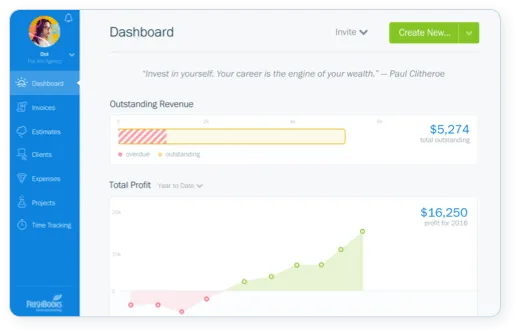
Choosing the Right PC Accounting Software
Choosing the perfect accounting software for your business doesn’t have to be a daunting task. With FreshBooks, it’s simple. There are a few things to consider when choosing accounting software.
When choosing the right accounting software for your business, you need something that is affordable, accessible, professional and easy to use. FreshBooks ticks every box.
FreshBooks Integrates with All Your
Favorite Apps
There are hundreds of apps out there to help you enhance the processes and procedures that keep your business running. FreshBooks integrates with your favorite tools to make managing your business finances a breeze.
FreshBooks Accounting Software for Business Owners
With software packages starting at $15 a month including invoicing, expense reports, business reports and more, its affordability is undeniable. Even more, the FreshBooks cloud allows you to use FreshBooks from all your devices at any time which makes it accessible and easy to use.
The professionalism that shines through the FreshBooks clean, well-organized interface and to-the-point document templates is unbeatable.
Accounting software for PCs from FreshBooks is a great choice for your business’s bookkeeping.
You can try FreshBooks absolutely risk-free for 30 days to make sure it’s a great fit for your business.
Best Accounting Software for PCs
Using the free accounting software for Windows and PC means you no longer have to labor over accounting books and waste time away from building your business.
The accounting software for Windows and PC from FreshBooks is designed to help your business succeed. This powerful software will help you automate your bookkeeping and make your life easier.
The FreshBooks accounting software for PC is very accessible and easy to use. While the software operates beautifully with Windows, you are not limited to your computer. You can pull up your account on any of your mobile devices, as long as you have internet access. Your accountant now fits in your pocket.
All FreshBooks accounting software packages include the following features:
- Collect payments online.
- Use estimate templates to pitch to clients.
- Track all your expenses and create an expense report.
- Pull reports on your business’s finances.
- Create and send professional invoices.
- Track invoices and review past invoices.
These useful features will change the way you view accounting.


