4 Best Choices for Online Collaboration Software

Collaboration has always been a powerful tool for successful businesses. And collaborating is more important than ever with so many people still working from home. It can come in especially handy when you’re working on ongoing projects that have lots of video calls or file sharing.
You need to coordinate your resources and communicate with team members and any external stakeholders. There’s a lot to consider as a project manager. And with so many choices for collaboration software, where do you start?
There are some powerful project management software tools to help you and your team become as collaborative as possible. Let’s take a look at some of the best choices for agile teams when it comes to collaboration platforms.
Here’s What We’ll Cover:
What Is Online Collaboration Software?
The Top 4 Choices for Online Collaboration Software
What Is Online Collaboration Software?
It’s software that is specifically designed to help teams communicate better and work together more effectively. Collaboration software leads to higher productivity among team members. This leads to tasks getting completed more efficiently.
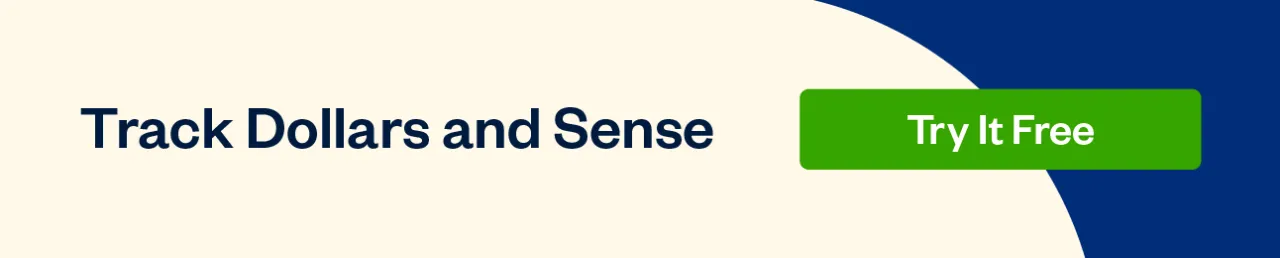
How Does It Work?
Each platform and software works a little bit differently and will have varying user interfaces. They will all also offer a different set of functionality and capabilities. So the most important thing is to choose one with the key features for your entire team.
Some common features include instant messaging, video conferencing and document sharing. This lets you stay in constant communication with your team members so there are no mistakes or delays.
Most software will also offer project planning and time tracking tools and capabilities. These can include things like kanban boards, Gantt charts, timelines and calendars. Plus, the software can generate detailed reports with actionable insights.
The Top 4 Choices for Online Collaboration Software
There are tons of collaboration software choices out there, but here are the top 4 for you to choose from.
1. Slack
Slack is a workplace communication tool that allows you to instantly connect with all your team members. It can be an excellent choice if you want to stay in constant communication with your team and communicate with them regularly.
The software offers video conferencing and workflow automation capabilities. You can also integrate with other apps like Google Docs. And it has a desktop app or a mobile app for iOS and Android.
2. Monday
Monday lets you plan and implement a project, connect collaboratively and create a smarter workflow. The software is designed to make teamwork as seamless as possible and remove the manual work. You can build custom work apps that are designed for your individual requirements.
It’s able to integrate with over 70 other apps that you’re already using and it offers resource management functionality. Plus, it has eight different project views so you can choose one that works best. You can use Kanban boards, Gantt charts and calendars. It also offers the ability to share certain boards with external stakeholders.
3. Asana
One of the most popular apps out there, Asana has a user interface designed around kanban boards. You see a timeline or list view, as well, and you can integrate it with other apps. It offers the ability to build customer-facing forms that you can directly link back to your Asan boards.
There are also portfolio project management tools and additional resourcing planning. Asana is a perfect collaboration tool for teams of any size since it’s customizable and has enterprise-grade security.
4. Airtable
Airtable offers users a spreadsheet-style interface that is fully customizable. You can customize the modules and display certain data in the way that works best for you and your team members. You’re able to build apps with minimal technical coding knowledge and you can integrate it with tons of other apps.
You can view projects in a grid, with kanban boards or as a gallery. And the software makes it simple to help improve workflow by automating processes. Airtable also offers mobile and desktop apps for more convenience.
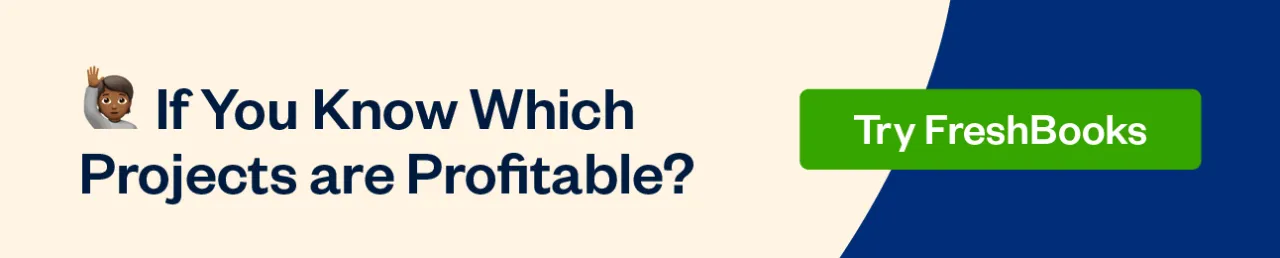
Key Takeaways
The main thing to consider when looking for team collaboration software is to make sure it offers the essential features that you need. Each software has a different set of features and benefits, but most offer some similar capabilities. Some are going to offer more advanced instant messaging and video calling services. And others might have better kanban boards or app integrations.
Take some time to figure out exactly what your team will need. This will make it easier when you’re exploring which online collaboration tools will work best. Plus, some platforms offer free trials, so you can test a few advanced features for complex projects before making a final decision.
Did you enjoy reading this guide? Head over to our resource hub for more great content!
RELATED ARTICLES
 What Are Capital and Reserves & How to Calculate in Balance Sheet
What Are Capital and Reserves & How to Calculate in Balance Sheet What Does Zero-Rated VAT Mean?
What Does Zero-Rated VAT Mean? What Is Project Management? Definition & Project Life Cycle Stages
What Is Project Management? Definition & Project Life Cycle Stages What Is ERP? 5 Best ERP Software Choices for Your Business
What Is ERP? 5 Best ERP Software Choices for Your Business 5 Best CRM Software Options for Your Business
5 Best CRM Software Options for Your Business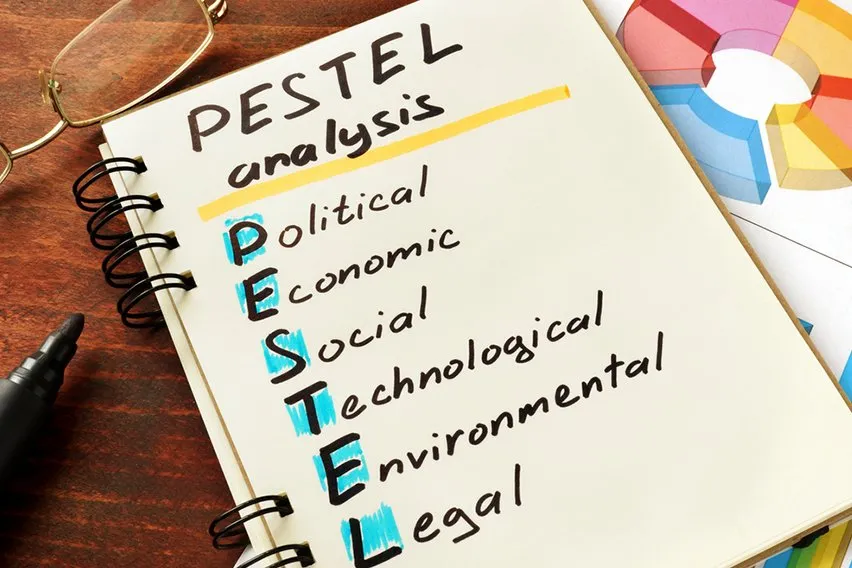 What Is PESTEL Analysis? Explanation of the Framework
What Is PESTEL Analysis? Explanation of the Framework