What Is Enterprise Project Management? 3 Software
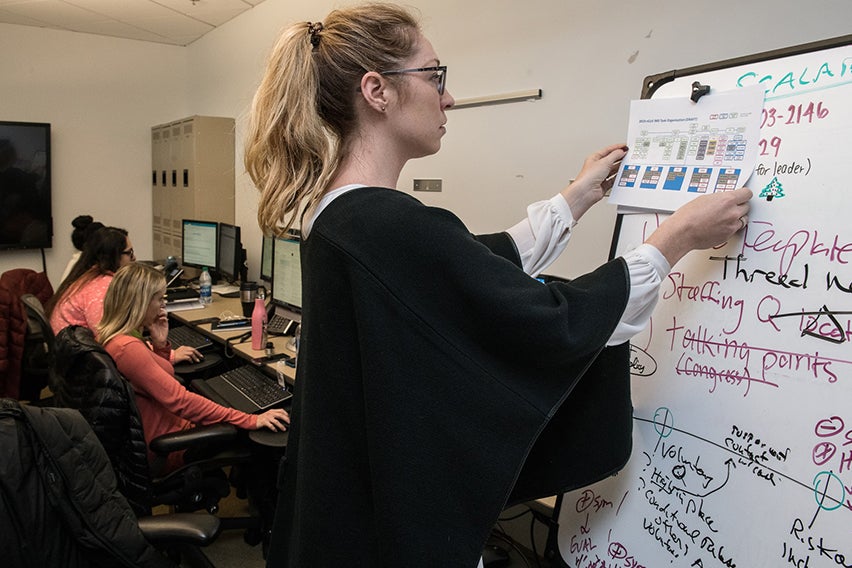
When you hear the term ‘enterprise’ you likely think about big business. If that’s the case, you’d be right. Enterprises are large companies that tend to have several locations, and typically take on large projects. However, an enterprise is also a difficult project or undertaking. No matter how you’re looking at it, both require a lot of effort. If you’re looking to learn about enterprise project management, look no further! We’re going over the concept, as well as a few software options. Keep reading to find out more!
Here’s What We’ll Cover:
What Is Enterprise Project Management (EPM)?
3 Enterprise Project Management Software Options
What Is Enterprise Project Management (EPM)?
Enterprise project management is a form of project management, but on an enterprise level. A regular project management office may take on departmental project responsibilities. Enterprise offices take on much more. They’re responsible for complex projects that are company-wide. They have more than one strategic objective at a time. Project managers take on individual projects and goals. Enterprise project managers take on huge projects.
The easiest way to think about it is by increasing the scope of any project immensely. Enterprise project management often involves multiple departments, and sometimes the entire company. As such, enterprise project management tools need to be more powerful. Enterprise project management software has to be capable of taking on such large tasks.
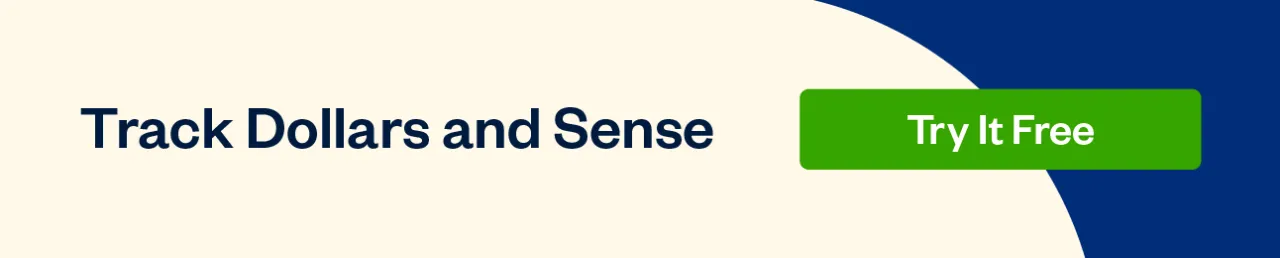
What Enterprise Project Managers Should Look For
When looking for new software, enterprise project managers should be aware of necessary features. All of these tools can help make even the largest project feel more manageable.
- Project portfolios and project portfolio management tools
- The ability to assign project teams
- Data regarding project performance and project success rates
- Team collaboration and resource management
- Project schedule and time tracking software
- Visibility across projects being worked on and developed
Every one of these features is necessary when taking on projects at an enterprise level. Without the oversight and control that these features offer, projects risk failure.
3 Enterprise Project Management Software Options
If you’re looking to adopt new software for your project management, consider these 3 options.
1. Monday.com
If you want streamlined project management software, Monday.com is your best option. It includes all of the typical tools that enterprise software should come with. However, workflow planning is easy and intuitive with clean visuals. Large companies like Uber and Adobe utilize Monday.com for their project management departments.
The program itself is highly effective for project management. It allows for both resource and project management. It also provides great time tracking and advanced reporting options. Perhaps the best part though is the collaboration tools it utilizes. Users can attach files so that all team members can access them. They can also mention teammates and apply comments, much like a social media website. It promotes teamwork through familiarity and looks good while doing it.
Monday.com is lacking when it comes to project accounting and invoicing. However, as a project management tool alone, it is a cut above the rest. If you’re looking for something that your employees will actually enjoy using, consider Monday.com.
2. Smartsheet
If you love Excel, then you’ll undoubtedly love Smartsheet. Smartsheet takes enterprise project management software and puts it into a spreadsheet format. What makes it better than using Excel, though, is that it does all of the calculating for you! No longer will you have to find complicated formula tutorials to get the answers that you want.
Smartsheet takes all of the best parts of using spreadsheets and adds layers of project management tools. What you get is collaborative software that’s intuitive and provides automation. And, since it’s a spreadsheet-based program, you get better reporting than you could from any other option. If your project managers love Excel then they’ll need a Smartsheet.
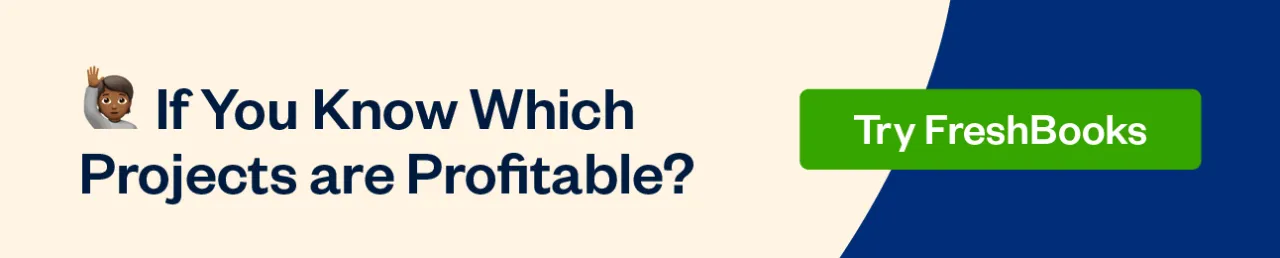
3. LiquidPlanner
As the name implies, this software looks like an interactive planner. It reminds users of analogue project management, but more intuitive of course. LiquidPlanner adapts and changes automatically as projects gain progress. It automatically shifts priorities and updates task lists for you.
These real-time changes are invaluable in project management. The ability to let the entire team know the status of the project without slow communication is impressive. It means that no time has to be wasted. Once a project is ready to move to the next stage, key players can begin their work. It also allows for total cross-project visibility. It’s a project manager’s dream software.
Key Takeaways
Enterprise project management requires far more attention than smaller-scale project management. There are more moving parts and more employees involved. That means more consistent project management software is necessary. If you need new software for your company, any of the 3 listed here are excellent options. Are you looking for more guides like this one? Be sure to visit our resource hub for more helpful information!
RELATED ARTICLES
 What Is a Payment Reference Number?
What Is a Payment Reference Number? 4 Best Choices for Online Collaboration Software
4 Best Choices for Online Collaboration Software What Is Project Management? Definition & Project Life Cycle Stages
What Is Project Management? Definition & Project Life Cycle Stages What Is ERP? 5 Best ERP Software Choices for Your Business
What Is ERP? 5 Best ERP Software Choices for Your Business 5 Best CRM Software Options for Your Business
5 Best CRM Software Options for Your Business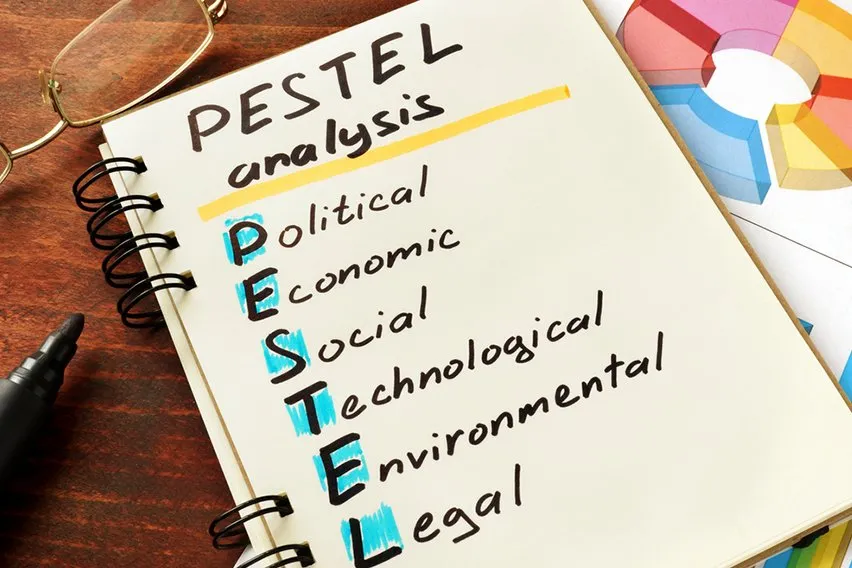 What Is PESTEL Analysis? Explanation of the Framework
What Is PESTEL Analysis? Explanation of the Framework