3 Best Expense Management Software

If you’re running a business, being able to track expenses and costs is important. Business expenses help determine a company’s future. A business’s spending also influences expense policies and finances. As such, expense tracking needs to be easy and data driven. If you need help with your expense management process, learn all about expense management software here!
Here’s What We’ll Cover:
What Is Expense Management Software?
The 3 Best Expense Management Software
What Is Expense Management Software?
Expense management software is a type of business software designed to track employee expenses. Most expense management software options allow employees to submit and track expenses. Some allow them to be reimbursed for expenses. They can also be used to invoice billable hours.
A lot of the time, expense management software is available as part of larger accounting application options. However, they can be found as standalone tools, as well. Occasionally you can find an expense management solution bundled with other tools. These are normally invoicing, procurement, and budgeting tools.

Who Uses Expense Management Software?
In your business, there will generally be three types of users in the software.
- Employees who are submitting expense reports or project hours
- Administrators or managers who are approving employee expense reports
- Accounts payable employees responsible for reimbursing employees and balancing ledgers
Because all of these parties need to use the software, it’s important that expense reporting software has some key features.
Common Forms of Reimbursable Expenses
Many companies have similar policies set up for employee expense reimbursement. Most businesses will offer reimbursement on the following items:
- Out of pocket expenses like office supplies
- Mileage, so long as mileage tracking is provided
- Business purchases on behalf of the company
What to Look for in Expense Reporting Software
When you’re looking to choose a new suite of expense reporting tools, it’s important that it fits your needs. These are some of the features you should look for in expense management applications.
- Receipt management and tracking
- Housing for expense documents
- Quick entry of expenses
- Administrative editing tools
- Mobile applications for employees
- Custom approval routing and custom reports
- Basic expense reporting tools
Depending on the size of your company, other additional features are available as well.
- Corporate credit cards and corporate card reconciliation
- In-system reimbursement options
- Budget limit enforcement policies
- Integration with other planning software
With all of the options available in expense management systems, finance teams aren’t entirely necessary. Most of the workflow can be automated if desired.
The 3 Best Expense Management Software
Take a look at the 3 best expense management software options below!
1. FreshBooks
FreshBooks is entirely cloud-based management software. All of the tools you need are located online and can be accessed from anywhere. It’s also an exceptionally well-designed program and can make your business look professional. All expense reporting is quick and detailed and is accountant friendly. Free trials for the software are available, too.
Standard features for FreshBooks are listed below:
- Time tracking tools for billable hours
- Intuitive invoice management
- Detailed reporting
- Receipt management and tracking

2. Expensify
If you want an easy application to use, Expensify has you covered. This application is available on your computer as well as your phone. It lets employees submit their expense reports via pictures rather than physical receipts. Being able to snap a photo of a receipt for reimbursement is much easier than saving documentation. It keeps employees and employers happy with its intuitive interface.
One of the best features of Expensify is its ability to draw information from bank statements and credit card statements. This makes the documentation process even easier! Some of Expensify’s features are listed below:
- Approval process control
- Invoice management
- Multi-currency exchanges
- Receipt management and document housing
- Time tracking
- Workflow management
3. Zoho Expense
Zoho has an entire suite of business software and tools available. Zoho Expense is a product meant specifically for expense management. Being that it’s offered alongside other products from them, it has the ability to integrate with those products. One of its strongest features is its reporting capabilities. Zoho Expense keeps track of all expenses in a business, including submitted and unsubmitted expenses.
Some of Zoho’s other features are listed below:
- Integration with all of Zoho’s products
- Analytics regarding company-wide spending
- Expense detail reports
- Policy housing
Key Takeaways
All businesses have expenses of some sort. As such, expense management software is a necessary application. Choosing the right software can make tracking expenses easy, and can provide insight into your company. If you need new expense management software, consider any of the 3 listed here! If you need more advice regarding your business software, be sure to visit our resource hub. We do all the review work and give you the feedback you need!
RELATED ARTICLES
 10 Best Client Management Software for 2024
10 Best Client Management Software for 2024 10 Best Collaboration Tools for 2024
10 Best Collaboration Tools for 2024 10 Best Project Management Software for 2024
10 Best Project Management Software for 2024 How to Write an Effective Communication Plan: Step-By-Step Guide
How to Write an Effective Communication Plan: Step-By-Step Guide Resource Management: What Is It and Why Is It Important?
Resource Management: What Is It and Why Is It Important?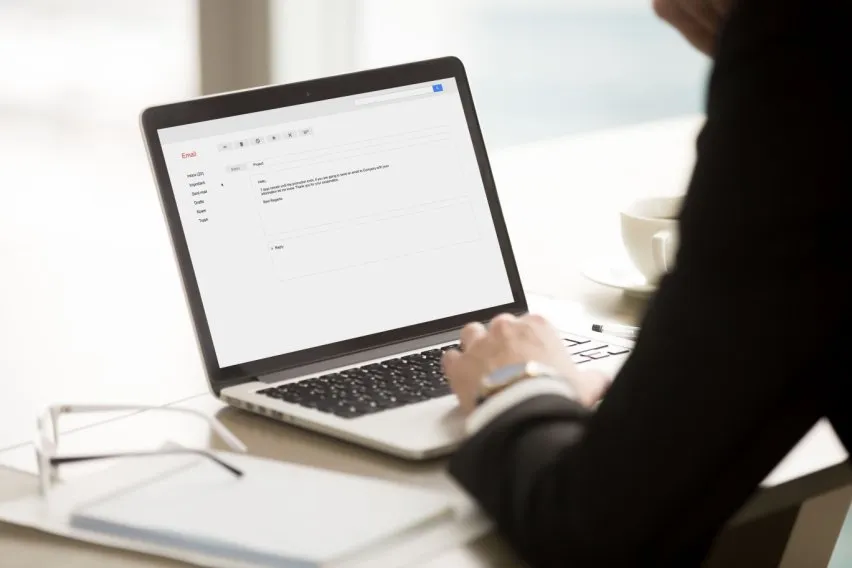 How to Write a Project Proposal: A Step-By-Step Guide
How to Write a Project Proposal: A Step-By-Step Guide