11 Must-Have Free Apps for Contractors in 2024

Contractors of all stripes rely on construction management apps to keep them organized when they’re on a job site. After all, mismanaging any aspect of a construction project can have heavy consequences on the end result. Great construction apps to handle project management, timesheets, reporting, and more can help construction workers, builders, painting contractors, and other laborers do their jobs more efficiently and quickly.
Below we’ve compiled 11 of the best free construction apps for iOS and Android devices. For the apps that are only available on either iOS or Android, we’ve also included a similar app alternative that’s available for the other operating system.
While all apps are free to download, most have upgrade options to access certain features.
Here’s what we’ll cover:
- All-In-One Calculator
- Builder’s Helper
- Construction calculator by Will Maze
- Construction Calculator by xNeat.com
- PlanGrid Build
- Procore
- Fieldwire
- Punch List & Site Audit Report
- GoCanvas
- GasBuddy
- DEWALT Tool Connect
- FreshBooks: The Construction App
Note: FreshBooks Support team members are not certified income tax or accounting professionals and cannot provide advice in these areas, outside of supporting questions about FreshBooks. If you need income tax advice, please contact an accountant in your area.
Construction Calculator Apps
A reliable tool for calculations is essential for managing your materials. Here are some construction industry favorites.
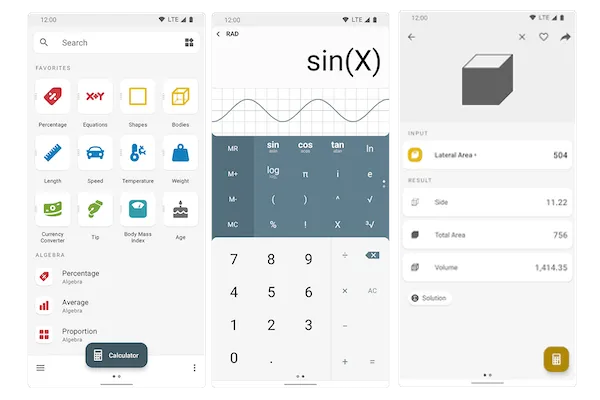
1. All-In-One Calculator
All-In-One Calculator is a free Android app (iOS app in development) that helps you do construction-related calculations. Perform unit and currency conversions and calculate percentages, volumes, areas, and proportions with ease, thanks to over 75 calculators and unit converters on one app. There are ads within the app, but they aren’t too intrusive.

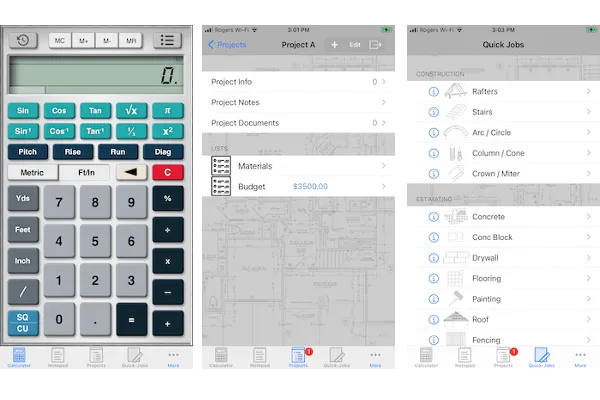
2. Builder’s Helper MAX
For iOS, try the Builder’s Helper MAX app for all your unit calculation needs. Calculate stair lengths, roof pitch, rafter lengths, and more. The basic calculator is free, with upgrades for some features, like project management and Quick Jobs, which lets you quickly calculate construction projects like fencing, drywall, painting, and flooring too.
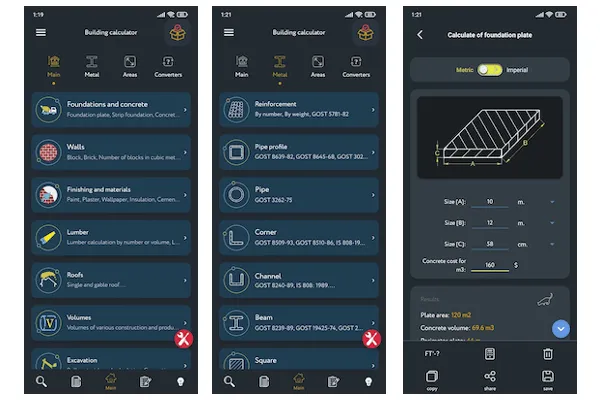
3. Construction Calculator by Will Maze
Construction Calculator is a free construction calculator app for Android that helps contractors calculate the quantity of project materials they’ll need, including bricks, lumber, flooring, and paint. Alternatively, you can calculate concrete volume, armature weight, number of wall blocks needed, and more. It works offline, too, so it’s especially helpful when you’re on a remote construction site.
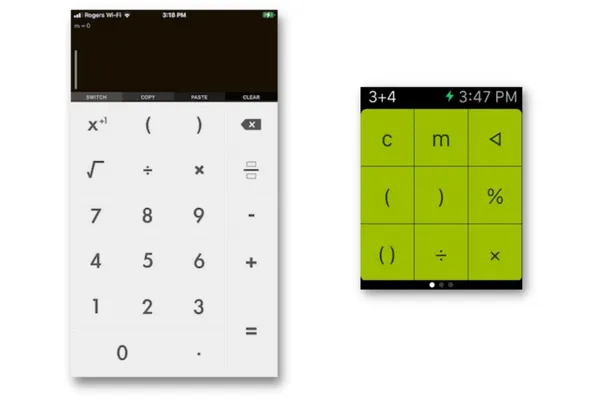
4. Construction Calculator by xNeat.com
Construction Calculator for iPhone, iPad, and Apple Watch lets you run calculations for stairs and rafters. You can convert between dimensional formats and between fractions and decimals. The basic calculator is free, and there are no ads within the app. You’ll have to upgrade to get more advanced features like stairs and rafters calculations.
Project Management Apps
These robust construction management apps help you manage every part of your project workflow. Manage job scheduling, punch lists, RFIs, and reports, and streamline communication across your entire team.
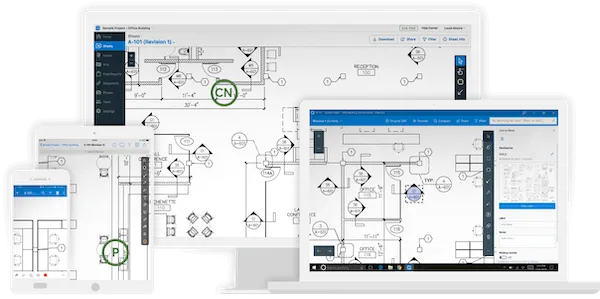
5. PlanGrid Build
This field app for Autodesk Build is a popular construction management app that’s available on both the AppStore and Google Play. It’s free with an Autodesk Build account.
This collaborative tool essentially makes paper blueprints obsolete in your construction business. It lets you view and share blueprints, notes, drawings, issues tracking, field markups, and progress photos all in one place. This ensures that everyone on your team has access to the data they need to do their work. Think of it as your on-the-go project manager.
It syncs over data or wi-fi, allowing you to coordinate multiple projects from anywhere in the world in real time. Plus, it also has a version control function and allows you to create and send RFIs on the app.
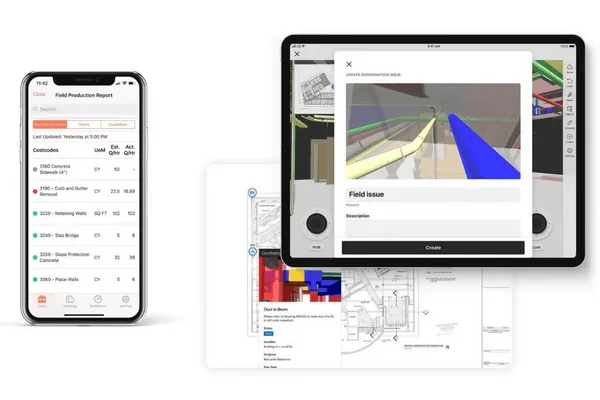
6. Procore
The cloud-based Procore construction project management app lets you update project details on the go, even if you don’t have internet access. Check and update drawings, daily logs, RFIs, specifications, inspections, deficiency lists, timecards, and more from your mobile device for streamlined communication between the entire project team. It also has a camera function so you can incorporate photos in your project updates, as well as the ability to distribute reports and visuals to stakeholders automatically.
Even better, it’s simple and intuitive to use and has a responsive support team. Procore is available on the AppStore or Google Play. It’s free with a paid Procore software account.
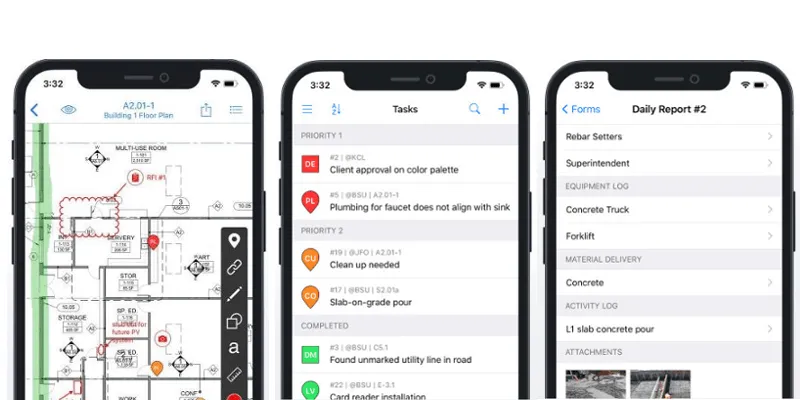
7. Fieldwire
Fieldwire is a free task management app for your construction company that works on both iOS and Android. Field workers in the construction industry can view up-to-date files, blueprints, and tasks on their mobile devices while they’re on site.
Contractors and construction managers can make tasks that are linked to locations and blueprints, set deadlines, assign priority levels and relate different tasks in real time. Create a punch list, share drawings with all users, add attachments and photos, generate task reports, and alert staff of new tasks via email or app notifications. The best part? It’s remarkably easy to use, so your team doesn’t need hours of training to use it in the field.
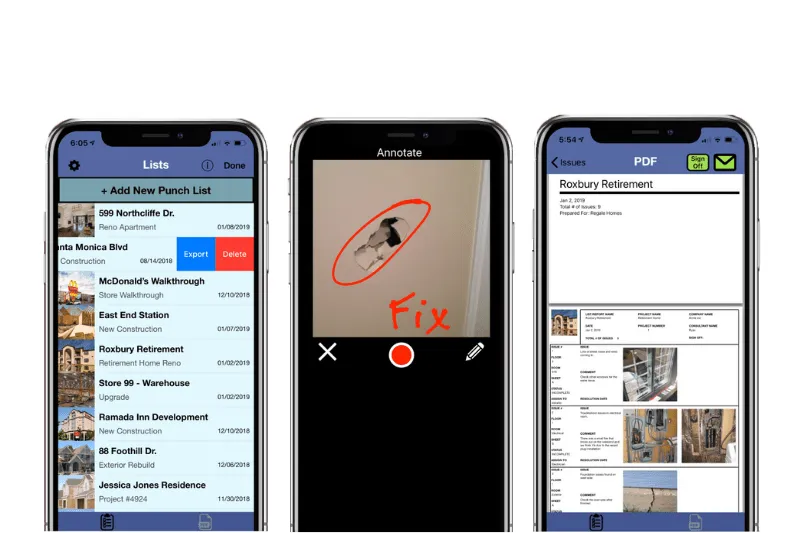
8. Punch List & Site Audit Report
Create quick and simple punch lists on the fly. It’s perfect for audits, walkthroughs, safety inspections, insurance claims, and checklists.
Easily list all the work that needs to be done, such as incorrect installations or damage to materials, finishes, or structures. Create reports, add photos and notes while in the field and annotate images too. In short, the app is the perfect tool to help you meet contract specifications so you can finish the job and get paid.
Punch List is free to download on iTunes.
Other Apps for Construction Professionals
These apps have key features for keeping job sites running smoothly, reducing paperwork, and getting everyone on the same page.
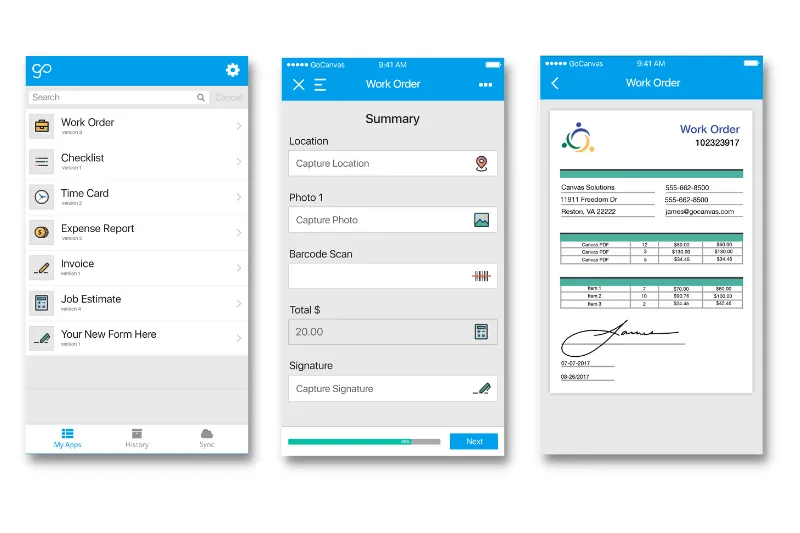
9. GoCanvas
If you’re drowning in documents, GoCanvas is the solution. This app geared toward construction professionals allows you to create forms for estimates, inspections, waivers, and work orders—all from your mobile device. You can even create custom forms on the app without any coding knowledge, convert them to PDFs and share them between team members, for faster and more efficient data collection.
GoCanvas eliminates the need to carry around piles of paper between job sites. The app works online or offline.
Another plus: The customer service is excellent. Get it on Google Play or the Apple Store.
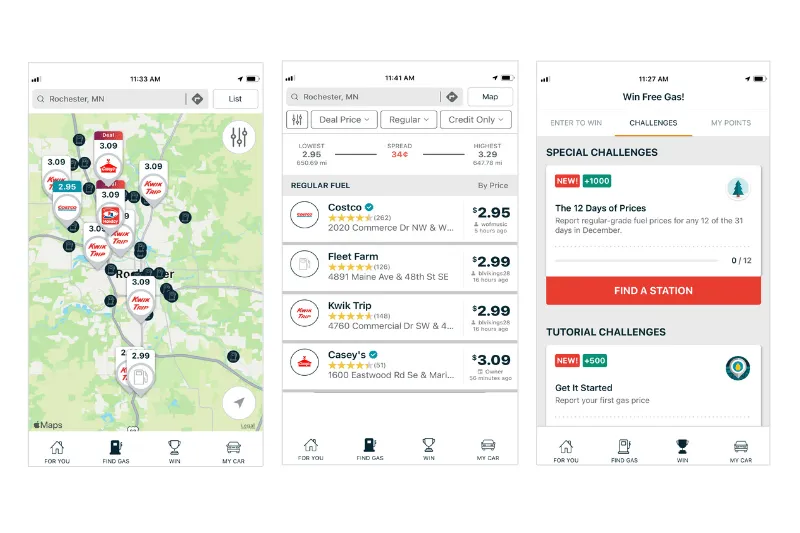
10. GasBuddy
In some cases, the best app for a construction business isn’t a dedicated construction app. Simple but effective, GasBuddy helps builders save on gas purchases and improve their bottom line. After all, construction management is location-dependent, and in most cases, traveling to a job site is crucial to assess the progress of a project.
The GasBuddy community regularly adds information on stations, prices and distance so you and your team can find the least expensive station wherever you happen to be. This is incredibly useful considering the state of the current economy, especially since you probably burn through gas more than you’d like.
There are also automatic updates on gas prices, reviews of gas stations, and in-app challenges that help you win free gas. It’s available for both Android and iOS.
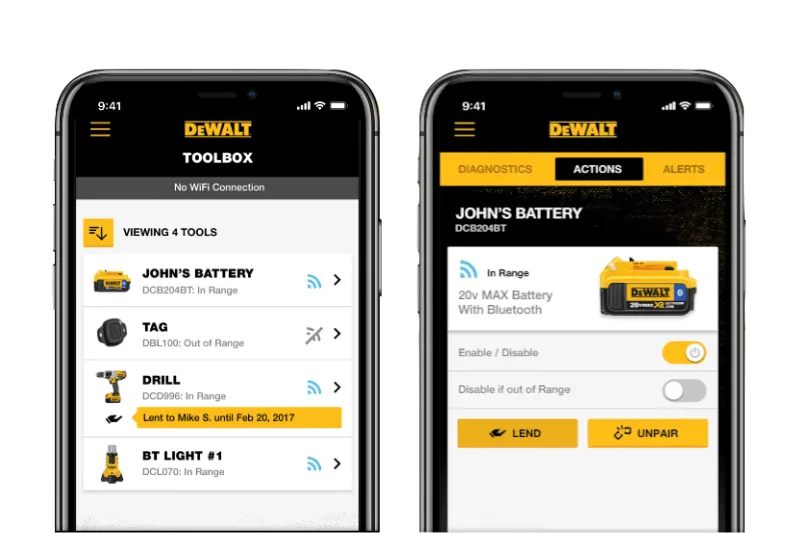
11. DEWALT Tool Connect
Your tools are your business, so it pays to keep track of them. DEWALT Tool Connect allows you to manage your tool inventory and find lost tools using your mobile device. You track items using Bluetooth-enabled chips and tags. The app will also alert you if a tool is removed from a job site, to prevent theft.
Another key feature: Remotely control lights using custom schedules and settings. The app is free to download for Apple or Android, but you’ll have to purchase the Bluetooth hardware.

FreshBooks: The Construction App You Need to Get Paid 2x Faster
No matter the need, there’s a construction app for that. There’s so much that goes into a successful construction project—from time tracking and mileage tracking to site inspection—so why not take advantage of the tools available and make your life that much easier?
Of course, all the work you do won’t matter if you can’t get paid for it. That’s where FreshBooks comes in.
Need a quick way to make invoices and estimates on the go? Need to track your time, mileage, or business expenses? FreshBooks’ powerful mobile app does all that and more. Plus, it’s free to download and offers contractors an incredibly user-friendly way to get paid faster, manage their finances better, and grow their business.
People also ask:
Best Apps for Independent Contractors
Here are some essential apps and project management tools for independent construction contractors:
- FreshBooks:All-in-one app for time-tracking and mileage tracking, plus creating and sending professional invoices and estimates on the go; syncs with online accounting software.
- MindNode: Stores visual notes and mind-mapping sessions.
- ClickUp: Has to-do lists, project management, and a lot more.
- Workflowy: Records detailed daily tasks while also looking ahead.
- Fantastical Calendar: A calendar app with plenty of features to help you block schedule your day.
- IRS2Go: The IRS’s mobile app allows you to make tax payments, check the status of your refund and get tax information.
Best Construction Apps for General Contractors
Here are some useful construction management apps for general contractors and construction professionals:
- SketchUp: Companion app for the popular 3D modeling software.
- Truckast: Makes ready-mix concrete orders and tracks delivery time (Android or iOS).
- AutoCAD: View and edit drawings on the fly. Companion app for Autodesk AutoCAD.
- DrawPlan: Created technical drawings with your fingers on your mobile device.
- Roofing Calculator: calculates roofing shingles, bundles, and squares needed
About the author
Feli Oliveros is a freelance B2B fintech writer from Los Angeles who has written for companies like City National Bank, Gusto, and Brex. In 2015 she graduated from UCLA, where she earned her bachelor’s degree in English and minored in Anthropology. Visit felioliveros.com for more information.
RELATED ARTICLES

 Can I Deduct Health Insurance Premiums? It Depends
Can I Deduct Health Insurance Premiums? It Depends How to Write an Invoice For Services Rendered
How to Write an Invoice For Services Rendered How to Send an Invoice: An Overview
How to Send an Invoice: An Overview How to Create an Invoice in Excel (Template Included)
How to Create an Invoice in Excel (Template Included) Invoice vs Receipt: What’s the Difference
Invoice vs Receipt: What’s the Difference Is an Invoice the Same as a Bill? With Definitions and Examples
Is an Invoice the Same as a Bill? With Definitions and Examples