Create a Quote in 8 Simple Steps: A Guide for Small Businesses

A quote (or “quotation”) is usually a document that includes a fixed price for a job. It can also be verbal. A quotation is sent from a supplier to a potential buyer.
Writing winning quotes for jobs is important, as this generates new business and helps your company grow, according to Business Queensland.
The below article covers how a small business can create a quote in eight simple steps.
In this article, we’ll cover:
- Select a Template
- Add Client Information
- Enter the Quote Number
- Include a Date of Issue
- Enter Products or Services
- Add Terms and Conditions
- Include Notes
- Add Optional Details
1. Select a Template
Creating winning quotes is a learning process. It helps to use a standard quote format so you can create professional-looking, comprehensive and detailed quotes that clients will love.
You can also customize your template and make it even more professional by adding your company letterhead or logo, according to Business Queensland.
There are many price quote templates available. Picking the right business quotation format template for you will depend on what kind of software you have and what programs you are most comfortable using. This article has free quotation templates for Word, Excel, PDF and Google Docs.
If you already have the Microsoft Office suite, the Microsoft Word or Microsoft Excel quotation is a great place to get started. They are easy to customize and familiar to most users. You can save these in a quote PDF format, making it easy to send a professional version to a client.
If you prefer using Google Docs, FreshBooks can provide a free quotation template in google sheets. All you have to do is customize the empty sections, save and send. With FreshBooks, your quotations will be ready in the touch of a button.
The below price quote template for photography has some of the basic elements we’ll explore in the following steps:

Source: Quotationtempaltes.net
Many companies also use accounting or bookkeeping software to generate their quotes.
Estimates are very similar to quotations except the price is approximate, not fixed. FreshBooks has online estimating software that makes it simple to generate an estimate in the cloud and send it to your client.
An estimate maker is a great way to ensure that you are sending your client a professionally formatted, accurate estimate. It avoids any potential mistakes that could harm your business and its professional standing.
First, you select the estimate function:
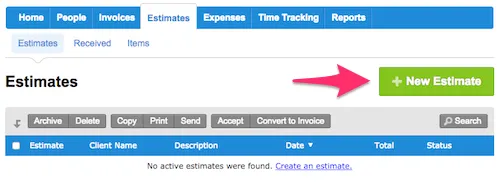
Source: FreshBooks
Then you customize the FreshBooks template:
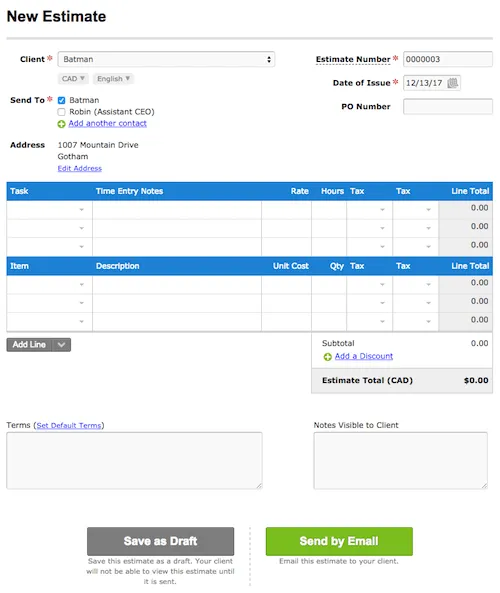
Source: FreshBooks
Then go ahead and share the estimate via email with your client. They can approve it automatically.
2. Add Client Information
Make sure you include who the quote is for. Include information such as:
- Business name
- Address
- Phone number
- Fax number (if applicable)
- Email address
- Contact name and title
And don’t forget your contact information. That said, if you use company letterhead, you may not need to include it.
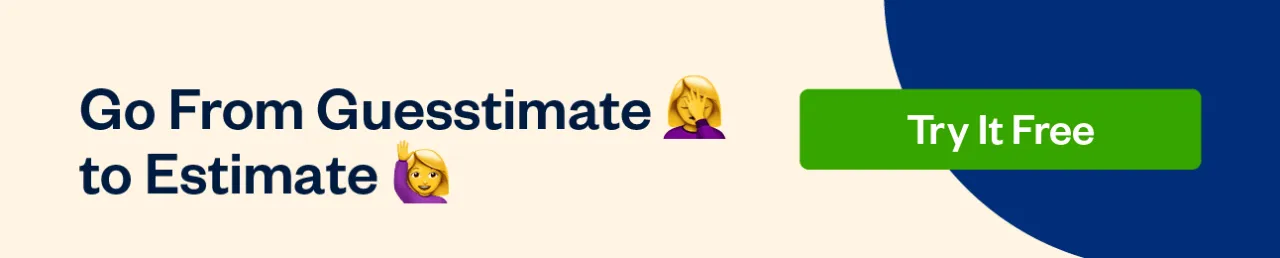
3. Enter the Quote Number
Accounting software automatically generates a quote number for you, adding increments of one to each new quote. However, you should be able to edit the quote number if you like. If you’re using a template in Word or such, you can start with “1” and go from there.
If you have multiple pages that you are sending off in the same email, the accounting software will include individual page numbers on your quotation sheets to keep everything precise.
4. Include a Date of Issue
This is the date you send the quote to the client. A date of issue is important because quotes are usually limited time offers. You will probably want to add: “Valid for 30 days.” Or you can extend or decrease the timeline, as desired.
5. Enter Products or Services
Add the products and/or services you’re quoting as line items. Include a description of the items as well as quantities, product number, unit price and total price per item (if applicable).
You can also divide up the products and services according to different project stages. You may want to separate labor and materials costs. A quotation template specific to your industry will help you organize your cost breakdown.
FreshBooks provides a range of sample quotations in multiple formats, so that you can choose the right one to suit your business. Have a look at our gallery template to select the right quotation format for you.
Note anything that is not included in the project. For example, a contractor may charge for the labour required to install kitchen cabinets but not include picking up the cabinets from the store (which the homeowner can choose to do, instead).
Total up all the costs to find your subtotal. Then add tax, if applicable, for the grand total.
6. Add Terms and Conditions
Here’s where you account for any possible variations in the project. For example, you might note that the project timeline for landscaping a backyard depends on having good weather.
A small business can also explain how much additional work will cost. For example, they might note any additional work will cost $50 per hour. Explain under what conditions additional work might be required, since a business quote is supposed to be a fixed price.
Also include how you want to be paid and when. Do you prefer a check or direct deposit? Do you accept credit cards? Will you bill a lump sum upon completion? Do you expect a deposit? Do you want half up front and half on completion? Include these details in your payment terms.
Also Read: Quotation Terms and Conditions Sample
7. Include Notes
This section is for any other details you want to include. Notes is a good place to detail timelines and expected completion date. You can also summarize the project scope. It’s also professional to thank your client for the opportunity to quote and express that you’re looking forward to working with them.
8. Add Optional Details
The following information isn’t required for your quotation, but it can be a good idea. Here are some elements you can consider adding to your quotes:
- Purchase order number (from client)
- A discount
- Business number (EIN)
- Sales tax number (get yours here)
- Signature section
For example, the below quotation form template has a place for the client and business to sign to indicate their acceptance of the quote. It also includes a discount.
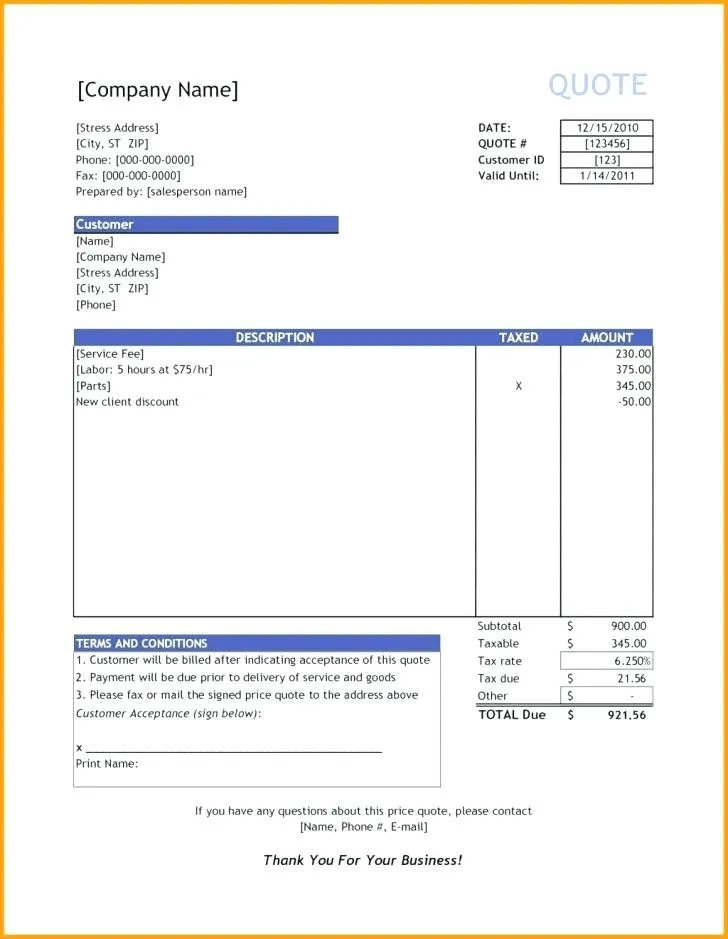
Source: Buildingcontractor.co
Now, check your spelling and grammar! Then check that all the math is right. Now you can send your quote to your client, confidant that you’ve made a detailed, thought-out quote that will impress its recipient.
People also ask:
How to Request a Quote
A small business might request a quote if they need to hire a subcontractor or specialist for a job that goes beyond their field of practice. They can send a “request for quote letter” to one or multiple vendors, who send them back price quotes.
A request for quote letter should be clear and concise and mention what date you want the quote. Include the quantity of products you intend to order. For services, specify which ones you’re interested in.
Here are some samples of requests for quotes:
- This estimate template, available in Excel or Word, allows for detailed requirements
- Letters.org has formal letter or informal email templates that you can copy and paste
- Or download templates in Word or PDF formats from Letters.org
Below is an example of a request for quote letter. It includes the date, business information, contact information and requests for details such as what taxes apply, delivery timeline, terms of payment and that all prices should be firm.
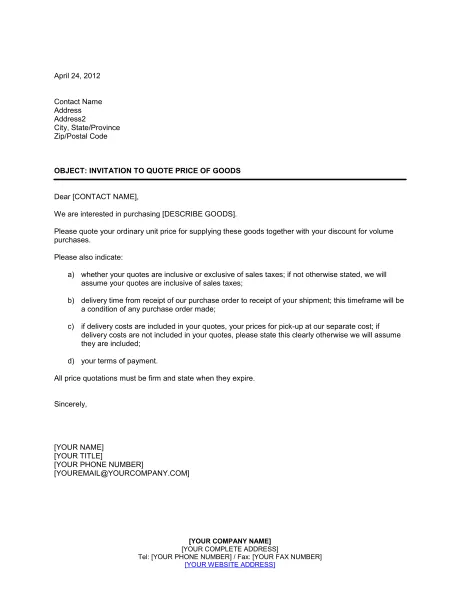
Source: Biztree
How To Decline a Quote
Received a price quote and it wasn’t to your liking? Perhaps the price was too high or you decided to go with another company.
Still, it’s important to reply since the company took the time to prepare the quote. Thank them for their submission and explain why you aren’t accepting their quote.
Here’s a quotation rejection template from Best Sample Letters you can copy, paste and revise:
1234, Main Street
Boston, MA 02123
03/17/05
<Recipient Address Goes Here>
Hello.
Thank you for submitting a <quotation/bid/proposal> on <name of project>. We’re sorry to inform you that we have decided to go with someone else this time.
<Reasons why.>
We appreciate the time it took for you to submit a <quotation/bid/proposal> and will keep you in mind for the future.
Regards,
Jim Karter

Quotation Templates for Different Business Types
Advertising Services Quotation Format
As an advertiser, you know how important design and presentation is in your industry. A professional quotation is a crucial component of gaining clients who are interested in your advertising services.
With the free advertising services quotation from FreshBooks, you can be sure to impress your potential clients with a beautifully formatted list of your services and prices. This can be fully customized with your business logo and design choices, to ensure that companies know why you are the best choice for their projects.
Audit Services Quotation Format
An auditor relies on their attention to detail and financial expertise to excel in their field. If you own an auditing business or are providing auditing services to clients, you will need an organized quotation format to clearly outline the details of the work you provide.
The FreshBooks audit services quotation format includes line by line descriptions of your services, with detailed pricing breakdowns to make sure that your clients understand the accounting and financial services that you provide. They’ll know that you are the number one pick for your industry!
Cleaning Services Quotation Template
Cleaning services are a valued service for many industries. To make sure that your clients know why you are the best choice for the job, use a sample quotation template for cleaning services.
You’ll be sure to sweep them off their feet with the cleaning quotation template from FreshBooks, which can be easily customized to suit the service you are providing, from deep cleaning to a window cleaning quotation template. Our guide on how to price house cleaning jobs will assist you in preparing the cleaning quotation.
Construction Quotation Template
If you work in construction, you know that a strong foundation is the most important step to building anything — including building a business. Letting your clients know what services you provide in a specific time frame is a great way to drum up interest and get companies on board.
FreshBooks offers a free construction quotation template that provides sections for individual services, labor costs and material costs. Companies will be impressed by your professionalism, so download the construction service quotation template today to get started.
Personal Auto Insurance Quotation
Customers rely on you for insurance on the road. To make sure that they know the details of the services you provide, you’ll need to give them a quotation first. A template is a great way to avoid mistakes and keep everything accurate and presentable.
Ensure that you are the right choice for the job with the free personal auto insurance quotation template from FreshBooks.
Photography Quotation
If you want to let clients know about your photography services, you can send them a quotation to let them know your prices. The right quotation template clearly outlines the different kinds of photography services you provide, as well as any hourly billing or extended services you require.
With the photography quotation sample template from FreshBooks, you will be snapping up customers left and right.
Taxi Quotation
If you run a taxi business and are looking to get the word out, sending out a quotation to potential clients is a great start.
Use the FreshBooks taxi quotation template to get your clients on board with your services, with line by line service information and tailored hourly billing.
Wedding Quotation
As a wedding planner, you know that every client wants the best for their special day. With a quotation template, you can set out your services in block quotation formats to showcase the different options they can choose.
Your clients will fall in love with your services with the Wedding Quotation Template from FreshBooks
Sales Quotation
If you work in sales, you know that a good first impression can work wonders. FreshBooks offers a free sales quotation template that can be easily customized to suit your company, and lets customers know why your services are the best in the business.
RELATED ARTICLES
 How Can You Convert an Estimate to an Invoice
How Can You Convert an Estimate to an Invoice 5 Estimate Terms and Conditions for Your Small Business
5 Estimate Terms and Conditions for Your Small Business How to Calculate Total Assets: Definition & Examples
How to Calculate Total Assets: Definition & Examples How To Price Moving Jobs: A Pricing Guide for Small Businesses
How To Price Moving Jobs: A Pricing Guide for Small Businesses