6 Best Chrome Extensions for Productivity Boost

Productivity is one of the most heavily reviewed topics in the workplace. Higher productivity means that more work is getting done, which is always a good thing. As with everything in the 21st century, technology has been used to help boost productivity.
If you’re looking to boost you or your employees’ productivity, consider these Google Chrome extensions! These productivity tools are easy to install, and can help you get more work done in the day!
Here’s What We’ll Cover:
3. News Feed Eradicator for Facebook
1. Grammarly
Grammarly is an excellent productivity booster for anyone who’s constantly writing. This writing can be in the form of emails, training documents, or anything else. The Grammarly extension is able to check your spelling in grammar and spelling in any program. If you use a lot of Google Docs or WordPress in your day-to-day tasks, you’ll want Grammarly. Additionally, Grammarly also checks any documents uploaded into Google Drive for you. It’s an excellent resource for anyone typing away all day.

2. Google Keep
If you find yourself constantly taking notes or making to-do lists, Google Keep is for you. Google Keep is better than your average notepad, though. It allows you to organize all of the notes and lists you make by color. It also lets you set location-based reminders for notes and lists. For example, if you set a reminder on a note for a location you frequent for work, Google will remind you about the notes relevant to the location. What’s more is that the notes can be made as voice memos, then transcribed later on. Google Keep is a next-level productivity browser extension.
3. News Feed Eradicator for Facebook
We all have some trouble getting away from social media posts. It’s downright addictive, as it has been designed to be. If you’re having trouble pulling yourself away from Facebook, this is the browser extension you need. The News Feed Eradicator browser extension removes all of your Facebook News Feed posts when you visit the website. In its place you’ll be given inspirational quotes. You’ll still have access to all other parts of Facebook, but the removal of the News Feed makes the website a lot less appealing. You’ll be happy to have just that motivational quote when you review your productivity later on, believe us.
4. Noisli
Noisli is a chrome extension that was designed with one purpose; boosting productivity. Noisli, as the name implies, provides white noise whenever Google Chrome is open. There are a number of sounds to choose from, and they can be combined. This allows for a limitless number of noise combinations, allowing you to find the right sound for you. If you’re working in a cubicle and background noise is an issue, be sure to download Noisli. It helps make those background noises a lot less distracting.
5. LastPass
You may not think that remembering and typing in passwords is a big deal, but it can have an impact on productivity. LastPass helps reduce that impact. LastPass is a free password manager that autosaves your login credentials on whatever device you’re using a Chrome browser on. Using a single master password for the extension you can manage all of your other passwords in one place. If you’ve ever lost a password to a program, you’ll know just how valuable this extension is.

6. StayFocusd
Not all time-wasting websites are social media platforms. There are plenty of other websites that take valuable time away from your day. If you find yourself browsing a time-wasting website too frequently throughout the day, StayFocusd is for you. Rather than blocking the website altogether, StayFocusd enforces time limits on websites. Once you’ve reached the time limit for the website in question, StayFocusd blocks it. It’s a powerful tool, and it lets you track time associated with websites.
The best part about StayFocusd is it’s features. The extension has advanced features compared to similar extensions. It allows you to customize the time frame that websites are allowed to be viewed. This allows you to use Google Chrome outside of working hours in a normal way without having to shut the extension off.
Key Takeaways
If you’re looking for ways to boost your productivity, consider one of the 6 Google Chrome extensions listed. They’re easy to install, and help you manage your time more effectively. If you’re looking for a website to visit that you won’t need to block, visit our resource hub. Reading articles there can lead you to higher productivity, too!
RELATED ARTICLES
 The Ultimate Guide to Improve Employees Productivity
The Ultimate Guide to Improve Employees Productivity Top 3 Best Employee Performance Management Software
Top 3 Best Employee Performance Management Software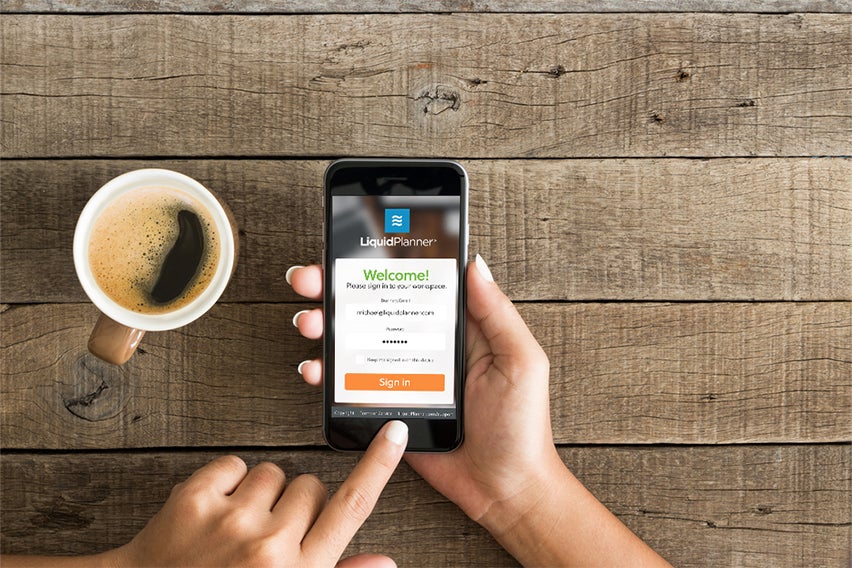 3 Best Online Project Management Tools & Software
3 Best Online Project Management Tools & Software 8 Biggest Challenges of Working from Home
8 Biggest Challenges of Working from Home 4 Best Pomodoro Timer Apps to Increase Productivity
4 Best Pomodoro Timer Apps to Increase Productivity