9 Best Productivity Tools to Help You Achieve More
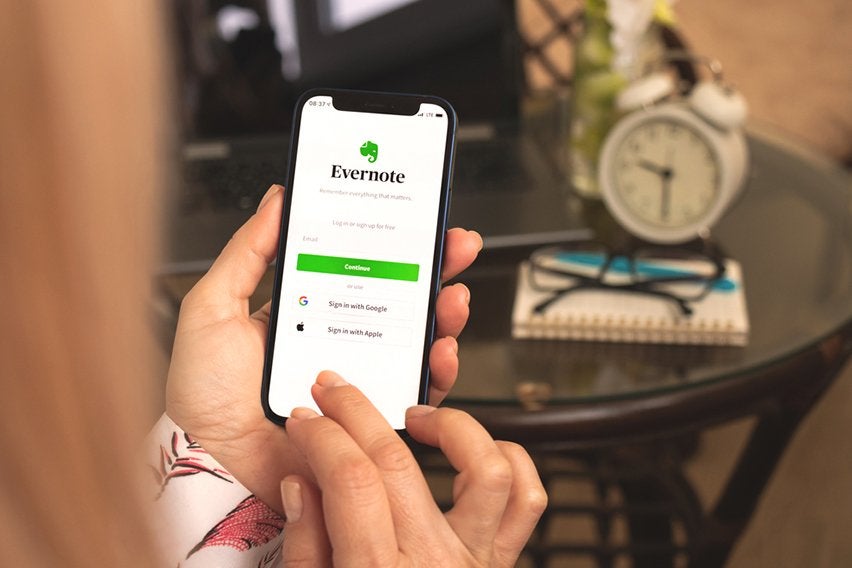
Being more productive means that you have more time to focus on other things. But with so much going on, how do you actually increase your productivity? There are productivity tools that can help regardless if you’re working from home or out of the office.
Productivity tools are designed to increase collaboration and make project management easier. You can stay in regular contact with other team members and stay up-to-date on daily tasks. Everyone will be on the same page and understand exactly what needs to get done and when it needs to get done.
The range of productivity tools out there has a ton of key features and benefits. Each of them is designed a little bit differently, and one might work better for you than another depending on the features that get offered.
Here’s What We’ll Cover:
The 9 Best Productivity Tools to Help You Achieve More
The 9 Best Productivity Tools to Help You Achieve More
If you have been doing your own research already or aren’t entirely sure where to start, you have come to the right place. There can be a lot to consider when weighing the pros and cons of different productivity tools. Some have more advanced features with unlimited users. Others have a simple user interface and might be more suited for remote teams as a project management tool.
Does it have the tools you need? Does it cost too much? Can you integrate it with other platforms? Is the interface easy to learn and navigate?
Those are all good questions to ask yourself when looking into a productivity tool for your business. To help, here are the 9 best productivity tools to help you achieve more.

1. Evernote
Evernote has been around for a long time. And that experience has allowed them to continue to develop and fine-tune the services that they offer. You can use the app to organize and find every bit of information and it can get used across multiple platforms. Your entire team will know when personal tasks are due and it can be a great collaboration tool.
Add to-do lists and customize different notes to stay on track and up-to-date on different tasks and responsibilities. You can also include relevant images or websites that are integral to the work that needs to get done. There are a fair amount of customization options with Evernote which provides a seamless experience for everyone who uses it.
Using the app will contribute to increased employee productivity. It can also help to streamline workflow to allow employees to be more efficient.
2. Toggl
One of the best things about Toggl is that it offers a ton of features and benefits with its free plan. You can keep track of the time it takes to complete individual tasks to be able to identify areas for improvement. This will let you make sure that you are spending the right amount of time on a task or project.
The platform is simple to use and the interface is very intuitive. Another great element to Toggle is that you can integrate the app across all of your different devices. So, you can move from your mobile device to your computer to your tablet without missing a beat.
The app will continue to track the hours that you are spending on your tasks to make sure everything is accurate and up-to-date.
3. ProofHub
It can be difficult to stay on top of all your project management requirements. ProofHub is a cloud-based platform designed to increase collaboration and become more organized. It has an incredibly simple interface and doesn’t have a steep learning curve.
The expansive range of features and tools that are available to you will make sure you have everything you need. You will be able to communicate details more effectively to employees and set specific deadlines for tasks. Everyone will be on the same page and know exactly what’s going on.
You can assign tasks to specific individuals or as part of a team. And you can easily upload various files and documents to help organize and streamline workflow. This can help with ensuring employees aren’t spending too long on certain tasks. ProofHub can be a great option for a productivity tool since everything gets included in one place.
4. Asana
Asana is one of the most popular tools out there when it comes to project management and productivity software. It can be a perfect option for any type of business and can get used for individuals or for teams. Project workflows will become more streamlined and individual tasks or task lists can get assigned.
It has a ton of great features, as well. You can add notes to tasks and set specific deadlines for when work needs to get completed. And you can upload files and documents to help remove any downtime and increase productivity.
There are more than one hundred different apps that can get integrated with Asana. So, if you are already using other time management or collaboration tools then you can integrate Asana directly with them.
This will only add to the increased productivity that you can see since all your needs will be in a central location. Team collaboration will also become easier.
5. Zapier
When it comes to integration possibilities, Zapier is right up near the top of the list. The automation tool can connect with over 1,500 other apps. And when you connect your software tools to Zapier, everything communicates together in a seamless way.
This can help to improve work efficiency and overall productivity among your employees.
6. Clockify
It can be a challenge to keep track of all your employee’s time. Staying on top of different tasks, how long they take to complete and avoiding delays can be time-consuming. With Clockify, you can start a timer to track time or you can input the times manually.
Clockify will provide you with actionable insights into the performance of your team members. This will allow you to make decisions when it comes to productivity. You can see where you’re spending the most time and whether or not it is contributing to an inefficient workflow.
You can generate and export the reports to show a breakdown of both work-related tasks and anything else that’s going on. As well, Clockify can provide you with reports on a weekly basis to show a breakdown of each day during the week. Being able to dissect the reports and understand employee productivity can lead to more informed decisions.
7. Slack
If you have several employees who are working from home, Slack might be a good fit. It’s designed for overall communication to be centrally located. So if you have team members who aren’t in the same place, using Slack almost makes it seem like they are.
The productivity tool can get integrated with over 1,000 other tools like Google Drive or DropBox. You can create channels for various projects or tasks and invite the necessary people to join the channels. Then, you can use the messaging feature to communicate with team members and send important documents and files when needed.
It’s a simple way to communicate and collaborate with team members if you aren’t in the office or the same location. The interface is customizable so you can organize it in the way that works best for your needs.
8. Trello
Trello is designed to increase collaboration among team members and promote better communication. But don’t think that’s where it stops. Trello also allows you to manage specific tasks and individual projects.
The interface is organized using boards where you can add projects and tasks. From there, you can continue to add additional tasks or any other relevant information regarding the project. You can add different team members and track their progress.
Team members are able to communicate directly with each other to collaborate on projects and discuss different tasks. They can also add comments, upload attachments and add new labels if needed. Plus, Trello can get integrated with a bunch of other apps like Google Calendar or Dropbox.

9. Google Drive
Google has its hand in just about everything, and productivity tools are no different. Google Drive has a range of resources for you to benefit from. The Google suite includes the likes of Docs, Sheets, Forms and Slides. The Google workspace can be good for a real-time online meeting.
There’s no need to attach or store large files on your personal or work computer. With Google Drive, everything can get saved online for easier access. It also makes it easier to share documents or files with other team members.
Using Google Drive can be great to save time and keep everything in a central location.
Key Takeaways
There is always something that can happen or pop up at the last minute that can affect the way you work. You might drop everything you’re doing and switch to a different task. Or, you might forget to keep track of your hours or stay on top of the tasks you get assigned.
Trying to stay as productive as possible can be a difficult challenge. And, with a lot of people working from home, distractions can play a big role in how efficiently you complete your work. That’s why using a productivity tool can help you achieve more.
You will spend less time bouncing around different tasks and responsibilities. Instead, you can see exactly what needs to get done and when it needs to get done. With a productivity tool, collaboration and communication among team members can become streamlined.
This can be especially handy if your employees aren’t working out of an office. Being able to add comments to tasks, ask questions and see an overview of an entire project will help employees stay focused. There will be less downtime, fewer mistakes and more accountability.
There’s no simple way to decide which productivity tool will work best for you. The first thing you should do is take a look at what your most important objectives are.
Do you want to increase collaboration among your team members? Do you want all of the tasks to get organized in one central location? Do you want to minimize the possibility of errors or mistakes?
Whatever it is, one of the productivity tools outlined above will suit your unique business needs. You can customize the platforms to reflect the demands of your project or tasks. Maximizing your time will provide opportunities to focus on other areas of your project or business operations.
Did you enjoy reading this guide? Head over to our resource hub for more great content!
RELATED ARTICLES
 What Is Workforce Management? A Complete Guide
What Is Workforce Management? A Complete Guide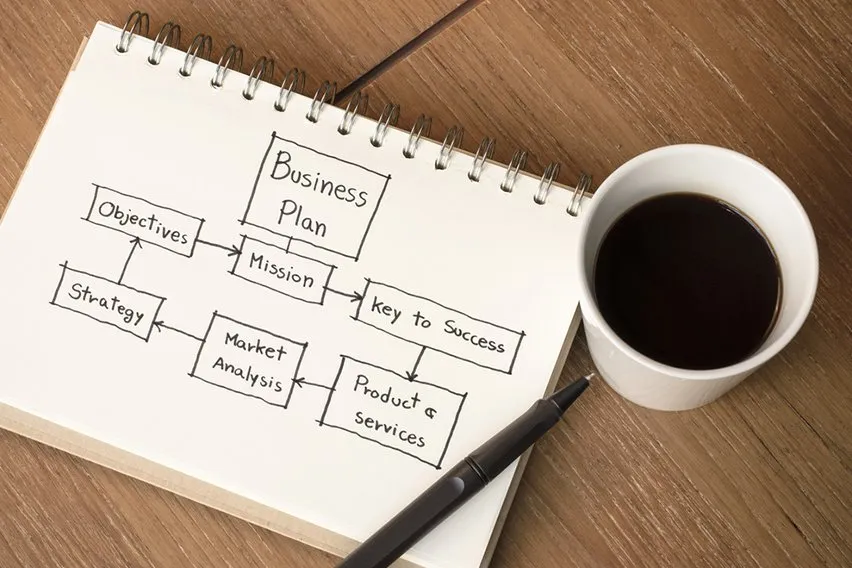 The Importance of Business Plan: 5 Key Reasons
The Importance of Business Plan: 5 Key Reasons Comp Time Vs Overtime: What’s the Difference?
Comp Time Vs Overtime: What’s the Difference? Productivity Vs Efficiency: What’s the Difference?
Productivity Vs Efficiency: What’s the Difference? The 3 Best Customer Support System Software
The 3 Best Customer Support System Software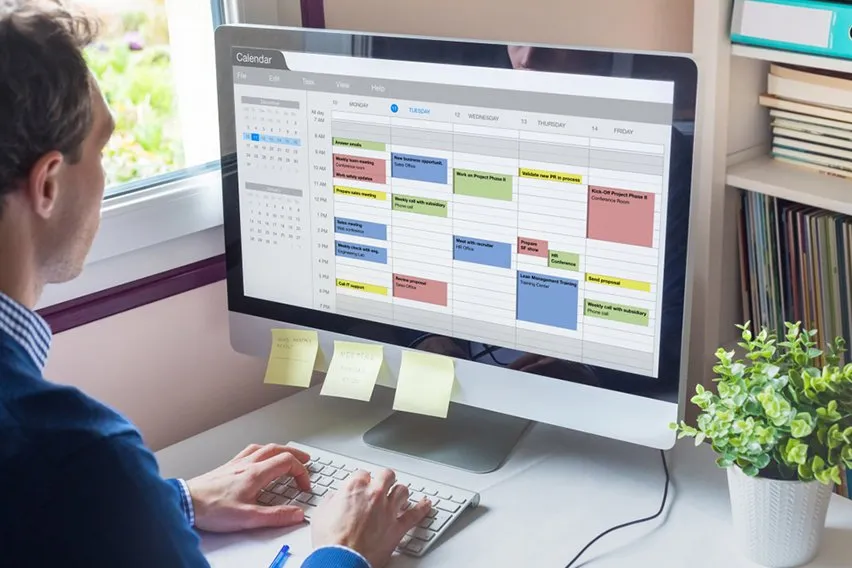 Time Management Schedule: An Extensive Guide
Time Management Schedule: An Extensive Guide