The Top 5 Manufacturing Management Software Choices

These are the top 5 choices when it comes to manufacturing management software to help you gain a competitive edge.
Different manufacturers can face the same types of challenges regardless of industry. Everything from having an accurate payroll, streamlining operational workflow and inventory management. And while new technology brings new obstacles, it also brings a ton of solutions.
Are you looking to estimate the specifics of an upcoming job? Or are you wanting to create a more streamlined production schedule? Maybe you need a combination of both.
Manufacturing management software is providing an opportunity to gain a competitive edge. It assists in managing different areas of the manufacturing process. This helps prevent downtime and improve the efficiency and quality of products created.
ERP (enterprise resource planning) software can often be a fully integrated solution. MRP tends to focus on the manufacturing process, where ERP is more of an umbrella of solutions.
Here is a breakdown of the top 5 manufacturing management software choices.
Here’s What We’ll Cover:
1. NetSuite Manufacturing
The NetSuite manufacturing solution is one of the best options out there. It balances supply and demand based on production planning. Some main capabilities include more efficient order handling and better customer relationship management.
The cloud-based solution keeps everything you do in sync. It’s built with manufacturers in mind and can offer a complete ERP solution for your business. Consumer packaged goods? Food and beverage? Medical devices? It doesn’t matter which industry you’re in as it offers a solution for different manufacturing needs.

Key Features
- Planning and Scheduling. You can balance your supply and demand to ensure you have the right amount of inventory. Scheduling occurs in real-time and you can see different graphical representations.
- Supply Chain. You can control and track the manufacturing process as if it were your own. Plus, you can see your inventory status in real-time and collaborate with partners.
- Shop Floor Control. Receive timely updates from the shop floor to make more educated operational decisions. You can use this to manage raw materials, record downtime and track quality issues as they occur.
- Production Control. It has the ability to create and update work orders during the production process. There’s a location-specific configuration where you can receive automatic status updates.
2. Fishbowl Manufacturing
Fishbowl gives you the flexibility to handle advanced manufacturing and work orders. This allows for more production efficiency and is a good option for small or medium company sizes. The platform can handle everything from simple to complex manufacturing needs.
The software gives you full control over your inventory. And since the main focus is on simplifying the process, you can see quicker growth. Fishbowl offers a broad range of features and tools which can make it a perfect solution.
Key Features
- Multi-level Bill of Materials. You can build multiple stages, complex units of measure and sub-assemblies. It works across different industries, which can include food manufacturing and advanced electronics.
- Labor and Job Tracking. Use the cloud-based timekeeping option to track hours, vacation time and overtime. There is a GPS feature that allows you to track where employees clock in and out. And you can incorporate labor costs into the total costs of your work orders.
- Business Intelligence. The business intelligence tool lets you determine the cost of manufacturing and goods. Reports get created on an hourly, daily, weekly or even yearly basis depending on your needs. Production and order fulfillment and sales data are then measured to increase efficiency.
- eCommerce Integrations. Do you want to prevent order errors, save time and automate your business processes? Fishbowl can be integrated with e-commerce platforms like Amazon, eBay and Magento. This lets you import and update products automatically.
3. Global Shop Solutions
The Global Shop Solutions manufacturing software is sometimes targeted more towards heavier industries. These can include the likes of aerospace, wood manufacturing, plastics and machine building. But it can still be a great option for any size of business. The software is fully integrated and you can use it as a cloud-based or on-site platform.
Depending on the needs of your business, you can mix and match different tools to focus on specific areas. Are you struggling to get parts fast enough? Are there issues with scheduling and delivering on time? What if you can’t figure out your costs or get your inventory accurate?
Key Features
- CAD Interface. You can integrate the interface with design programs like SolidWorks, Autodesk Inventor and Solid Edge. By using a design program, time-consuming processes can get expedited. It also helps get data to the shop floor more efficiently to help avoid any possible delays.
- Job Costing. Viewing current transactions and knowing the cost of material can help with forecasting. You’re also able to fine-tune the production process to improve your bottom line.
- Product Configurator. You might run your manufacturing process differently than a competitor. You’re able to customize your manufacturing to meet outlined specifications and requirements. It also generates accurate quotes to help simplify the entire ordering process.
- Shop Floor Management. This feature makes it easier to access all your important data when you need it. This can be helpful for master work order schedules and multi-level bills of material scheduling.
4. Prodsmart
The Prodsmart interface is very flexible and adapts to your specific type of operation. It’s able to process data in real-time to provide you with a detailed analysis. The data collection also makes managing inventory as easy as possible.
You can create an overview of your workflow to assist with scheduling and tracking employee hours. It will also allow you to see and identify any bottlenecks and avoid the possibility of overload. The result is increased productivity, a seamless workflow and an improved production system.
Key Features
- Real-time Data. Track every single aspect of your operation. From materials, workers, orders, machines, maintenance, waste and time. You can then analyze all those details by specific operational type. And with data coming in real-time you’re able to plan better to meet production targets. Having a well-balanced workload will help you keep up with execution.
- Visualize Workflow. Improve your production system by visualizing your entire workflow. You can control who does what and when they do it. And you can align shift management depending on floor activity. This will give you information to know how productivity can affect cost.
- Scheduling and Time Tracking. Track the individual performance of each employee in real-time. The punch clock tracks time and how it contributes to employee productivity.
- Comprehensive Audit Preparation. Manage different maintenance schedules to reduce downtime and increase production. It recognizes areas that contribute to production stoppages like idle time and malfunctions. With all this information you can generate reports to simplify the audit process.

5. Hubstaff
Hubstaff maximizes the performance of your assembly line. It uses real-time monitoring tools for better workforce management and scheduling. You can check employee productivity with the GPS tracking feature.
Hubstaff also makes your life easier when it comes to invoicing and payroll. Timesheets and general payments are all included in the same dashboard. From there you can use the data to better forecast for areas like project budgeting.
Key Features
- Productivity Measurement. Identify the tasks that are taking up the most time with little return. This will let you remove any time-wasting tasks. You can then set project budgets and receive an alert when you get close to the limit.
- Project Budgeting. You’re able to scale project budgets based on different hours and receive alerts if you reach the limits. You can create detailed reports that highlight key insights. And then use those reports for future planning.
- Geofencing. Utilizing the geofencing feature will provide you with more accurate reporting. Timesheets will become more reliable which will allow you to estimate costs effectively. You can even limit time tracking to specific geofencing locations for more accuracy.
Key Takeaways
A manufacturing software platform can help gain a competitive advantage. MRP software is transforming the manufacturing process to become more efficient. And they include innovative tools and solutions for almost every type of business.
It doesn’t matter if you want better shop floor management or a better way to streamline job scheduling. Using manufacturing management software can help with every area of your business.
Some platforms are designed for different types of businesses. Others can include distinct features and benefits. If you’re exploring a software solution, these choices are a good start for your entire business. No matter which one you go with, you will be sure to see a boost to production and a more seamless workflow.
Enjoyed this article? Find more on our resource hub.
RELATED ARTICLES
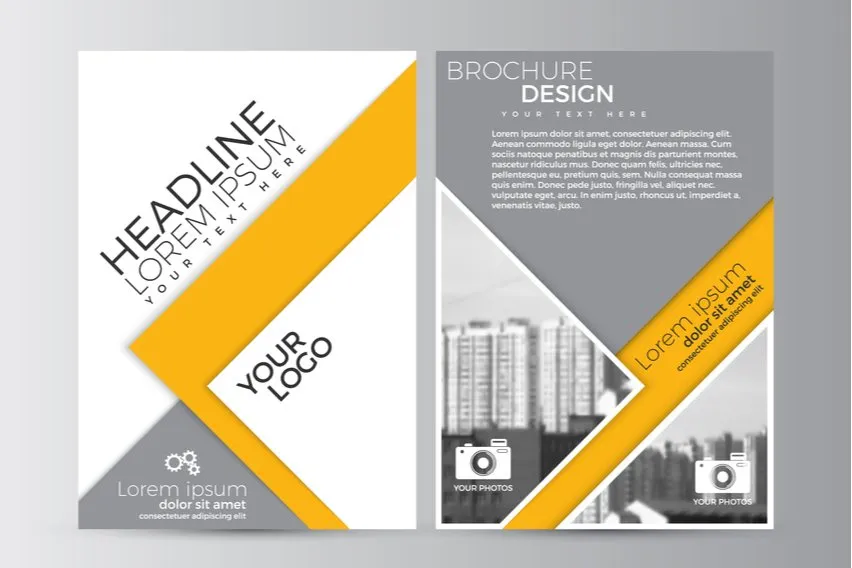 How to Write a Business Plan Cover Page: 5 Essential Tips
How to Write a Business Plan Cover Page: 5 Essential Tips What Is Teamwork & Why Is It Important? (3 Reasons & Examples)
What Is Teamwork & Why Is It Important? (3 Reasons & Examples)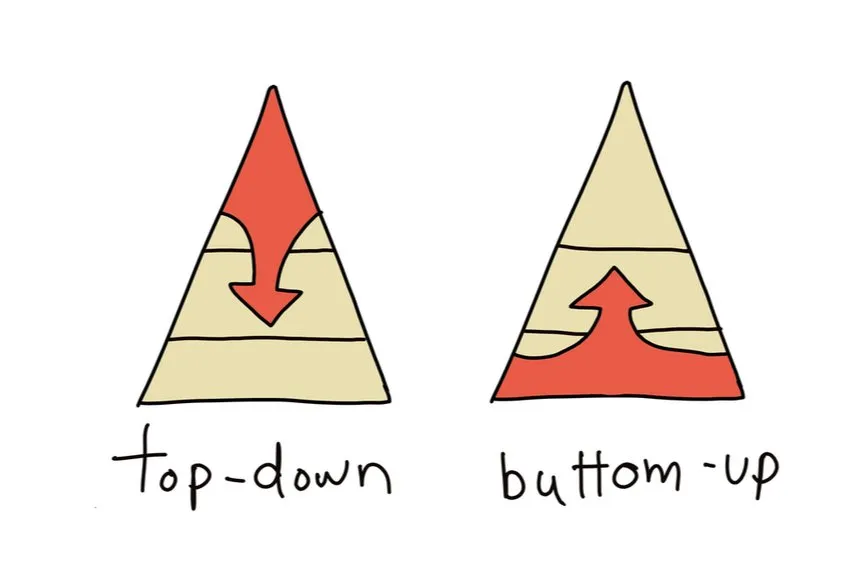 Bottom-Up vs Top-Down Approach: What’s the Difference?
Bottom-Up vs Top-Down Approach: What’s the Difference? How to Write an Elevator Pitch? (3 Examples & Templates)
How to Write an Elevator Pitch? (3 Examples & Templates) How to Write a Small Business Plan: 3 Top Tips & Free Sample
How to Write a Small Business Plan: 3 Top Tips & Free Sample