5 Best Timesheet Apps for Time Management
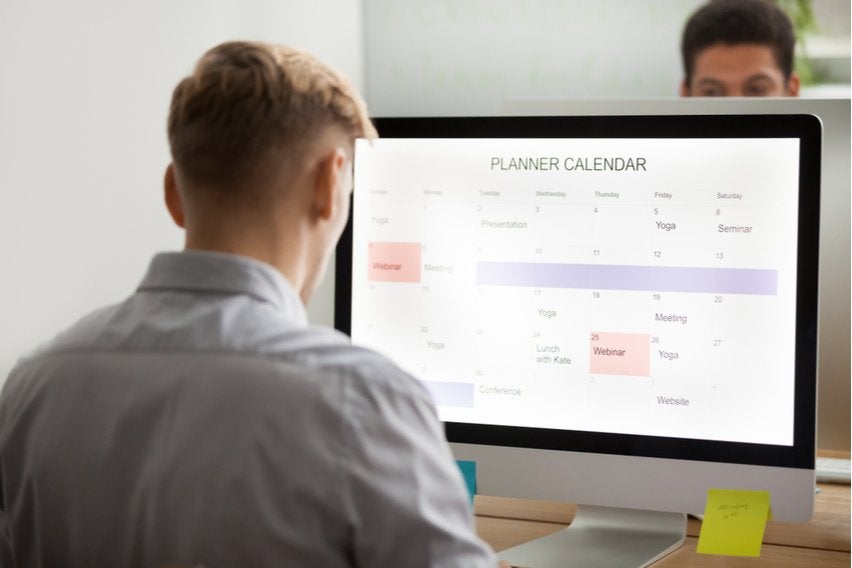
Businesses can’t function effectively without accurate time management strategies. Timesheet software track productivity and make everything run smoothly.
There’s nothing worse than spending a few days hustling and grinding to complete projects or tasks, only to forget to keep track of your hours. You then have to go back and reorganize everything, which affects your time management and productivity. Instead of throwing a wrench into the proverbial tires of creative flow, using an employee timesheet app does the work for you.
And it does it automatically. There’s a timesheet app or setting to track time for almost everything you can imagine. Does your client need accurate invoices that break down specific amounts of time? There’s an app for that. Do you need to organize the tasks you need to complete and make sure you don’t go over already outlined time guidelines? There’s an app for that, too.
Do you want to track personal productivity to have better time management or do you want to maximize your business productivity? Implementing time management strategies will simplify everything for you.
Here’s What We’ll Cover:
Benefits of Using a Time Tracking Tool
What Makes a Great Timesheet App?
The 5 Best Timesheet Apps for Time Management
Benefits of Using a Time Tracking Tool
What are the benefits of using a timesheet app? Well, there’s a lot. Employee timesheet apps track the number of hours spent on particular tasks or projects. This helps to stay within budget and benefit from the use of different resources. Online timesheets make everything run smoothly.
Employees become far more productive and can focus on the task at hand instead of worrying about how long they have spent doing it. This also helps with minimizing mistakes and establishes a greater level of transparency. All the data gets stored in the app, so everything is easily accessible.
Punching in and punching out with time cards is outdated. The digital climate offers a ton of software resources to help you stay ahead. There’s no more drowning in paperwork.

What Makes a Great Timesheet App?
It depends on what you want to use it for, but the best timesheet apps out there usually fall within two categories: easy and simple or comprehensive. The simple side provides a basic level of tracking and can track the hours spent on a task. On the flip side, the more comprehensive apps are able to go deeper than only time management.
When you know how and when you’re spending your time, you can use that data to make better business decisions in the future. Pretty much every timesheet tracking app tracks in real-time, letting you know when you start and when you should finish. Some apps have the ability for you to create a specific invoice or export any relevant data that you have been working on.
The 5 Best Timesheet Apps for Time Management
So you understand what makes a great timesheet app, but how do you know how to choose the one that’s right for you?
Think about what you need to use it for. To keep yourself productive? To track the tasks and project details of all your team members? To create accurate invoices for clients?
Whatever it is, one of these 5 timesheet apps will help.
1. Clockify
Free software can be limiting or restricting a lot of the time. They tease you with a few features with the hope that you will buy a premium plan. Clockify, of course, does this. But they have a free plan for as many users as you want. And, the free plan provides everything you need for time management without having to buy a premium plan.
There are few restrictions when it comes to core functionality. You get access to browser extensions for Chrome and Firefox, desktop apps for Windows, macOS, and Linux, and mobile apps for Android and iOS. With Clockify, you can see exactly how many hours employees spend on tasks and what is taking up the most time.
It’s an excellent free employee timesheet software option because of its simple user experience and a primary focus on tracking time.
2. TimeCamp
Do you want to eliminate tedious paperwork? TimeCamp could be a practical option for you. It’s completely free and is available for unlimited users. Track project and task times and efficiently manage costs.
TimeCamp software optimizes and automates your workflow. It’s more effective and easier than manually inputting all of the relevant information. You can approve details for hourly employees and edit previous entries.
The desktop app runs in the background which means there’s no need to toggle between apps. And you can download comprehensive reports that show an overview of when an employee was unproductive or most productive. It shows employees where they can get better and the reports can easily be converted into different formats to export the timesheets.
3. Harvest
Simple and easy is the best way to describe Harvest. Harvest is set up with collaboration in mind in a way that’s crystal clear for users. It’s a top-notch option for both individuals and teams looking for accurate timesheets.
Any information is streamlined into the administrator’s account. It shows a detailed summary and you can even set automatic reminders to let team members know when to submit their timesheets.
As well, you can integrate Harvest cross-functionally with other apps, such as Slack, Trello, Asana, and Basecamp. All the information about your team’s progress, performance, budget, and time are accessible.

4. Zoho Projects
A great way to collaborate and connect with your team members to develop a smoother workflow. Zoho Projects gives the ability to track project and task lists and manage different milestones.
The information is very detailed and includes a breakdown of all employee hours and where they’re used. It gives you the ability to analyze relevant progress and make better business decisions when it comes to projects or finances.
5. Tick
A perfect option for those who don’t have a big need for extra features. Tick automatically tracks the time for tasks that are given and includes insights into the time that’s spent on those tasks. You can access all this data in the timesheets.
In-depth project budgeting tracking and transparent reports are a few of the main features that make it so simple to use. You can use the basic time tracking feature to help you automatically create payroll for your employees.
Key Takeaways
You want to be as productive as possible with your work and maximize the time that you or your employees spend on projects and tasks. There’s no need for you to keep a physical paper trail anymore or have employees punch in and out with time cards. Timesheet apps do it all for you.
Using a timesheet app for better time management will create a more streamlined workflow. It will also give you the knowledge to make better business decisions in the future. This, in turn, will save you money while focusing your efforts on what matters most.
Read our resource guide for more helpful tips for your small business.
RELATED ARTICLES
 11 Time Management Strategies
11 Time Management Strategies How to Make a Business Plan: A Comprehensive Guide
How to Make a Business Plan: A Comprehensive Guide Working From Home: An Ultimate Guide on How to Work From Home
Working From Home: An Ultimate Guide on How to Work From Home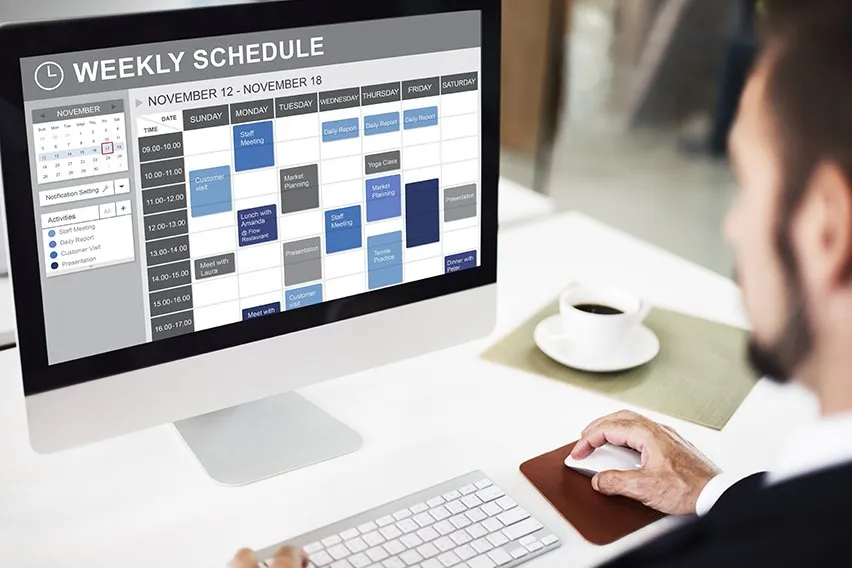 The 5 Best Free Online Planners
The 5 Best Free Online Planners 6 Best Free Timeline Makers
6 Best Free Timeline Makers 8 Best Inventory Management Software for Small Businesses
8 Best Inventory Management Software for Small Businesses