What Is Small Business Accounting? A Beginner’s Guide

Small business accounting involves the process of tracking, recording and analyzing the financial transactions of your business. It translates numbers into a comprehensible statement about the profitability of your business.
As a business owner, accounting may be a more tedious aspect of following your business plan, but it is also necessary to avoid cash flow snafus and piles of paperwork.
What this article covers:
- What Is Small Business Accounting?
- How to Do Small Business Accounting
- How Do You Keep Books for a Small Business?
NOTE: FreshBooks Support team members are not certified income tax or accounting professionals and cannot provide advice in these areas, outside of supporting questions about FreshBooks. If you need income tax advice please contact an accountant in your area.

What Is Small Business Accounting?
Small business accounting tracks the money that flows in and out of your business accounts, including purchases, sales, liabilities and payments. It is a massive topic, but for small businesses, it essentially boils down to:
- Bookkeeping (recording financial transactions)
- Creating financial reports
- Filing tax returns
Accounting helps small business owners gauge the health and value of the company, to make better decisions about short- and long-term success.
How to Do Small Business Accounting
Here’s how to set up the basic accounting cycle for small businesses.
1. Open a Separate Bank Account
Open a dedicated business bank account to separate your business finances from your personal finances. A business checking account, as well as a savings account, will help you organize your revenue and allow you to plan for taxes at the year-end.
Depending on your business structure, you might also want to open a separate small business credit card to earn points or other rewards and build your business credit.
2. Record All Income and Expenses
Learning how to track and record business transactions is the foundation of a strong small business bookkeeping system. You can record your financial transactions in a paper ledger or Excel spreadsheet, but using free accounting software saves a lot of time and helps avoid errors.
Recording all business transactions from your source documents, including invoices, receipts, and bank statements, will help you monitor your deductible expenses (also known as tax deductions), prepare financial statements and tax returns and track the growth of your business.
It is important to note that you should only record expenses pertaining directly to the small business in your accounting software. Examples of documents needed for expense management include invoices, canceled checks, purchase orders and other business documents.
Most accounting software allows you to use the double-entry method for recording transactions. This means every transaction recorded in your accounting software impacts at least two accounts: one debit and one credit. While that might seem complicated, it’s one of the most basic accounting principles and is more accurate than single-entry accounting.
Double-entry accounting supports the accounting equation, which is Assets = Liabilities + Equity.
3. Select your Accounting Method
Before you establish a basic bookkeeping system, you need to choose a method of accounting for your business. There are two main methods of recording accounting transactions: cash vs. accrual basis of accounting. With the cash method, you record income and expenses when you receive or pay cash.
With accrual accounting, small businesses record expenses and income in the accounting system when they are incurred, regardless of when cash changes hands. A small business owner using the accrual method will have accounts payable and accounts receivable on their balance sheet.
Most small business owners—especially service based businesses— opt to use the cash method, although small businesses with inventory might be required to use the accrual method.
If you’re not sure which accounting process you should use, talk to a certified public accountant or other small business accounting professionals. If you don’t have a tax professional, ask your in house accountant or another small business owner for a referral. An accounting firm that specializes in helping small businesses can be an invaluable resource.
4. Record All Financial Transactions
Financial transactions can be tricky to record, especially for small business owners as there is usually a lot of paperwork involved.
To make life easier, use simple accounting software to track income, business expenses, accounts payable, accounts receivable, inventory sales, business income, employee wages, customer payments, equity accounts and business assets quickly and accurately.
The best accounting software for small businesses will connect to your business bank accounts to automatically record and classify business transactions. This is a great way to ensure that you’ve accounted for every transaction that hits your bank account.
When you use accounting software technology instead of spreadsheets and manual data entry, you’ll save time on accounting tasks in the long run and have peace of mind that your books are balanced.
5. Reconcile Bank Accounts
At the end of each month, you need to reconcile all business bank accounts. The reconciliation process involves comparing the financial transactions in your accounting system to an outside source, like a bank statement or credit card statement.
Reconciling your balance sheet accounting helps ensure you have accurate bookkeeping and didn’t miss tracking income or expenses.
Again, using accounting software for small businesses can make this process a lot easier, as it can connect to your cash account and automatically reconcile many of the transactions.
6. Carry Transactions to Your Trial Balance
When using a double-entry accounting system, you record transactions as journal entries. Your general journal lists these entries in chronological order and records the amounts debited and credited, transaction dates and explanation of the transactions.
The balanced entries contained within the journal are then posted to the general ledger. Based on the past transactions and current balances, changes are made in the ledger, and the trial balance is prepared.
If you use accounting software, all of these journals and ledgers are created behind the scenes.
7. Create an Adjusted Trial Balance
If you’re using the accrual basis of accounting, adjusting journal entries account for periodic expenses and income. For example, when you prepay rent for the entire year, you need to make a monthly adjusting entry to take each month’s rent out of prepaids and recognize it as an expense. This ensures that the income and expenses are matched accurately during the period represented in your business financial statements.
Another entry to make in your adjusted trial balance is depreciation. Depreciation is a way to write off the cost of long-term assets your business owns over their useful life. The best accounting software can track depreciation for you and record it to accumulated depreciation, a contra asset account on the balance sheet.
After making adjusting entries, you prepare an adjusted trial balance to confirm that the debits and credits match. An adjusted trial balance is the most accurate record of your financial activity, and your accountant will use the trial balance to prepare financial statements and calculate your tax obligations.
8. Generate the Financial Statements
Once you’ve prepared the adjusted trial balance, you can now generate the financial statements of your small business including the income statement, statement of cash flow, statement of retained earnings and balance sheet.
Again, business owners that use accounting software have an easier time when they prepare financial reports and get ready for tax season.
9. Close Your Books
The last step in the accounting cycle is to make post-closing entries. This is used to reset balances of temporary accounts back to zero and restart the accounting cycle. Income and expense accounts must be closed to capture the upcoming period’s transactions.
If you’re new to accounting and find the entire process too complicated, you could opt for a cloud-based small business accounting software, which automates these steps and makes the balancing of books much easier.

How Do You Keep Books for a Small Business?
It may look daunting but keeping books for your business is not that difficult when you consider the basic goals of accounting: To keep track of your business expenses and collect financial information for tax filing.
These accounting basics are broken down into four easy-to-understand steps.
- Keep the receipts of your business’s sales and purchases. These receipts will contain the amount, the date, and other information necessary to create summaries of your financial transactions.
- Post your receipts into a ledger. This is nothing more than a summary of revenues, business expenses, and whatever else you’re keeping track of.
- Create financial reports by combining data from your ledgers. The key reports include—the profit and loss forecast, the balance sheet and the cash flow analysis. These reports offer greater insights into the financial health of the small business.
- Handle tax liabilities. With an organized record of your business transactions, tax season is a breeze. You can simply turn your financial statements over to your CPA or tax preparer. A cloud based accounting system also makes it easy to collaborate with your accountant throughout the year to asses your business’s financial health and predict tax liabilities.
Small business accounting software makes tracking and reporting on your financial information simple and easy.
Once you have created your reports, take a step back and start streamlining systems or looking for third party app integrations that work with your accounting software to automate some accounting tasks. It might be time to set realistic expectations with your customers. Efficient bookkeeping helps you see a pattern and make the necessary changes in the way that you’ve been operating.
About the author
Janet Berry-Johnson, CPA, is a freelance writer with over a decade of experience working on both the tax and audit sides of an accounting firm. She’s passionate about helping people make sense of complicated tax and accounting topics. Her work has appeared in Business Insider, Forbes, and The New York Times, and on LendingTree, Credit Karma, and Discover, among others. You can learn more about her work at jberryjohnson.com.
RELATED ARTICLES

 Am I Insolvent? The Signs of Insolvency for Small Businesses
Am I Insolvent? The Signs of Insolvency for Small Businesses Net Operating Loss (NOL): A Detailed Guide
Net Operating Loss (NOL): A Detailed Guide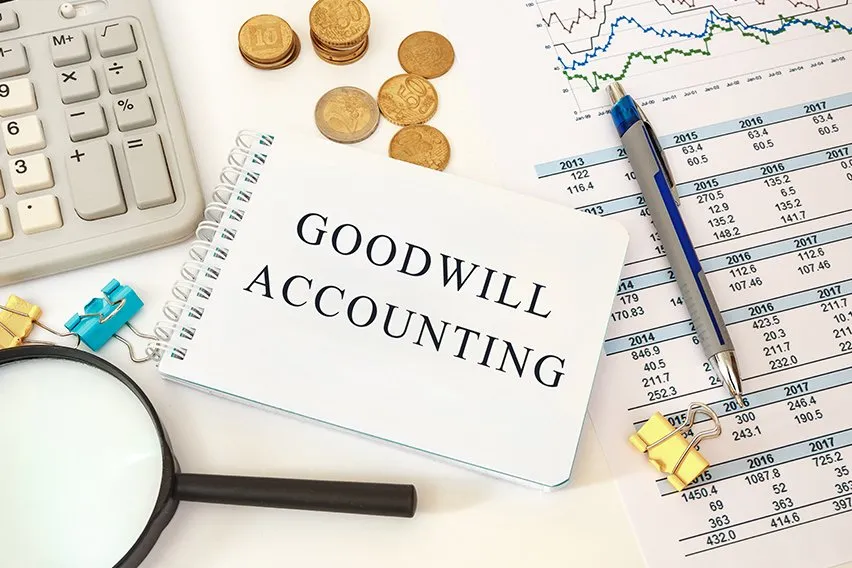 What Does Goodwill Mean in Accounting? The Essential Features
What Does Goodwill Mean in Accounting? The Essential Features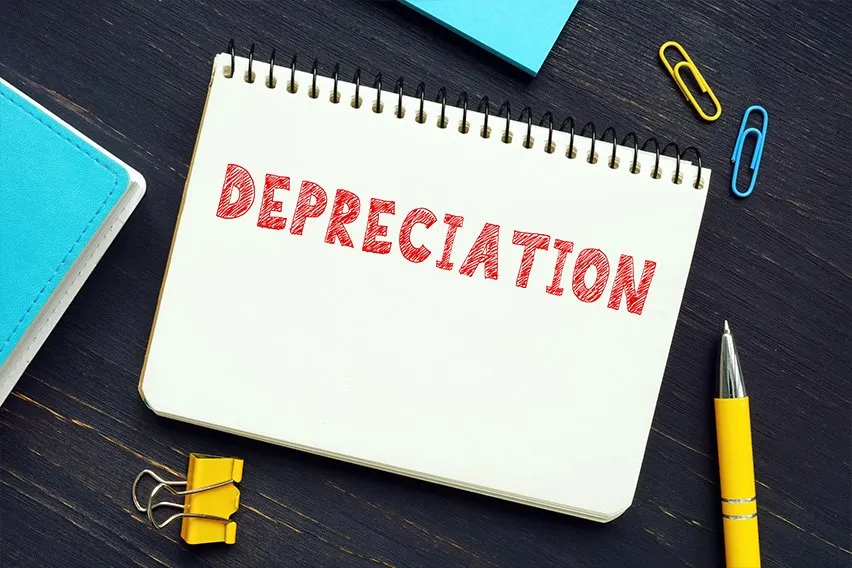 What Can Be Depreciated in Business? Depreciation Decoded
What Can Be Depreciated in Business? Depreciation Decoded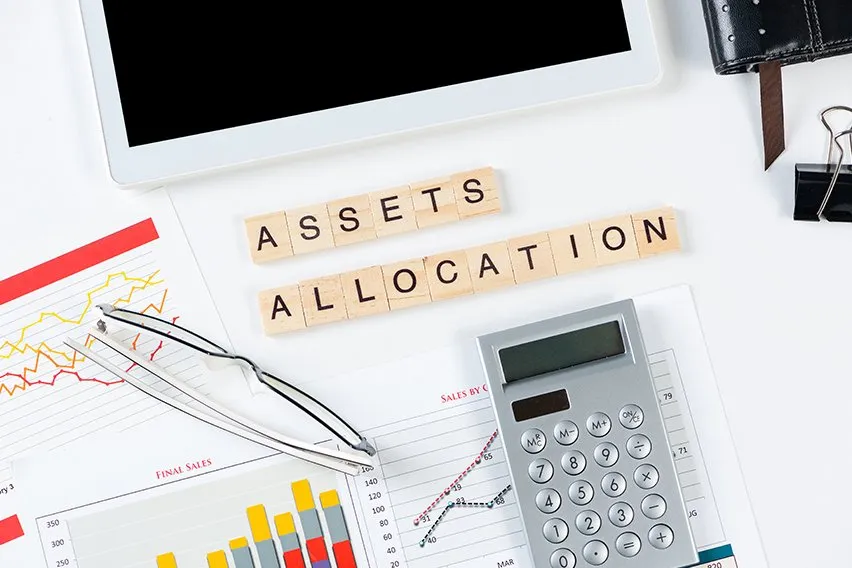 What Is Overhead Allocation for Small Businesses
What Is Overhead Allocation for Small Businesses Accounting Errors: What Is a Transposition Error
Accounting Errors: What Is a Transposition Error