The Simplified Project Planning Guide for Small Businesses
Updated on November 1, 2025 | 13 min. read
Stick to your schedule and budget with this project planning process—no project management background required.
You may think the projects your business takes on are too small for project management tools or processes. But project planning is a crucial part of project management that should be applied to projects of all shapes and sizes—whether you’re launching a new app update for millions of users, renovating a kitchen, or simply just writing a blog post. By planning out your projects before you get started, you prepare your team to complete them on time and within budget.
Keep reading to learn more about project planning, why it’s important, and how to effectively plan out projects for your small business.
What Is Project Planning?
Project planning is the process of planning out how a project will be executed and how its progress will be communicated to the people involved.
It lays out all aspects of a project in detail. Its scope, objectives, timeline, budget, resources needed, and even the risks that impact the project’s success are all recorded—typically in a formal document called a project management plan.
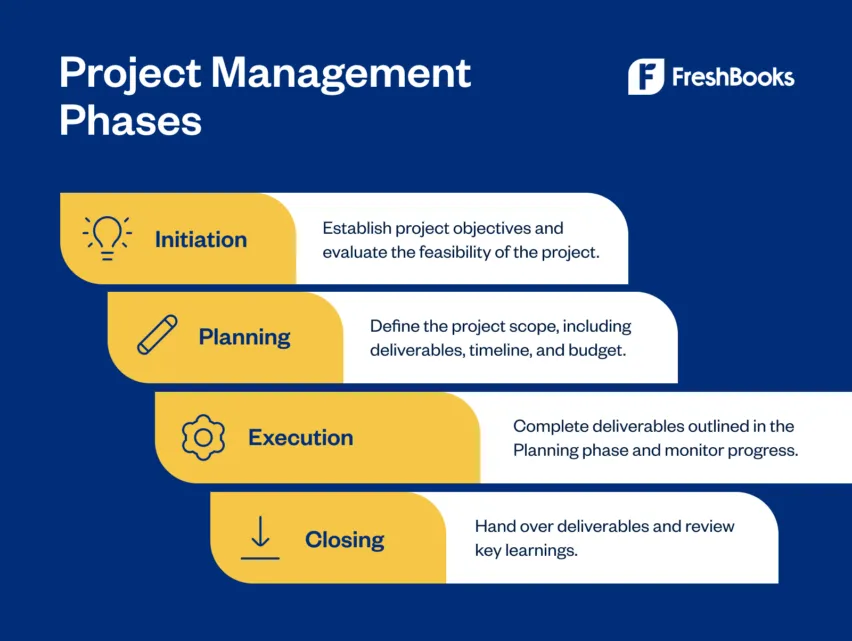
Project Management Phases
To get a better sense of project planning, let’s look at it in the context of the whole project management process. The life of a project has 4 distinct phases: initiation, planning, execution, and closure.
- Initiation: The project initiation phase defines what the project will look like. It’s used to determine the direction of a project and whether it’s worth pursuing at all.
- Planning: Once a project gets approved, the planning phase establishes the steps needed to complete it, as well as the project scope, goals, timeline, and budget. The end result is your project plan, which provides the team (as well as your clients) with guidance throughout the life of the project.
- Execution: After the project is approved, execution begins. This is the longest phase in the project life cycle. During this time, the project manager tracks and manages all aspects of the project, keeps team members engaged and motivated, and provides regular status updates to those who need them along the way.
- Closure: In the project closure phase, the project is wrapped up, and the final product is handed off to the client. You may also decide to use this time to reflect on what went well during the project and what can be improved on for the future.
Why Is Project Planning Important?
The planning phase is critical within the project life cycle, and for some good reasons.
It Ensures Projects Run Smoothly
Planning out your project first saves you valuable time and resources later on.
If you start a project without a plan and find out in two weeks that you need to take an entirely different approach, the time and money you spend on shifting gears could mean delivering your project late or over budget. This, in turn, can leave a negative impact on your business or a negative impression on your clients.
Project planning allows you to stay on top of your project’s schedule, budget, team, and resources so you can deliver projects according to expectations.
It Prevents Scope Creep
Project planning also prevents scope creep, where your team ends up doing more than what is expected or planned for.
Scope creep is dangerous because it doesn’t just impact the timeline and budget of the project itself. When projects exceed the resources that were originally earmarked for them, business owners may siphon valuable resources from other areas of the business or have other team members switch over from other projects to compensate.
Project planning helps you accurately plan out every aspect of your project so you can allocate the proper amount of resources to the project and stick to your project schedule.
It Identifies Potential Issues Ahead of Time
Plans act as an early warning system. If you execute based on a solid project plan and track progress against it, you can easily see when you deviate from it so you can make the proper adjustments.
Project planning also identifies issues that may impact your project down the road and devises ways to mitigate them ahead of time. For instance, reserving important equipment or team members for your project early on ensures your endeavor isn’t delayed because of these factors.
It Keeps Your Team on the Same Page
Finally, project planning ensures that your entire team is on the same page about the project’s objectives and their roles and responsibilities as part of the project. This keeps your team engaged with their assigned tasks, rather than how the project is being managed. And it improves their overall performance.
8 Project Planning Steps for Small Businesses
Comprehensive project management guides can come off as overly complicated for new business owners who don’t have project management backgrounds.
Here, we break down the project planning process as it applies to how most small businesses operate. By following these steps, you’ll get a better understanding of your project’s scope and objectives, work out the approach needed to succeed, and create a project plan that sees you through to the end with minimal setbacks.

1. Identify Stakeholder Needs
Every project has its stakeholders: Those who are invested in or affected by the project.
This typically includes the project manager, project team members, your clients, and the company at large. Depending on the type of project you’re working on, project stakeholders can also include other outside organizations or members of the local community.
When you first start on a project, first identify its key stakeholders, meet with them to determine their needs and expectations for the project, and prioritize those needs based on their urgency and relevance.
Having many stakeholders involved in a project means that some of their needs may conflict, but it’s up to you to determine and focus on the stakeholder needs that are most important to the project.
2. Determine Project Objectives and Scope
After you meet with your project stakeholders, you should have a clear understanding of their expectations. Your stakeholder expectations determine your project scope and objectives.
Project Objectives
Use the SMART goal methodology to ensure your objectives are:
- Specific
- Measurable
- Attainable
- Realistic
- Timely
For example, if you’re creating a website for your new e-commerce business, a SMART project objective could be something like “launch a basic Shopify website in 2 months.”
Project Scope
During this phase, you’ll also want to define the project scope. By defining the scope, you set expectations and boundaries about what will and will not be done as part of the project, prevent unnecessary changes to your plan, and keep your project team focused on the end goal.
So, using the example objective (creating a new website), you may decide to limit the pages you create to just your home page, about page, contact page, and shop page. Limiting the amount of work you need to finish your website helps you stay on task and finish the project within 2 months.
3. Define Your Project Deliverables
A deliverable is a product, service, or result of a project, subproject, phase, process, or task. Essentially, it’s what you deliver to your client after a project is finished.
A project will have at least one final deliverable. But it can have other deliverables that are created in the process or as a supplement to the final deliverable.
For example, a wedding photographer is hired to take photos of couples on their wedding day. But before the couple receives the final photos, they may receive photo proofs for review and approval first.
What your final deliverable and secondary deliverables look like will depend on the project objectives and the expectations of your stakeholders, so deliverables may differ from project to project.
4. Outline the Project Schedule
Creating a project timeline helps you estimate how long each phase will take to complete and when you can expect to present your deliverables to your clients.
Your project schedule should specify the tasks needed to create each deliverable, the order these tasks should be completed, the time frame for completing each task, and who’s responsible for each one.
You may want to start by breaking down the project’s overarching objectives into smaller goals and tasks. After you determine how long each individual task should take, it becomes a simple matter to add these times together to get your full project timeline.
Take a tip from project managers and identify a critical path for your project. This is the sequence of project tasks required to complete the project on budget and on time. In other words, all the tasks with zero wiggle room. Identifying the critical path helps you flag and mitigate potential delays.
5. Estimate Your Project Budget and Resources
Next, you’ll need to determine your costs and project budget, based on what you know so far about the scope. Doing this upfront helps you allocate your funds properly and identify shortfalls before you start the project (instead of while it’s underway).
In addition to determining how much you expect to spend, you should also know what resources and team members you need and whether they’ll be available when you need them.
For instance, say you’re working on a website development project. A new client wants a brand new site with all the bells and whistles, but you only have 5 developers on your team. Because this project isn’t the only one they’re working on, you’ll need to determine logistics, such as:
- What is the developers’ availability?
- Will you need to hire a freelancer for the project?
- Do you have the budget to hire a freelance web developer?
6. Assign Roles and Responsibilities
So far, you have a good idea of what the project will require from you and your team. But the work can’t officially begin until you assign roles and responsibilities to each project team member. So, you’ll need to specify:
- Who will oversee the project
- Who will handle each task and deliverable
- Who will communicate to your clients the roles they’ll play during the project
When you assign tasks and responsibilities to your project team, make sure that your instructions are clear and that team members have everything they need to complete their tasks successfully.
When running a marketing campaign for a client, for example, you may expect them to provide the credentials for their social media accounts, approve your social media copy and images, and provide actionable and specific feedback at certain points during the project. You’ll want to explain these expectations to your client upfront, and perhaps educate them on the best way to provide helpful feedback too.
Defining these roles ensures that everyone understands what’s expected of them and remains accountable to those expectations.
7. Assess the Risks
A risk is any unexpected event that may impact your project’s success. As you can imagine, it’s important to identify these risks beforehand so you can take steps to mitigate them.
Every project has risks involved. Here are some of the most common ones you may encounter:
- Scope creep
- Overspending
- Project delays
- Overstretched resources
- Miscommunication
- Technology or equipment issues
- Project members leaving the company
You might try a strategic planning tool like SWOT to identify these risks. Then, prioritize each risk based on how likely it is to occur and the potential impact on the project. Finally, create a plan with your team on how to mitigate each risk.
8. Create Your Communication Plan
Setting expectations and methods of communication for your project is crucial. It ensures that your team has the information they need to keep the project moving forward, maintains your stakeholders’ confidence in your team, and allows you to accurately monitor the project’s progress.
Your communication plan should detail how often you will communicate with your team and with stakeholders, their preferred method of communication, and any project checkpoints that require client approval before proceeding. For instance, you may decide to have weekly Zoom meetings with your team to assess their progress on their assigned tasks.
Once you’ve created your communication plan, you’re done with your project plan!
Now you’re ready to kick off your project knowing you’ve prepared for whatever the future will throw at you. Next, we’ll take a look at some tools you can use to make project planning even easier.
3 Project Management Tools for Successful Project Planning
Tools like the ones below make every phase of the project planning process run smoother. Consider implementing one or more of these tools for greater project success.

Work Breakdown Structure
When you’re working on a huge project, it can be hard to know where to start.
A tool like the Work Breakdown Structure (WBS) helps, by breaking down projects into smaller, more manageable tasks. Each task is oriented around producing a deliverable that helps move the overall project forward.
By breaking down a project into the smallest parts possible, the WBS makes it even easier to see how much time and resources each phase of a project will need.

Gantt Charts
Another essential tool for project management, Gantt charts are used to illustrate both the time it takes to complete project tasks and the relationships between these tasks.
In many projects, certain tasks must be completed before other ones can be worked on. Website copy must be written and approved before it can be published on a company’s site, for example. Accountants must get access to a client’s financials before they can file their tax returns.
Gantt charts break down the work needed to complete a project, as well as the time and resources needed for each task, in an easy-to-understand visual format. They’re typically created after the work breakdown structure, since the WBS determines the tasks needed to complete a project.
Project Management Software
Project management software keeps all the important information about your project, such as your project plan and communication plan, in one place. The best project management software also includes time tracking, budgeting, and invoicing to manage the entire project, from planning to payment, in one place.
Using FreshBooks, for instance, you can create Projects and then set up cost rates, expense markups, and billable rates to automate your billing process. The software also allows you and your team members to track their time directly on the platform. When the project is completed, easily add that time to an invoice to send to your client for payment.
Project Plans: The Secret to Successful Projects
Managing projects can be challenging. It involves resource management, time management, team management, and more. You may also find yourself overseeing many projects at a time, making it even harder to organize tasks and stick to a project schedule and budget.
Project planning is your key to success, especially as complexity increases. Investing in the project planning phase and developing a well-crafted project plan ensures you experience minimal setbacks later on.
With proper planning, you’ll find that juggling multiple projects becomes much easier. Your projects will run smoothly, your team and stakeholders will be on the same page, and you’ll be able to make the most of the time and resources available to you.
This post was updated in March 2023.








