New: Access Your FreshBooks Account Using Google Sign-In
Updated on October 25, 2025 | 1 min. read
All you need to access your FreshBooks account is Google Sign-In.
As a business owner, you’re constantly juggling client relationships, an ongoing workload, and the day-to-day of running a business. In other words, you’re busy. And while remembering all your computer passwords is important, it isn’t always at the top of your list.
To help simplify things, FreshBooks has added Google Sign-In. This will make it faster and easier for you to securely access your numbers when you need them.
What Is Google Sign-In?
Google Sign-In is a secure authentication system that allows you to log in to a service with your Google account (the same one you use with Gmail and other Google Services).
How Does Google Sign-In Work With My FreshBooks Account?
When you go to the FreshBooks web or mobile app, you’ll now see the option to sign in with your Google credentials. Here’s what it looks like:
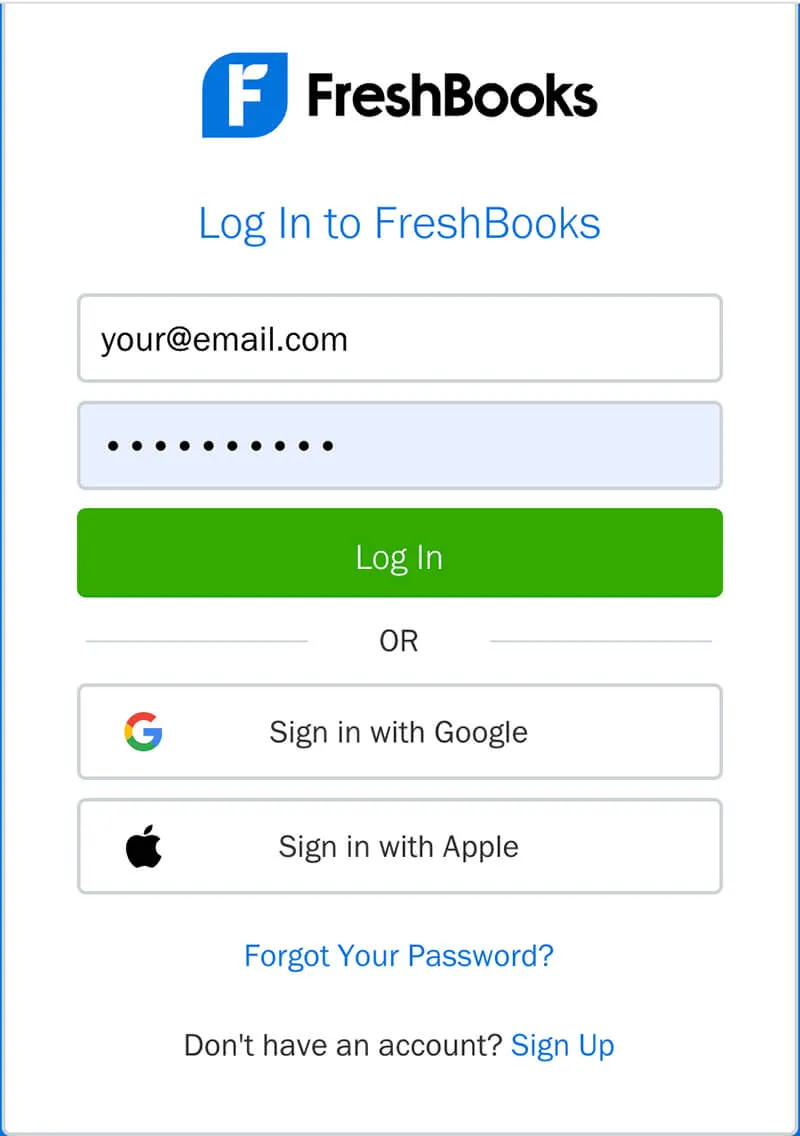
Once you choose a Google account, you’ll be instantly logged into FreshBooks. And if you want, you’ll still be able to log in using your FreshBooks account email and password.
How Secure Is Google Sign-In?
Very. Google Sign-In comes with the option to add multi-factor authentication to your account. This enhances security, and limits or revokes data access to third-party sites and apps.
What Else Can Google Sign-In Do For Me?
Going directly through Google Sign-In, new users can sign up for a free FreshBooks trial without having to create FreshBooks credentials. Here’s what the trial screen looks like in-app:
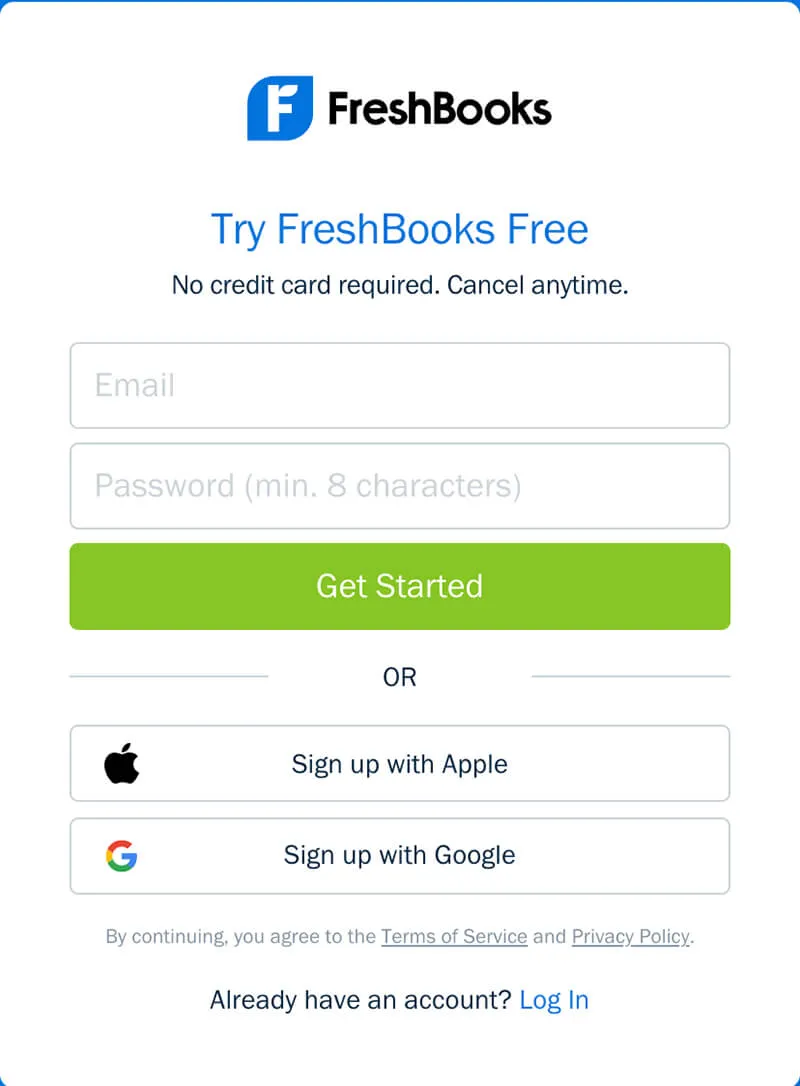
Need Help Getting Started?
If you have any questions about using Google Sign-In, check out our How Do I Log In? FAQ article. Otherwise, a team of Support Rockstars is ready to help you out. Contact them here.
This post was updated in May 2021.








