
🌟 KEY TAKEAWAYS
The P60 is a very important part of your yearly tax return.
It contains important information that is your responsibility to verify for accuracy.
Changes to a P60 are made through your payroll department.
Retirees, self-employed persons and persons with multiple jobs should receive a P60 form.
A P60 pertains to current employment situations whereas a P45 refers to an end of employment situation.
What is a P60 Form?
The P60 form is one of the most common tax forms available. It summarises deductions and total income details about the previous tax year, from 6 April to 5 April. It includes the tax and National Insurance Contributions (NIC) taken out of your pay through the Pay-As-You-Earn (PAYE) system.
You receive a P60 for each job you work. If you are the employer (self-employed), you still receive a P60 but it is also your responsibility to issue the form to your employees.
When Do I Get a P60 Form?
While the HM Revenue and Customs (HMRC) authority generates the form, an employer or pension provider is responsible for providing it to individuals. It is distributed in April and records the total pay tax and national insurance contributions for the previous year.
These tax forms are provided annually by HMRC, no matter how much tax you pay. It also doesn’t matter how the taxes were paid.
How Does a Person Working Multiple Jobs Receive P60?
If you work more than one job, you receive one form from every employer you have at the end of the tax year. Employers are required to keep these on record for three years. If you still need one, contact the payroll department or the person responsible for payroll to request the form.
You are responsible for declaring all income earned in a year.
Where Does HMRC Get the Information?
HMRC received information for your P60 form from the following sources:
- Your employer provides information to HMRC about your earnings, taxes paid, national insurance contributions, and benefits received for each tax year.
- Your self-assessment tax return.
- Details of any benefits being received from the Department for Work and Pensions (DWP).
- Your pension provider provides information regarding pension payments.
When Will I Need This Information?
Your P60 form is a useful tax document. It doesn’t just show how much tax you’ve paid, it also shows how much you’ve earned. This can be useful in a number of scenarios:
- When going through the mortgage application process, proof of income is required
- If you’ve overpaid tax to the HMRC, the P60 can help
- It may be required when trying to claim any entitled benefits
As you can see, the P60 form is an absolute necessity when it comes to day-to-day activities. It can also help you plan your financial future. You can review your financial health by analysing the P60 forms from years past.
What is Included in the P60 Form?
The P60 form is fairly comprehensive. The information provided by HMRC is meant to capture an entire year’s worth of financial information. As such, a lot of information is included. All of the following areas are covered on a P60 form:
- Your employer’s information.
- How much money you’ve earned in the previous year.
- Deductions for any student loan payments.
- Your national insurance number.
- Parental leave information (paternal, maternal, or adoption leave payments).
What Should I Check on My P60?
With any tax form you receive, you should always confirm the personal information is correct. Then confirm your personal numbers are correct, including your National Insurance number, payroll number, and tax code. Your tax code determines how much you can earn tax-free each year, so double-checking is especially important.
Next, check the fine details like your pay and tax. When it comes time to claim your rebate, it’s essential that your National contributions, pay, and tax are correct. If your tax code is incorrect, you can file a request to have it changed through the HMRC income tax online system.
Lastly, confirm any payments you’ve made were recorded, including applicable student loan deductions or maternity/paternity pay, for example.
What if My P60 isn’t Correct?
If your information isn’t correct and you haven’t paid your taxes yet, it's a fairly simple fix. Contact your payroll department and alert them to the incorrect information so they can reissue your form.
While they do catch and correct some errors during the filing process, it is considered your responsibility to verify that all your information is correct before filing. If you have already filed and paid too much tax, you’ll need to contact HMRC to claim back the overpayment.
How Do I Get a P60 if I’m Self-Employed?
P60 for self-employed persons may not arrive immediately from the HMRC. In most circumstances, the HMRC sends them to employers by May 31. However, if you haven’t received a P60 form, you’ll need to contact HMRC.
For the most part, HMRC assumes that you’ll keep all your financial documents if you’re self-employed. However, sometimes a P60 must be used as proof of income. If so, HMRC can be contacted. You are also responsible for collecting and reporting taxes that apply to your tax code and business. FreshBooks accounting software can help you do just that.
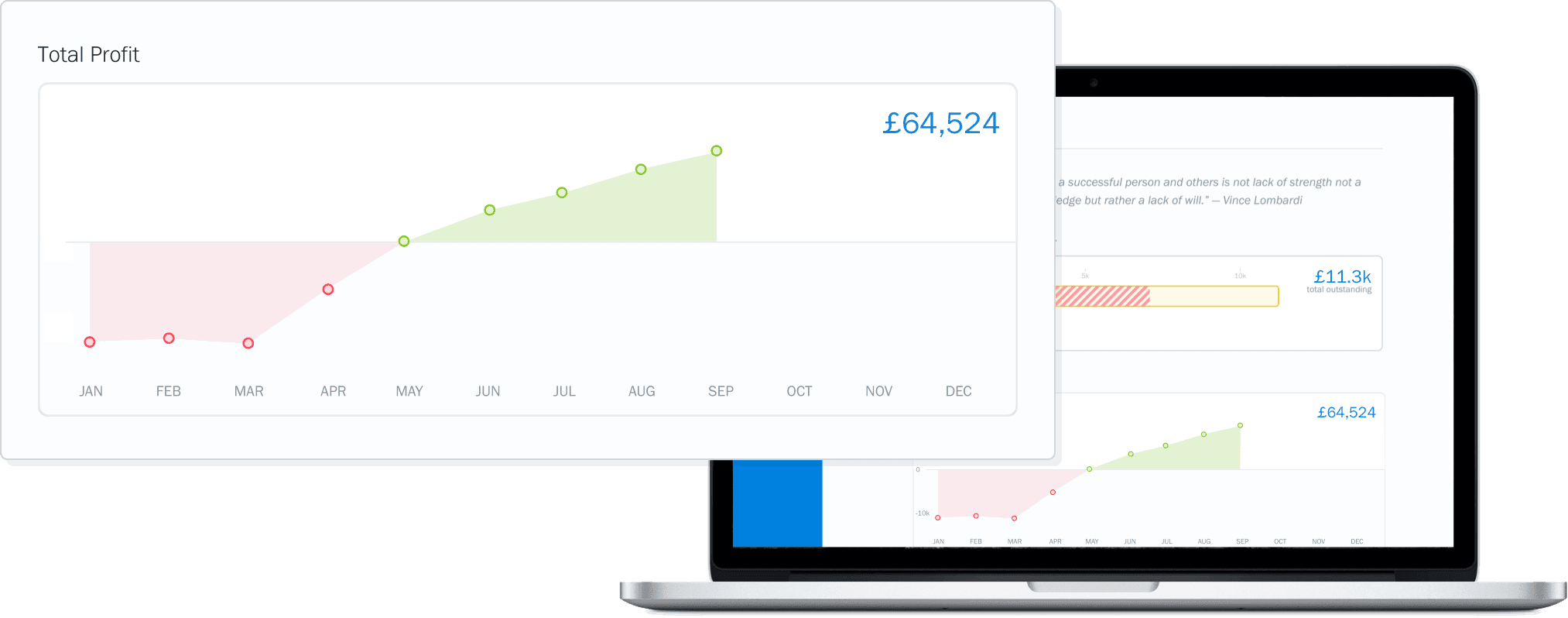
Do I get a P60 if I’m Retired?
You will receive this form from your pension provider showing the tax you’ve paid for the tax year. If you owe tax, HMRC will contact you with details about how much you owe and how to pay. If you retired prior to April 2016, you will file using the self-assessment return.
If you continue to work while receiving a pension, your employer will deduct any tax owed off your earnings and your pension throughout the tax year.
If you are self-employed, you may not receive a P60, but you still need to declare your income, state pension, or private pension.
What is the Difference Between P45 and P60?
A P45 is similar to the P60. However, the P45 is issued when leaving a job. The P45 form shows the tax you’ve paid so far throughout the tax year, and it consists of 4 parts.
- Part 1 and 1A – This part is sent to you as well as HMRC. This is a record of the earnings you’ve been paid and the taxes that you have paid so far.
- Part 2 – This part is given to your new employer.
- Part 3 – This part is given to your new employer.
There are scenarios in which you will not have been given a P45. You may be starting your first job or taking on a second job. If your new job or employer hasn’t given you a P45 when you leave, they are legally required to if asked for it.
The P45 form is similar to that of the P60. However, P60 forms show your entire income and taxes for the tax year, while P45 is only for a portion of gross earnings for the year.
Conclusion
P60 forms are a great way to track your finances from year to year. They contain information about how much you’ve earned and how much you’ve paid in taxes. Like your payslips and P45, you can use them as proof of income and apply for potential deductions. The P60 is an integral part of the yearly tax process for persons utilising an employer-based PAYE system.
Taxes can be tricky. If you need them simplified, check out our resource hub for plenty of helpful articles!
FAQs on What is a P60
Can you use a P60 as proof of income?
Yes, you use this form as proof of income for your tax rebate. You can also use bank statements, payslips, a P45 form, or a remittance advice slip like one you would receive from a contractor.
Can you use a P60 to apply for a mortgage or loan?
You can use this form when applying for a mortgage or loan though you may not need it. Three recent payslips will suffice for some lenders, while others require more proof.
Are there any circumstances when you might not receive a P60?
Your employer is not required to provide you with one if you leave your job during the tax year. The necessary information is on the P45 form.
Can you access your P60 online?
No. However, you can either use your personal tax account on the HMRC website to access all the tax information that was on the form, or you can contact the HMRC and request the information.
Can you get a copy of your P60 from previous years?
To get companies from previous years, you need to contact the payroll department or person responsible for payroll. Employers are required to keep copies on file for up to three years.
How long should you keep your P60 for record-keeping purposes?
The HRMC recommends keeping your forms for up to 22 months past the date the tax year is for. Up to 3 years is also common.












