Project Plan: 6 Steps to Create an Effective Plan

One of the most important elements of running a company is creating project plans. A solid project plan lets you track critical activities and ensures you don’t exceed your budget. It also enables you to organise tasks and set milestones. This way you can stay ahead of your competition and ensure project success.
Now, let’s see what the key elements are to creating an effective project plan. We’ll also look at how project plans can benefit key stakeholders and help you organise tasks.
Table of Contents
Why Are Project Plans Important?
How FreshBooks Can Help With Project Planning
Benefits of Online Project Planning Software
What Is a Project Plan?
A project plan is a formal document that defines the control and execution stages of a project. It considers risk, communication, and resource management. It also addresses the project’s scope, schedule baselines, and project budget.
Project managers use a project management plan to answer the following questions:
- Who is in charge of the entire project?
- Why are we performing the project?
- Where and when are we performing the project?
- How are we performing the project?
A project management plan is closely related to the project life cycle. It consists of 5 stages:
- Initiation – This is the beginning of your project. During this phase, you define project objectives and goals through your business case. You also determine the practicality of your management plan with your feasibility study.
- Planning – The project planning phase defines the project scope using a work breakdown structure. Your project managers choose the appropriate methodology. Here is where you estimate resources, costs, and quality before making a project schedule.
- Execution – This project phase is where you complete your plan deliverables. This stage begins with an initial meeting. Then there are team briefings and progress reports.
- Monitoring and controlling – You perform this phase alongside your project execution. It requires you to measure metrics to ensure the activities are in line with project goals.
- Successful completion – You complete your project when the key stakeholders receive the deliverables. This is also when you release resources and measure the strong and weak points of the whole project.

Why Are Project Plans Important?
The purpose of project plans is to guide the control and execution stages of your projects. Project plans provide the goals, scope of work, objectives, resources, and risks. This data lets you track progress and enhance operations.
Here’s a quick overview of what makes project plans so beneficial:
- Less stress – A project plan reduces the chances of making a mistake during your project. As a result, there’s less stress associated with making wrong moves. The document serves as an instruction manual that guides the entire team.
- Confidence boost – Besides neutralising negative vibes, a project plan increases confidence of everyone involved. Your team doesn’t need to make wild guesses or devise new strategies. All the information is right in front of them, allowing them to utilise their skills more effectively.
- Seamless communication – A project plan is one of the best communication tools. It records all essential details of your project, even when they change.
How to Create a Project Plan
There are a variety of project management processes you can use when creating a project plan. You can start with a simple project plan template or find more advanced project management templates.
Next, we will discuss what project planning steps normally involve.
1. Start With Research
A project management plan isn’t just a document with numbers and dates. It provides a detailed description of the goals you want to achieve in a certain period. Therefore, you must do some research to create a perfect project plan.
In the research phase, you’ll need to establish a project charter. You should also find out more about project goals, outcomes, and partnerships.
Additionally, you’ll want to be familiar with your entire team. Talk with everyone involved to get to know them better. Here’s what you should pay special attention to:
- Expertise
- Communication and collaboration style
- Interests
- Workload and availability
Understanding your project managers and the rest of your team is critical. It lets you develop a plan that considers their skillset and styles. It also tells them you care about their input, making them more motivated. So, customise your project plan templates and have the document approved by all.
2. List Goals and Draft a Rough Outline
Clear goals are paramount to any plan. Without them, you won’t be able to anchor your project’s tasks, requirements, and deadlines.
Assign project elements and goals as you start writing your plan. They should align with your company’s and team’s vision.
If necessary, write down your goals on a board so the entire team can check them out. From there, develop the structure, tasks, and milestones to reach the goals.
For instance, a product or project launch is often a major milestone. Your team needs to know how to approach it properly. The only way to do so is to include the duties of every member in your basic outline.
You can use milestones to define checkpoints throughout the project. This way, everyone will understand what you expect of them and how they need to perform at certain stages.
Don’t forget to keep your project manager actively involved. They should measure the performance of your staff to increase the chances of success.
3. Craft a Detailed Project Schedule
Once you’ve set your goals and milestones, you can decide on a schedule. This way you may track your project’s progress throughout the project lifecycle.
A Gantt chart is a handy project management tool. It allows you to visualise your project timeline. It also offers you an overview that lets you track progress and the project scope.
As you flesh out the schedule, you can break tasks into subtasks to make the workload more manageable. Remember, milestones are also convenient because they serve as checkpoints. This method makes resource management and reporting much easier.
Here’s what each project element often includes:
- Tasks – individual project tasks your team must complete to achieve goals.
- Sub-tasks – smaller tasks that generally take just a few days to perform.
- Milestones – major events or phases that make complex projects more manageable.
4. Define Project Stakeholders
The next step to writing a successful project plan is to define the stakeholders of your project. This can be anyone affected by the outcomes, including end users and customers. Identify and uphold their interests when creating and executing the project plan.
To do so, meet your project sponsor and stakeholders to discuss their needs. You’ll want to establish the project timeline, scope, and budget. Craft a document with all these details to ensure everyone is on the same page.
Keep in mind that “scope creep” is possible on every project. This happens when stakeholders change their requirements. In this case, you need to discuss their needs again and revise your project plan accordingly.
5. Create a Communication Plan
Your project team members might be responsible for launching a website. You may have already broken down all the tasks—from coding to copywriting. But have you figured out what you’ll tell stakeholders during various phases of your project?
That’s where a project management communication plan comes in. It defines how you’ll convey important information to stakeholders throughout your project. It also dictates other aspects, such as:
- Communication recipients
- Manner of receiving communication
- Time and place of receiving information
When creating a project communication plan, be sure to include the following elements:
- Goals or purpose of the plan
- Information about your stakeholders
- Type of details you need to share with stakeholders
- Communication methods and frequency
- Executive summary
Methods of communication are also very important in communication plans. For instance, how do you plan on communicating with your stakeholders? There are several methods you should consider:
- Meetings and weekly check-ins
- Reports on project objectives
- Presentations discussing your risk management plan
- Surveys
- Collaboration apps
A robust communication plan will help keep tasks running smoothly. You’ll have a project plan document you can reference at any time. And this plan sets clear expectations and allows stakeholders to track the progress.
6. Execute Your Plan and Adjust as Needed
You’ve written a plan for a particular project, but your work isn’t done yet. It might prove to be simple and easy to manage. Or it might be a nightmare to stay on track and meet all success metrics. So, you’ll need to follow your plan and make adjustments as you go.
You’ll want to update the plan regularly as certain activities change. Communicate the updates to your partners, stakeholders, and project team.
Finally, track and adapt to risks as the project progresses. This will make the execution phase much easier and come in handy with future projects.
How FreshBooks Can Help With Project Planning
The FreshBooks project management software is an excellent way to collaborate with each team member. It also allows you to communicate with stakeholders and clients beyond invoices.
The most impressive management feature of FreshBooks might be the intuitive interface. It enables you to create projects from various sections. For example:
- Click “New Project” in your “Projects” section.
- Go to your “Clients” and select a Client. Press the “Projects” section and strike the “+” button.
- Turn any Proposal or Estimate into a project by clicking the “Convert to Project” key.
Another benefit of using FreshBooks is that it shows all the key details of your projects. These include:
- Name
- Members
- Clients
- Description
- End Date
- Total Hours
- Services
There are near-endless customisation options for each project. Here are some highlights:
- Generating invoices – Whenever you want to bill your clients, you can generate an invoice with a single click. The platform creates your invoice and automatically adds project-related entries.
- Duplicates – FreshBooks lets you copy projects and modify them at any stage.
- Archive – If you’ve completed a project and no longer want to monitor it, you can use the “Archive” button. This moves the project to a view-only section.
- Seamless communication – The platform lets you collaborate by sharing comments, attachments, and files. It stores all information safely for easy reference whenever you need it.
You shouldn’t have any issues planning and managing projects with FreshBooks, but if you do, tech support is available 24/7 through live chat, phone, email, and tickets. The software offers many video tutorials and training materials if you wish to learn on your own.
FreshBooks can help you write a project plan, even if you have minimal experience with project management tools.
Benefits of Online Project Planning Software
Online project planning software is popular because it lets you easily create a project plan using robust features. Here are some examples of what you can gain by integrating this technology into your business:
Streamlined Project Planning Process
Project planning software helps you plan, allocate resources, and organise tasks. It helps your team communicate and monitor progress while defining responsibilities. Also, it allows your project manager to write consistent plans and prioritise tasks to ensure a project’s success.
Effortless Collaboration
Project teams generally consist of team members from various departments. They have different priorities and schedules, making it hard for stakeholders to attend meetings. This communication gap creates project delays and issues that waste precious resources.
A high-quality platform can optimise your project planning process and simplify team collaboration. It keeps communication channels in a single place, including status and timeline updates. Everyone can access it within seconds and receive critical alerts on time.
Smoother Task Delegation
Managers often struggle to assign tasks, affecting the efficiency of the entire team. With a good project planning program, you can delegate tasks and find available team members. Plus, good software can send automated reminders to ensure effective and smooth operations.
Remote Working
The location of your company or certain departments can be a limiting factor when you want to write a project plan. That’s not a risk if you use project management software.
Even with a remote workforce, you won’t have trouble creating and executing your plan. Various programs provide communication channels for managing your team and sending updates.
Key Takeaways
A project plan is a formal document that defines the control and execution stages of a project. Knowing how to write a project plan is paramount to the success of the plan. You first need to collect key data about your team members and the goals of your project. Then, create a schedule, identify stakeholders, and develop a communication plan. From there, launch your project and make any necessary adjustments as you go.
If you need help planning and managing projects, consider integrating with well-made software. FreshBooks is one of your best options. It boasts a wide range of features to optimise your planning and help your team stay on track.
FAQs About Project Plans
What Are the Characteristics of a Good Project Plan?
The key characteristic of a good project plan is that it must be specific. It must clearly define goals, schedules, stakeholders, and other important details.
What Is a Project Checklist?
A project checklist is a reminder of your goals. You can use it to ensure all your objectives are being met.
What Is a Project Plan Outline?
A project plan outline is an important blueprint document. It should define how you aim to provide deliverables for your stakeholders.
RELATED ARTICLES

 Risk Register: What It Is and How to Create One
Risk Register: What It Is and How to Create One What Are Profitability Ratios? Definition, Types & Importance
What Are Profitability Ratios? Definition, Types & Importance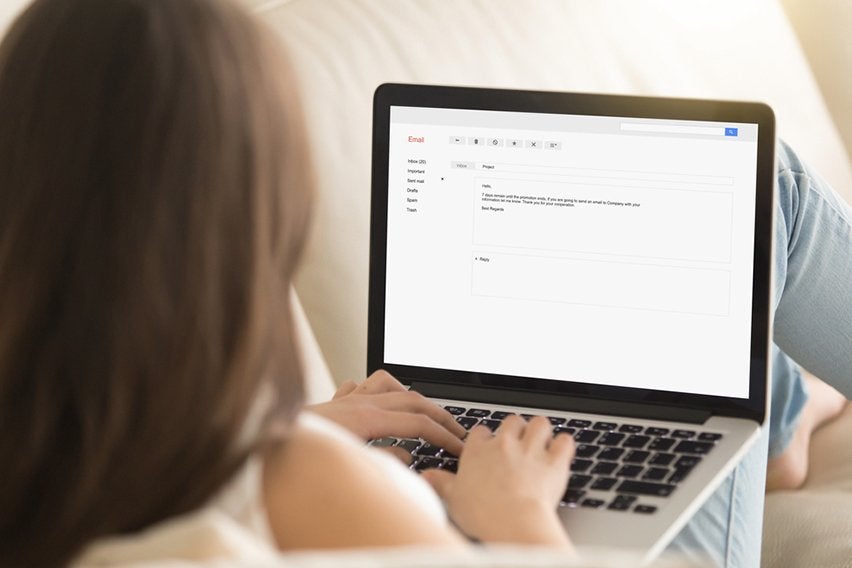 8 Effective Email Management Tips to Use
8 Effective Email Management Tips to Use What Is Compensation Management? Definition & Importance
What Is Compensation Management? Definition & Importance How to Create a Business Development Strategy? A Definitive Guide
How to Create a Business Development Strategy? A Definitive Guide 8 Reasons Why Is Collaboration Important in the Workplace?
8 Reasons Why Is Collaboration Important in the Workplace?