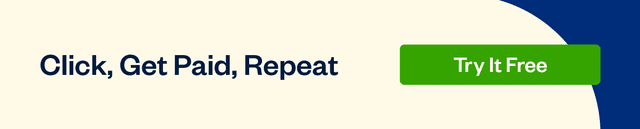Lots of people love to use PayPal for all their online purchases. The payment platform is secure, flexible, and accepted at most major retailers these days. But there’s one big exception: Amazon.
Many people have tried to pay for products on Amazon using PayPal only to find that they couldn’t. What gives?
Let us break down how you can, in fact, use PayPal on Amazon in this guide.
Can You Use PayPal on Amazon?
Technically, no. While plenty of other online retailers let you use your PayPal balance to pay for products, Amazon does not. Therefore, you can only use PayPal on Amazon by circumventing this limitation.
Amazon doesn’t allow you to use your PayPal balance directly for your online shopping. But you can use other PayPal tools to purchase products on this massive online retailer.
Use a PayPal Cash Card on Amazon
In a nutshell, a PayPal Cash Card is a PayPal debit card for US customers. It effectively lets you use your PayPal balance to pay for eligible purchases in retail stores or online shops.
Naturally, you can use it on Amazon. The website treats a PayPal Cash Card as just another debit card, so it circumvents the above-mentioned limitation.
This being said, you’ll have to input the card information on Amazon to use it. This also means you have to remember the card’s details each time you want to make a transaction. However, you can store the card details on your Amazon Prime account if you have one.
Use a PayPal Business Debit Mastercard
Your other option to buy things on Amazon using cards is the PayPal Business Debit Mastercard. This works the same way as the above-mentioned Cash Card. Amazon detects it as a traditional credit card during the checkout process. So they allow you to make transactions with it.
However, you can only apply for the PayPal Business Debit Mastercard if you’re a business owner. To do this, create a PayPal account and verify your identity by linking a bank account. You can then apply for a PayPal Business Debit Mastercard.
The PayPal Mastercard will require you to provide a few pieces of personal information to verify your identity. You’ll also need to give PayPal details about your business. But if you qualify, the PayPal Business Debit Card can be another great way to make business purchases using a secure and versatile tool.
Buy Amazon Gift Cards Through PayPal
You can, at some retailers, purchase Amazon gift cards using PayPal's balance. For example, if you go to Walmart.com, you can purchase Amazon gift cards on that website. Once you get digital gift card codes delivered to your email address, you can use the codes to buy things on Amazon.
This online payment trick works anywhere you can purchase an Amazon gift card using your PayPal balance. It includes retail stores or any other online website that takes PayPal as a payment method.
The big downside to this is that you are limited by the gift card balance. So if you want to buy something expensive, you might need to purchase multiple Amazon gift cards beforehand. This method requires a few extra steps, but it can work in a pinch.
Use a PayPal Key
You can also use PayPal on Amazon by using a PayPal Key. A PayPal Key is a virtual card that you can only use over the phone or online. This means you don’t have to worry about another physical card in your wallet.
Each PayPal Key is on the Mastercard network. Therefore, you can also use these Keys at any retailer that also accepts Mastercard credit cards. Amazon accepts this payment method just like it would any other credit or debit card.
Setting up a PayPal Key payment option is very quick. Go to PayPal's Key setup link. Then click "Let's Go" and choose your payment method. You’ll link a bank account or another payment method to your PayPal Key. Then PayPal gives you a new Key! Simple!
Best of all, this virtual credit card can never be stolen. Keep its information safe and you won’t have to worry about your PayPal balance being used by another person.
Key Takeaways
While Amazon may not yet allow you to pay for things using your PayPal balance directly, there are a few ways to get around this. The above tricks are fully legal and safe. Some of them just take a few extra steps than you would need if you used a regular debit card.
Still, lots of people like making purchases using PayPal for its security and flexibility. With these methods, you can keep using PayPal as your go-to payment method everywhere online.
Read more articles like this on our resource guide!