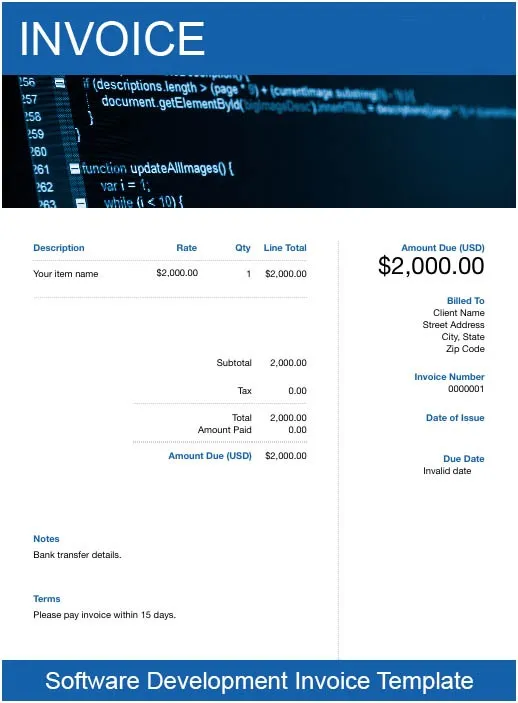Software Invoice Template
Software development is already a meticulous, time-consuming endeavor. Don’t add complicated invoicing to your list of tasks. Get paid up to 2x faster with Invoicing from FreshBooks.
Join 30 million people who have used FreshBooks

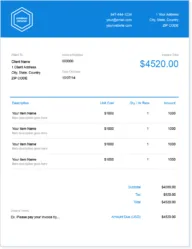
The Best Invoicing for Software Developers
If you want your clients to trust you, your invoices should look as professional as your software. Use the free software development invoice template from FreshBooks to get it done.
Get Your Free Software Development Invoice Template
Are you looking for the perfect invoice to bill for your software development work?
With the help of the software development invoice template from FreshBooks, you can create a professional invoice to bill your clients the right way. This template was made so software developers like you in mind to make invoicing for your business a breeze.
Download the template below, customize to your needs and send in a matter of minutes. It’s that simple.
Available in .DOC, .XLS, .PDF, Google Docs and Google Sheets. Visit our main page for more free templates. Check it out.
Download Software Development Invoice Templates
Software Development Work Order
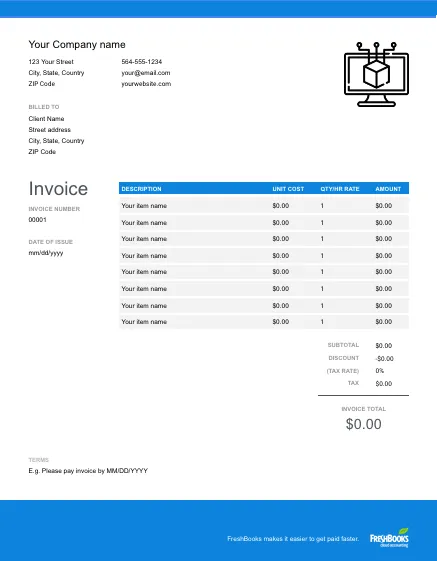
Get paid for your software development jobs without the stress and costs of hiring a professional. Download the software development work order and start sending invoices on your own, completely for free.
Download as:
What Is a Software Development Invoice Used for?
As a software developer or a software development company, you may be wondering how to go about billing your clients. Maybe you have tried hiring an accountant or using complicated tools, but they just don’t seem to cut it.
Lucky for you, the free software development invoice template from FreshBooks makes creating professional invoices fast, simple and affordable.
We help software developers around the world, from the US to the UK, take their business invoicing into their own hands. We’ve created the software development invoice so you can stay on top of accounts, organize payment details, send clients a breakdown of your work and more.
Whether you are creating an app or developing a new software for a client, getting paid for your work is very important. There are many benefits to using professional invoices to bill your client.
- Record important financial information
- Track all payments made and received
- Organize client account activity
- Stay on top of outstanding debt and debtors
- Keep record of transactions
- File all important information required at tax time
- Create a log for upcoming or missed payments
- Detail services and charges
- Keep your bookkeeping simple and organized
A software development invoice typically lists your services, prices, total cost, all payment instructions and more. Including all of this information ensures that you are giving your clients the information they need to pay you on time and the right way.
Keeping this information on file also helps you avoid the hassle at tax time. This little bit of preparation will wash away your worries.
Following a sample software development invoice to create your own professional invoices is much more time efficient and cost effective than hiring an accountant or using confusing tools. When you cut out the middleman, you can better use your time and resources to enhance the productivity of your business.
How to Create a Software Development Invoice
Creating an invoice for software development services is made easy with the help of the FreshBooks software development invoice. By following just a few simple steps, you can create a professional invoice in minutes.
To create an invoice, start by downloading the sample software development invoice. Always include a unique invoice number so that you can easily track the invoice and payment. You should also include the services provided with descriptions and prices, the total cost, client name, client address, your business contact information, the terms of the invoice, issue date and payment due date.
Create invoices in minutes by following the instructions below.
Download your free software development invoice template.
- Include your software development business name and contact information.
- Insert your business media and logo.
- Enter client’s name or business and contact details.
- Create and input a unique invoice number.
- Add the invoice issue date and due date.
- List development services provided with descriptions and prices for each.
- Calculate the total cost and add to bottom of the list.
- Include all payment terms and any additional information.
- Send invoice to directly to client via FreshBooks, email or direct mail.
Since the FreshBooks software development invoice template was created with software developers like you in mind, it is very customizable. You can add detailed descriptions to the services that you have provided in order to avoid confusion with your clients. It is wise to include breakdowns of the total cost as well so that your clients know exactly what they are paying for.
Include clear payment instructions for your client, including the date by which you wish to be compensated for your services. Providing this information ensures that you get paid properly and on time.
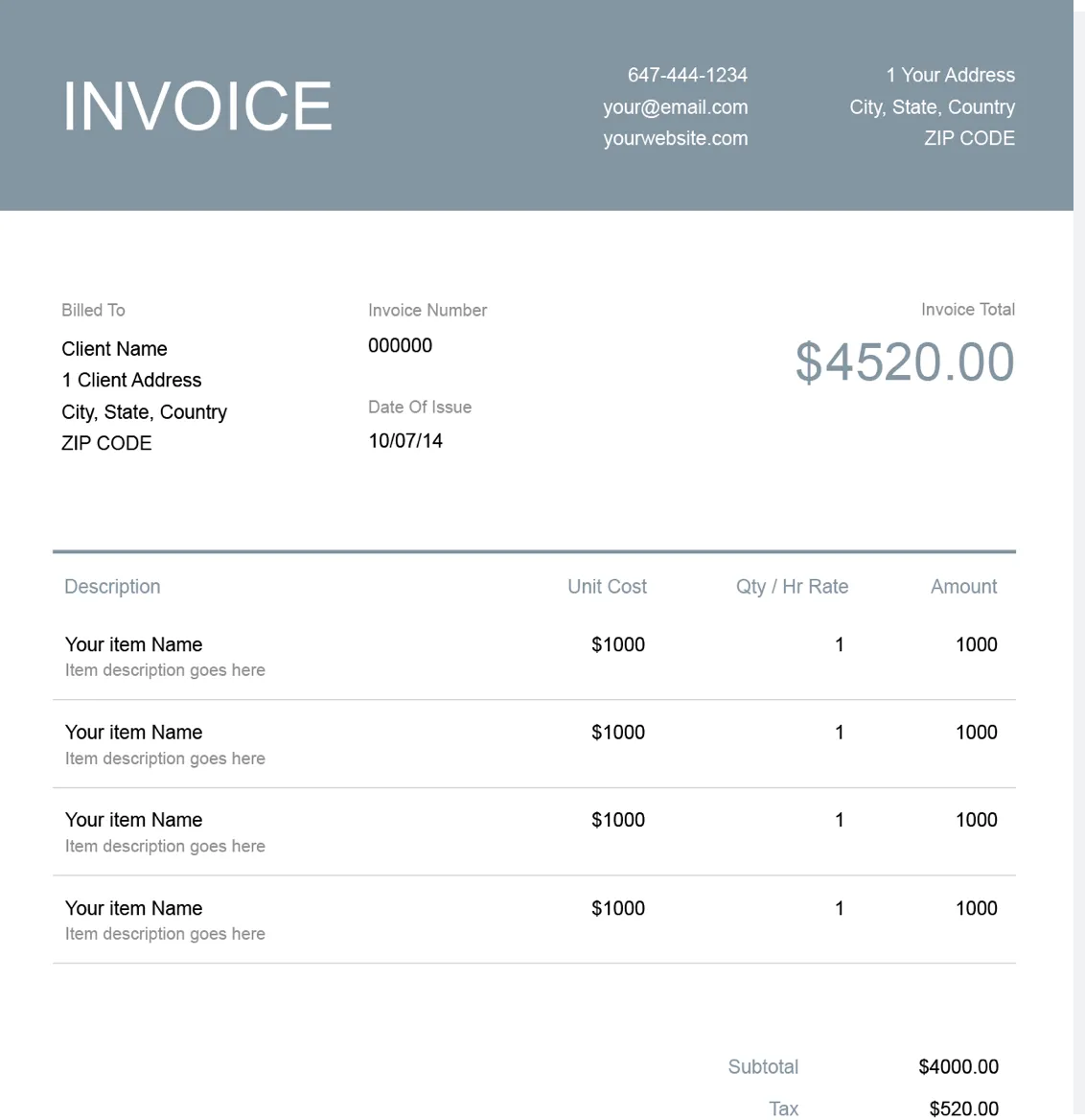
Invoice Types for Software Developers
As a software developer, choosing the right software invoice format is a crucial part in billing your clients. You want something that will clearly express what your clients owe you so that you can get paid in a timely fashion.
When you’re filling out your software services invoice template, it is important to set it up in a way that fits the needs of both you and your clients.
There are a few types of invoices that you may consider when sending one to your client.
- Standard Invoice: A Standard Invoice is very straightforward. It is a precise statement of what a client owes the developer or business
- Recurring Invoice: A recurring invoice is used to notify clients of recurring charges, such as in the case of a monthly subscription or regular purchase of services
- Prepayment Invoice: This type of invoice is issued to collect a deposit or down payment on services before the final cost is collected
- Time-Based Invoice: An hourly invoice, which is more formally known as a Time-Based Invoice, is used to collect a payment for a timed amount of work done at an hourly rate
- Credit Invoice: A Credit Invoice is a statement that details all credits that have been added to an account in the event of a refund or rebate
- Debit Invoice: A Debit Invoice states the amount due after a price or charge has been increased
- Mixed Invoice: A Mixed Invoice lists the final amount due after a series of charges and credits made to a client account
The templates can be used for a wide range of services and business structures, including IT support and consulting, design, web development, photography and more. The opportunities are endless.
Get the software developer invoice template from FreshBooks to get started.
Download a Software Development Invoice Template for Free
If you have a software development business, you want to spend more time doing what you love. That means not wasting precious hours struggling with complicated accounting programs or taking the DIY route.
With FreshBooks, you can rest easy knowing that your invoicing is thorough and is setting you up for success.
Now you can create professional and detailed invoices in a matter of minutes. This sample invoice template for software development makes the process quick and easy so that you can start getting paid today.