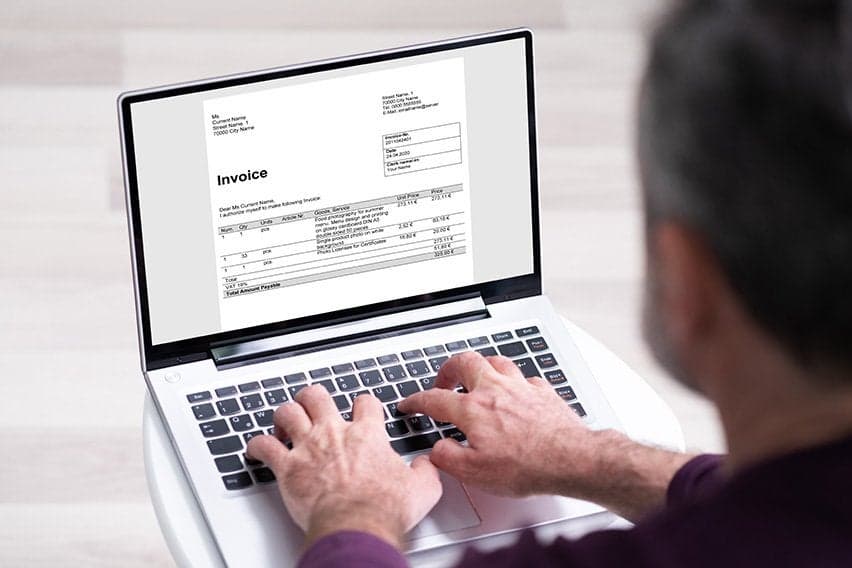How to Process an Invoice: A Guide for Small Business Owners
Updated on March 28, 2019 | 6 min. read
The first part of the Accounts Payable (AP) process is receiving an invoice. Once you get an invoice, there’s a specific process that’s crucial to maintaining accurate financial records.
Since this process is quite involved, a company might opt to automate this system rather than process invoices manually. Automation can improve the visibility, productivity, accuracy and cost-effectiveness of a business’ invoicing process.
The following are steps an Accounts Payable department follows to process an invoice.
Step 1: Verifying and Tracking Information
A purchasing company needs to verify the purchase, ensure correct payment and deliver the payment within the agreed upon terms. Invoices should include the following information to help the vendor and purchaser track their expenses or inventory and update their financial records:
- Date the vendor created and sent the invoice.
- Contact information of both the vendor and the purchaser, particularly billing information and point of contact.
- Purchase details, including product or service details and pricing.
- Payment information.
Step 2: Data Entry and General Ledger Coding
Once the AP staff verifies that the vendor invoice contains all the correct information, they need to enter the data manually or using an automation tool and code it for accounting purposes. General Ledger Coding refers to a coding system that makes it easier to track debits and credits.
Manually entering this data can take a lot of staff time and carries the risk of human error, which can be detrimental to a company’s financial records. Using an automated system can reduce invoice-processing costs by 75% to 85% while decreasing errors at the same time. Having the tools you need to track this data also improves access to invoice data, which improves the service to vendors and results in the faster turnaround on payments.
Step 3: Forwarding and Receiving Approval
After an AP department verifies invoice information, it needs to submit the invoice for approval before they can send a payment. A slow approval process can have a significant payment turnaround times and revenue. Paper invoices can sit on a busy employee’s desk or get misplaced as it is moved around from desk to desk. By using an automated invoice processing system, an AP department can save time tracking down lost documents or requesting invoice copies from the vendor.
These solutions digitally capture the data from paper and electronic invoices and put them through a custom-designed workflow that speeds up the entire approval process. Reducing or eliminating the need for paper invoices will lower outgoing costs.
According to experts, the cost of a paper invoice can range between $12 to $30 to process with an average cost close to $15.
While larger companies with a more complex accounts payable process can cost nearly $40 per invoice. Online automated invoicing cost significantly less at about $3.50 per invoice process. Automation can save your company hundreds of thousands of dollars per year.
JUMP LINKS
5 Steps to Calculate Price per Invoice
What Is the Journal Entry for Invoice Processing?
5 Steps to Calculate Price per Invoice
According to experts, the cost of a paper invoice can range between $12 to $30 to process with an average cost close to $15.
While larger companies with a more complex accounts payable process can cost nearly $40 per invoice. Online automated invoicing cost significantly less at about $3.50 per invoice process. Automation can save your company hundreds of thousands of dollars per year.
The equation for calculating the price per invoice: calculate the total annual cost of the Accounts Payable department (usually the salary total) and divide it by the total number of invoices processed annually.
You can get an even more accurate number by following these five steps.
1) Map the Process
This might be the hardest step because you need a thorough understanding of the process and all its challenges and obstacles. Follow the entire invoice process from handling the mail to filing after completion. This will give you a clear idea of the time spent on invoicing.
2) Who Is Involved in the Process
Do you know how many people are involved in each step you listed out in the mapping process? Think about everyone involved, not just the accounts payable department, but everyone involved in the coding and approval steps. In larger organizations, this can be done by people in many different departments.
3) Time Is Spent on Each Step of the Process
Now that you know who is doing what, you have to understand how long it takes each team member to complete their tasks. Ask team members to estimate the time they are spending in their role of processing an invoice.
4) Amount People Getting Paid per Hour
Now that you know who is involved, what they are doing and how much time they are spending doing it – it’s time to factor in their rate of pay. Break down the cost per minute, if that makes more sense in terms of how long each task takes.
5) Do the Math
Now that you have all the relevant information, it is time to do the formula to find out your cost per invoice. Multiply the number of people by the amount of time spent on each task by their salary to come up with a dollar value for how much the process cost per invoice.
What Is the Journal Entry for Invoice Processing?
When a company receives a bill or invoice from a supplier or vendor for goods or service credit, it is often referred to as a vendor invoice. These invoices are entered as credits in the Accounts Payable account, increasing the credit balance in Accounts Payable. When the company pays off the vendor it reduces Accounts Payable with a debit amount. The usual credit balance in Accounts Payable is the amount of vendor invoices that have been recorded and not yet paid. Unpaid invoices are referred to as open invoices.
Automated invoicing software allows companies to sort its accounts payable according to the due date and generates report known as the aging accounts payable.
How to enter an invoice into Accounts Payable?
After an invoice is reviewed and approved it can be entered into the Accounts Payable. After a vendor invoice has been approved, the recording of the invoice will include:
- a credit to Accounts Payable
- a minimum of one debit to another account. The debit amount usually involves one of the following:
- an expense (Repairs & Maintenance Expense, Advertising Expense, Rent Expense, etc.)
- a prepaid asset (Prepaid Expenses, Prepaid Insurance)
- a fixed or plant asset (Equipment, Fixtures, Vehicles, etc.)
Looking for an effortless way to streamline your billing process? Try our Free Invoice Generator. It's perfect for freelancers and small businesses, ensuring accuracy and saving time. Elevate your invoicing today with just a click.