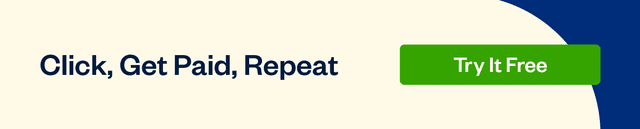How to Do a Refund on Square: Process Refunds Overview
Updated on August 6, 2021 | 3 min. read
Customer refunds.
They are something most business owners dread. If someone is asking for a refund, it tends to mean you have a dissatisfied customer. That leads to a loss in revenue, a drop in your reputation and a loss of a future customer.
But refunds don’t always have to be a bad thing. Processing a refund is in fact a good opportunity for your business and professionalism to shine through. If the refund process is handled smoothly, you can actually win future customers.
One of the most popular payment processing companies is Square. So we’ll take you through what Square is and how to smoothly process a refund.
What Is Square?
Square, Inc is an American financial service and digital payments company.
It was founded in 2009 by Jack Dorsey, who is also the founder of Twitter, and Jim McKelvey and was first launched in 2010.
It’s an incredibly popular payment processing service and is valued at over $100 billion.
The company has had a huge amount of success. This could be put down to the fact that they removed the barriers that restricted processing services to businesses. It meant that small businesses could quickly and easily accept credit cards.
How To Process a Refund on Square
We’ll take you through, step-by-step, how to process three types of refund on Square from your PoS app or online Square Dashboard.
Full, Itemised or Partial Refunds In-App
- Tap on the three horizontal lines in the upper-right corner of the screen. This could also be a down arrow if you are on a Square Register.
- Tap Transactions.
- Select the type of payment you want to refund > Issue Refund.
- You can then tap Select All Items to refund the entire sale. Or if you’re processing a partial refund, select the specific items you want to refund. You can also tap Amount to refund a specific amount.
- Tap Next.
- Select the items to restock and choose a reason. You can also just tap on Skin Restock.
- Tap Refund.
When you’re issuing an itemized refund, the amount will reflect any applicable taxes such as sales tax and any discounts.
Full and Partial Refunds Online
- Click on Sales > Transactions in your Square Dashboard.
- Choose the payment you want to refund > Issue Refund.
- Enter the amount you’d like to refund and the reason for the refund.
- Click Refund.
If you have issued a partial refund, the remaining amount of the payment can be refunded at a later date. Partial refunds won’t include tax and tips in a report.
Cash, Cheques and Other Refunds
You can refund cash, cheques and other tender payments within one year of the original payment date.
However Square doesn’t process any funds for these types of payments. They simply function as an organizational tool.
All refunds must be requested and completed within 120 days of the original transaction if they are done through the app.
If they are done through the online Square Dashboard they can be refunded within 365 days of the original transaction date.
Key Takeaways
Making the refund process smooth and simple is an important aspect of any business.
It’s a fantastic way for your customers to remember you as a well-run business with a fair return policy.
If a customer can remember your business being fair and quick when confronted with an issue, then they are far more likely to return. This is because they know that they are going to be treated well with minimal fuss or issues.
An American Express survey showed that customers share bad experiences more than good. If they experience poor customer service, they are nearly three times as likely to share their experience.
Therefore, it's in your best interest as a business to keep your customers happy. Especially if you’re dealing with a dissatisfied customer looking for a refund.
Are you looking for more business advice on everything from starting a new business to new business practices?
Then check out the FreshBooks resource hub.