📣 Buy now and get up to $250 back in online payment fees for your first 60 days. Terms apply. Buy now & save
60% Off for 3 Months Buy now & save
Accounting software for Chromebook
No credit card required. Cancel anytime.

Access your books anytime with cloud-based convenience
With FreshBooks accounting software for Chromebook, access your financial data from anywhere, whether you’re in the office or on the go. Our cloud-based system ensures that your books are always at your fingertips, providing the flexibility you need to manage your business with core business applications that streamline various functions such as CRM, accounting, and operations.
Seamless performance on Chrome OS without installation
Enjoy smooth and efficient accounting directly on your Chromebook without the need for lengthy installations or software downloads. FreshBooks is optimized for Chrome OS, providing a hassle-free experience.
Stay secure with automatic updates and data backup
Ensure the safety of your financial data with FreshBooks' automatic updates and data backup features. Our system automatically updates to the latest version, and your data is regularly backed up, protecting you from potential loss.
Effortlessly manage invoicing, expense tracking, and reports online
FreshBooks simplifies your accounting tasks and project management, allowing you to easily handle invoicing, business expense tracking, and generate detailed reports all within your Chromebook. Manage your finances effectively and efficiently with our user-friendly online tools, including the ability to create comprehensive financial reports.
Work from anywhere with multi-device compatibility
Our accounting software provides multi-device compatibility, allowing you to seamlessly switch between your Chromebook and other devices. This ensures you can manage your business finances from any location, at any time.
Seamless performance on Chrome OS without installation
Enjoy smooth and efficient accounting directly on your Chromebook without the need for lengthy installations or software downloads. FreshBooks is optimized for Chrome OS, providing a hassle-free experience.
All the features you will need for your business
Invoicing
Create professional invoices in minutes. Automatically add tracked time and expenses, calculate taxes, and customize your payment options.
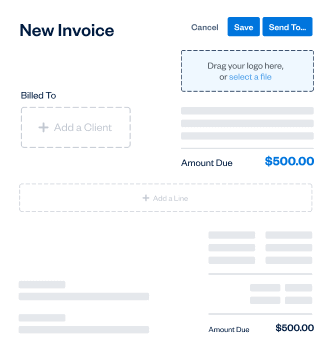
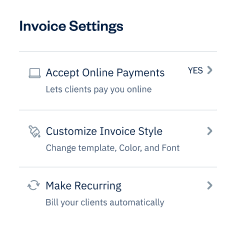
Billing and Payments
Bill fast, get paid even faster, and automate the rest with recurring invoices, online payments, and late payment reminders.
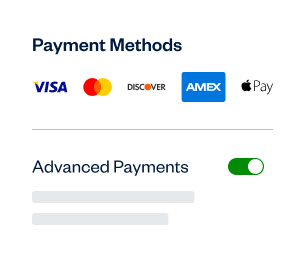
Expenses
Keep track of your expenses with mobile receipt scanning, bank account imports, and automated expense categorization.
Payroll
The simplest way to pay yourself and your team. Seamlessly run payroll, track expenses, and calculate taxes without juggling separate tools.


Smart automation for effortless accounting
Faster payments with easy invoicing
Real-time financial insights from anywhere
Smart automation for effortless accounting
Faster payments with easy invoicing
Real-time financial insights from anywhere










Smart automation for effortless accounting




Faster payments with easy invoicing




Real-time financial insights from anywhere




Free vs. FreshBooks accounting software for Chromebook
Free accounting software often lacks essential features that growing businesses need. FreshBooks accounting software for Chromebook provides a comprehensive solution with features like invoicing, expense tracking, and reporting.
Using FreshBooks, small business owners can effortlessly send professional invoices, track expenses on the go, and generate financial reports to understand their business's performance. This level of functionality streamlines their financial tasks, providing valuable insights compared to the limitations of free software.
Why Chromebook owners choose FreshBooks.
The reviews say it all.
4.5 Outstanding
FreshBooks offers a well-rounded, intuitive, and attractive double-entry accounting experience. It anticipates the needs of freelancers and small businesses well—better than competitors in this class.
4.5 Excellent
FreshBooks automates daily accounting activities namely invoice creation, payment acceptance, expenses tracking, billable time tracking, and financial reporting.
4.5 Excellent
FreshBooks is an online accounting and invoicing service that saves you time and makes you look professional – Fortune 500 professional.
4.7 Excellent
FreshBooks makes it easy to stay organized, keep track of payments owed and expenses made, send invoices and accept payments.
4.5 Outstanding
FreshBooks offers a well-rounded, intuitive, and attractive double-entry accounting experience. It anticipates the needs of freelancers and small businesses well—better than competitors in this class.





100+ apps.
Accounting apps and integrations
for Chromebook users
FreshBooks integrates with 100+ apps, helping you take control of your
Chromebook accounting and customize your FreshBooks experience.





Support that actually supports you 

Help From Start to Finish
Our Support team is knowledgeable and never transfers you to other departments.
4.8/5.0 Star Reviews
Yup, that’s our Support team approval rating across 120,000+ reviews
Global Support
We’ve got over 100 Support staff working across North America
Help From Start to Finish
Our Support team is knowledgeable and never transfers you to other departments.
Accounting software
by industry
No matter your business, FreshBooks offers powerful accounting tools to save you time and stay organized. We understand that each industry has unique requirements, so we've created tailored resources to show how FreshBooks can address your specific challenges. Find your industry below and see how FreshBooks can work for you.
Resources to support Chromebook users
7 Proven and Budget-Friendly Ideas to Improve Your Small Business
How Long It Takes for a Small Business to Be Successful: A Year-By-Year Breakdown
How Much Does It Cost to Start an Online Business in 2025
Frequently Asked Questions
Get FreshBooks on your
Chromebook today
















