10 Best Project Management Software for 2024

Project management software can make or break your business’s efficiency. As your company grows and takes on more clients, good project management software helps you stay organized and on track with deadlines while keeping communication flowing smoothly. We take a look at some of the best project management software on the market and their different features to help you narrow down the best project management software options for your growing business.
Table of Contents
- Top 10 Best Software For Project Management
- What Is Project Management Software?
- Why Use Project Management Software?
- How To Choose Project Management Software
- Project Management Software Comparison Table
- Simplify Your Project Management with FreshBooks
- Frequently Asked Questions
Top 10 Best Software For Project Management
We’ve rounded up 10 of the most popular project management software on the market. Explore their pros and cons and learn more about what type of business each software is geared towards.

1. FreshBooks (Best Overall)
Our top pick overall (and an especially great fit for small businesses!), FreshBooks project management software delivers a rounded, easy to use project management experience. Manage everything from task assignment to client input, then pair with other FreshBooks software so you can invoice, receive payment, and create financial records all in one easy system.
In addition to FreshBooks project management features, you’ll also have access to features like Time Tracking and Expense Tracking to support your workflow. The project management system allows you to include time and expense tracking into each of your projects, so you can track profits against expenses and keep an ongoing tally of hours spent on each client. Once you’re done, easily convert these accounts into invoices for simple, efficient billing.
Features
- Centralized web-based file storage
- Seamless client collaboration
- Profitability tracking with integrated expense categories
- Chat, image, and file sharing
- Integrates with other FreshBooks tools for invoicing, accounting, and more
Pricing
- Boost your efficiency for as little as $19.00/month with FreshBooks Lite
2. Asana
Asana offers strong communication features, from one-on-one and group chats to easy integration with plenty of other apps. The free plan allows basic features for up to 15 users, making it one of the best free project management options, though it’s limited to features that focus on basic overviews and calendars. Paid plans offer a greater array of advanced features for timeline views, proofing, and more, but the above-average cost can be a deterrent for emerging businesses.
Advantages
- Built-in messaging for quick communication
- Multi-board view for at-a-glance project management
- Integrates with a wide variety of other apps
Drawbacks
- Learning curve for new users
- Paid plans are above industry average costs
Pricing
- Free basic plan, or paid plans starting at $10.99/month per user
3. ClickUp
A strong pick for complex task management, ClickUp offers a wide variety of specialized project management features. Everything from Kanban boards and whiteboards to Sprint management and chat offers plenty of flexibility for your management style. It’s limited by glitches in the time tracking feature that can make it difficult to accurately record hours and a mobile app that’s not as intuitive as competitors.
Advantages
- Integrates with over 1000 other systems
- Wide variety of features including templates and multi-board view
- Strong fit for complex projects that require editing, syncing, mentions, etc.
Drawbacks
- Glitches reported with time tracking feature
- Learning curve for new users
- Mobile app interface could be improved for usability
Pricing
- Free plan for one user, or small team plans starting at $7/month per user
4. Hive
Hive is a balanced, user-friendly project management software that’s easy for new and seasoned users. There’s not too much of a learning curve, and it offers plenty of helpful productivity and communication features like focus mode and chat. However, the inability to include video, audio, and images in task cards can be limiting for creative projects. The open communication style also comes with some security risks for businesses.
Advantages
- Intuitive, user-friendly interface
- Focus mode to reduce distractions
- Instant messaging for team communication
Drawbacks
- Limited to 500 automations
- Task cards are limited to text, and can’t include other media
- Limited security functions
Pricing
- Basic free plan or team plans starting at $12/month per user
5. Jira
With a wide array of development features and integrations, Jira is geared toward product development teams. Roadmap and dependency features focus on development, but an assortment of other planning and tracking features mean that other business types can make good use of Jira as well. The primary drawback is that the Free and Standard plans are limited, so most complex project planning and management require the more expensive Premium or Enterprise plan.
Advantages
- Plenty of features available on free plan
- Integrates with development tools like Figma and GitHub
- Offers various templates
Drawbacks
- Interface can be a learning curve for new users
- Minimal support on lower-tier plans
Pricing
- Basic free plan or standard paid plan starting at $8.50/month per user
6. Monday.com
Great for new users and those looking for project management on the go, Monday.com offers a welcoming interface and versatile mobile app. A strong selection of templates and boards makes this software ideal for basic project management, but it can become cluttered for more complicated work. It also has minimal offerings when it comes to report generation, making it a better fit for simpler projects.
Advantages
- Strong mobile app
- Easy-to-use interface
- Wide variety of templates, Gantt, and Kanban charts
Drawbacks
- Glitches reported with newer features
- Becomes cluttered for complicated projects
- Minimal reporting features
Pricing
- Minimalist free plan or basic plans starting at $8/month per user
7. Notion
Geared toward freelancers and those seeking writing-based platforms, Notion offers design and publication features in a collaborative space. Basic project management tools like Kanban and Gallery Views help you organize projects in the free project management software, but it’s limited in terms of integrations for more in-depth projects. It’s also lacking in security features, which can be a risk for some small business owners.
Advantages
- Affordable paid plans
- Unlimited pages on all plans
- Extra productivity features like habit tracking
Drawbacks
- Minimal integrations with other apps
- Few collaboration features on free plan
- Lack of security features
Pricing
- Basic free plan or paid plans starting at $8/month per user
8. Smartsheet
Smartsheet is a great fit for those who prefer to use spreadsheet-style organization systems. It offers plenty of versatility and customization, with workflow automation available at every plan level (including free). However, the free and lower-tier plans include limitations on number of sheets, automations, proofing, and other features. Time tracking and resource management are also billed as additional features, meaning Smartsheet can add up for bigger projects and multiple users.
Advantages
- All plans include automation
- Easy-to-use spreadsheet format
- View projects in Gantt, card, or grid
Drawbacks
- Time tracking and resource management are billed as add-ons
- Doesn’t offer live support
Pricing
- Limited free plan or basic plans starting at $7/month per user
9. Wrike
For those seeking lots of AI features, Wrike offers plenty of room for creativity. It offers extensive AI assistance features on all plans, with actions like mobile replies, text recognition, and search assist. However, user limits mean Wrike is often better suited to one freelancer than to teamwork. Calendars and dashboards are only available on paid plans, and other features like resource management need higher-tier plans that can quickly add up.
Advantages
- All plans include extensive AI features
- Apps for browse, desktop, and mobile
- Storage limits are per user rather than account
Drawbacks
- User maximums even on paid plans
- Time tracking and budgeting only available on higher tier plans
- Becomes expensive with integration and other add-ons
Pricing
- Limited free plan or basic paid plans starting at $9.80/month per user
10. Zoho Projects
Zoho offers a simple, affordable option for basic project management apps. It’s easy to customize different project boards with paid plans, so you can make the most of standard features like Gantt charts and custom views. Zoho’s biggest drawback is that it primarily integrates with other Zoho software, so if you’re using third-party apps for other applications it’s difficult to sync them with your project management software.
Advantages
- Affordable selection of paid plans
- Built-in chat features
- Easy to customize
Drawbacks
- Requires you to create your own templates
- Minimal third-party app integration
- Minimal storage space
Pricing
- Limited free plan, or paid plans starting at $4/month per user
What Is Project Management Software?
Project management software is a comprehensive digital system that allows you to organize files, assign tasks, communicate with your team and your clients, and keep track of your projects. Different project management software offers a wide array of features, but common features include task assignments and calendars, notes and suggestions, and boards to provide project overviews.
Most project management software can also integrate with other systems, so you can use it to track hours and expenses for each project. The scope of project management software varies from simple scheduling systems to comprehensive task management that allows you to assign and manage tasks and track a wide variety of project elements.
Why Use Project Management Software?
Project management software is an efficient way to divide tasks, keep track of deadlines, track progress, and communicate with clients as your project develops. By enabling clients and team members to view and comment on projects in real time, you can minimize productivity delays and ensure your projects stay on schedule. Additional features like time tracking and expenses also let you track your project’s budget and make adjustments as you go.
A project management platform is beneficial to everyone from freelancers to growing businesses. Individuals can use project management software to keep track of multiple projects and to communicate with clients as projects develop. Small and larger businesses can assign tasks to employees, keep track of everyone’s productivity, and even manage projects for multiple teams from one convenient system.
Also Read: Best Work Tracking Software
How To Choose Project Management Software
There are a number of important factors to consider when choosing a project management solution. Explore some essential elements to guide you in your search for the best fit.
Task Management
Task management tools include things like assigning tasks, organizing project boards, and tracking project progress and completed work. It’s important to have straightforward task management tools that don’t have too steep of a learning curve, especially if you’re sharing projects with clients who may not be familiar with your software. A comprehensive project management tool will offer a range of different task management features so you can manage team and individual work, and be intuitive enough for first-time users to easily navigate the system.
Collaboration
The extent of your team collaboration software needs depends on the size of your team, but it’s always a good idea to choose comprehensive software that offers more collaboration tools than you currently require. Even if you work as an individual, you may want to share your project boards with clients or collaborators in the future. Your project management software should include messaging features so you can quickly connect with team members. It’s also helpful to have message boards and tags so you can notify collaborators of new comments and tasks.
Key Features
Project management software varies a lot in its features, but several common key features to consider are:
- Storage space: is there a set storage limit, and is it per user or per account?
- App versatility: does the software offer mobile, desktop, and browser project management apps?
- Templates: do you need to create your own project templates or can you save time with a premade template?
- Security: is your information protected in the software?
Integrations
If you currently have software for accounting, invoicing, expense tracking, and other administrative tools, you may want a project management software that can integrate easily with your existing system. In other cases, the best fit is software that has all these features included so you can manage everything from one space. It’s also important to consider total costs—while a project management software may look more affordable on its own, when it’s added to all your other systems it can end up being far more costly than an all-in-one system.
FreshBooks project management software pairs with other FreshBooks software that can boost project success for your small business, with everything from client invoicing and accepting payments to generating financial reports in one versatile system.
Project Management Software Comparison Table
Explore a simple overview of project management software and its prices to find the best fit for your business needs.
| Company | Best For | Starting Price |
| FreshBooks | Best for Small Businesses | Free Trial – Sign Up Now! |
| Asana | Best for Collaboration Tools | $10.99/month per user |
| ClickUp | Best for Remote Work Teams | $7/month per user |
| Hive | Best for Collaborative Project Management | $12/month per user |
| Jira | Best for Product Development Teams | $8.50/month per user |
| Monday.com | Best for Startups on a Tight Budget | $8/month per user |
| Notion | Best for Content Creators | $8/month per user |
| Smartsheet | Best for Workflow Automation | $7/month per user |
| Wrike | Best for Scaling Organizations | $9.80/month per user |
| Zoho Projects | Best for Integrations & Add-Ons | $4/month per user |
Simplify Your Project Management with FreshBooks
A good project management app boosts your business’s efficiency and helps you create strong client relationships. Whether you’re working on your own or with a team, project management software simplifies your organization to help you track tasks, expenses, and invoicing. The best project management software is easy to navigate, offers strong communication tools, keeps your information secure, and integrates with other systems.
FreshBooks delivers the best software for small businesses by checking all the ease of use, communication, security, and integration boxes and offering even more. With FreshBooks, you’ll also have access to tools for invoicing, payments, accounting, and more. Try FreshBooks free to discover how you can stay organized, collaborate, and manage your accounts all from one versatile software.
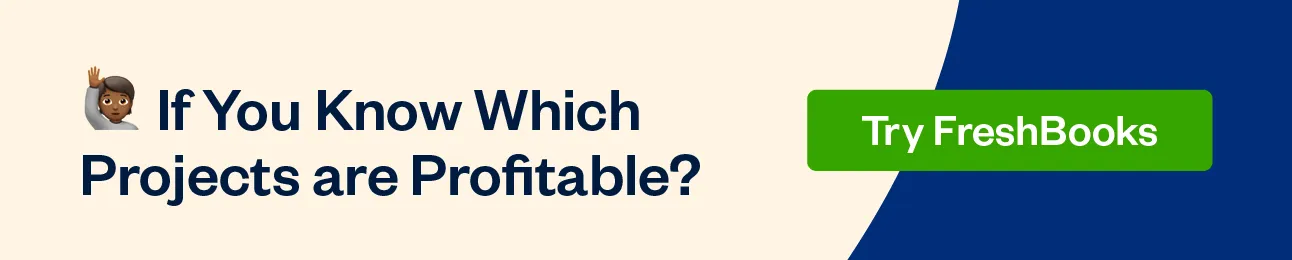
FAQs about Project Management Tools
Looking for more information on choosing a project management software? Explore frequently asked questions about managing projects, teams, and small business tools.
What are Projects in FreshBooks?
Projects in FreshBooks are a way to organize different tasks so you can keep track of progress and share information with your clients. Project managers can add things like invoices and expenses to a Project, track your time, and keep your clients updated with helpful communication tools.
Do I Need A Team To Use Projects?
Not at all—FreshBooks Projects are easy to use as an individual or a team. On your own, Projects are a great way to organize different tasks and keep track of your expenses and invoicing. With a team, you can track everyone’s project progress together, communicate, and share essential information.
Can I Give My Projects Due Dates?
Yes, it’s easy to add due dates in Projects. Due dates can be a helpful way to keep track of your own deadlines or to communicate deadlines to other team members and clients.
What is the best project management tool for small businesses?
The overall best project management tool for small businesses is FreshBooks. FreshBooks makes it easy to organize different projects, communicate with team members, and integrate essential tools like time tracking and expenses. You also have access to other FreshBooks features like invoicing and payments so you can manage everything from one easy system.
About the author
Sandra Habiger is a Chartered Professional Accountant with a Bachelor’s Degree in Business Administration from the University of Washington. Sandra’s areas of focus include advising real estate agents, brokers, and investors. She supports small businesses in growing to their first six figures and beyond. Alongside her accounting practice, Sandra is a Money and Life Coach for women in business.
RELATED ARTICLES

 What Are Profitability Ratios? Definition, Types & Importance
What Are Profitability Ratios? Definition, Types & Importance Customer Profitability Analysis: Definition, Formula & How-to Guide
Customer Profitability Analysis: Definition, Formula & How-to Guide Profitability Index: Definition & Calculation
Profitability Index: Definition & Calculation Advantages and Disadvantages of Profitability Index
Advantages and Disadvantages of Profitability Index All About Profit Centers
All About Profit Centers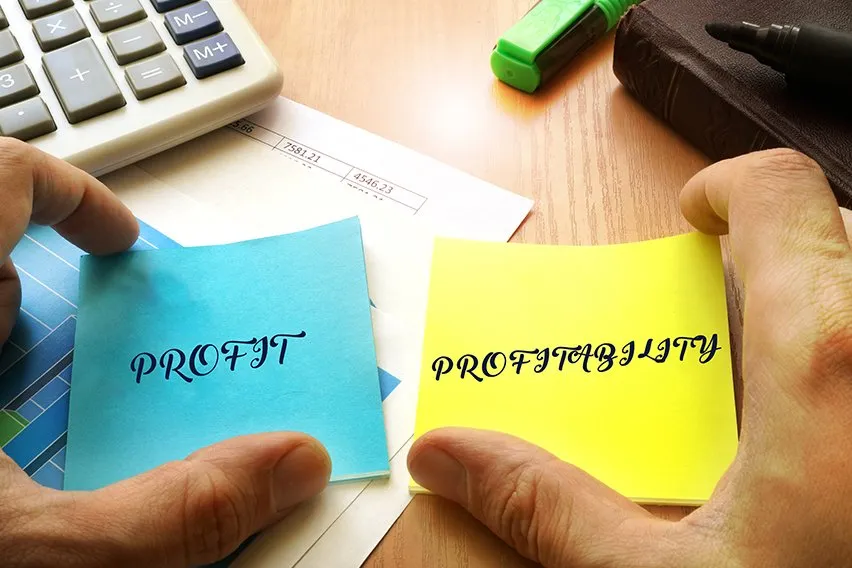 Profit vs Profitability: What’s the Difference?
Profit vs Profitability: What’s the Difference?