4 Best Pomodoro Timer Apps to Increase Productivity

If you find that you have trouble focusing on work, don’t worry. You’re not alone when it comes to having problems with your attention span. Many people who have had this problem in the past have turned to the Pomodoro Technique.
This time management method has been called one of the most effective methods developed in recent years. If you’re having issues with focus, read on to learn about the Pomodoro Technique and the timer apps to use with it.
Here’s What We’ll Cover:
What Is the Pomodoro Technique?
The 4 Best Pomodoro Timer Apps
What Is the Pomodoro Technique?
The Pomodoro Technique is a time management method that breaks up work into timed sessions. These timed sessions ask the worker to focus on tasks for 25-minute increments. Once the time is up the worker will then take a 5-minute break. The whole process looks something like this:
- Pick a task to focus on
- Set a 25-minute timer
- Work on the selected task until timer rings
- Take a 5-minute break
- Repeat
- Every 4 Pomodoros take a longer break (15 to 30 minutes)
The idea behind the technique is that frequent breaks will help prevent small distractions from derailing the work day. A lot of the time, people will use a kitchen timer for the Pomodoro Technique. In today’s world though, there are plenty of fun apps to use instead.

The 4 Best Pomodoro Timer Apps
Most people are never more than an arm’s length from their phone. Installing a Pomodoro timer is easy. Here are some of the best ones available in no particular order.
1. Forest
Forest is a unique Pomodoro timer. It takes the Pomodoro Technique and turns it into a game with consequences. The goal is to grow a forest by successfully using the app. When you select a task and set your timer, a “tree” is planted. If you successfully make it through the 25-minute timer the tree grows to its full size. However, if you leave the app during the current tasks the tree will die. This challenges the user to stay focused on the task at hand so that their tree doesn’t die.
2. Pomotodo
Pomotodo is available to both iOS and Android users. It has a free version, as well as a paid, professional version. The professional version is where the app really shines. It offers a multitude of useful features to help you get organized. Some of these features are:
- Advanced to-do lists that allow you to set subtasks, recurring tasks, and reminders.
- Pomo goals that let you aim for a certain number of Pomodoros per day.
- Custom timer durations that are above and below the 25-minute standard.
- A large library of soothing sounds to help you focus on your current tasks.
Pomotodo’s professional version costs $3.90 a month. With all of the advanced features it comes with, we’d say it’s worth it.
3. Clockwork Tomato
Clockwork Tomato is a Pomodoro timer app made specifically for Android devices. It’s been out for a few years at this point, and many users enjoy it. Almost all aspects of the app are customizable. Pomodoros and breaks can be set to custom times. Most parts of the display can be set to custom colors, as well. While working, soothing noises or music can be played, too.
For an additional fee, activity logs can be generated through the app. These let you know how successful your Pomodoros have been, and can help you plan for future work sessions.

4. FocusList
This app is solely for iOS users, and it works on all iOS products. That includes iPhones, iPads, and Mac desktops. FocusList is more than just a Pomodoro timer app. It is a daily planner that comes with focus features.
Without having to pay for a premium version, FocusList comes with more standard features than many other Pomodoro timer apps. It comes with statistics about your productivity overlaid on a calendar. This can help you track your productivity over time. Additionally, it lets you set specific tasks for each Pomodoro session. This allows you to further drill down on what you need to focus on in future sessions.
Key Takeaways
The Pomodoro Technique is a tried and true way to increase focus. Allowing yourself to work for a set amount of time and then take a short break helps reduce distractions in your day. The Pomodoro Technique is useful, and many timer apps have been made specifically for it.
For more articles on how to increase productivity, be sure to check out our resource hub! It can help you stay up to date on all things related to focus and productivity in the workplace.
RELATED ARTICLES
 What Is a Performance Plan? How to Establish a Performance Plan
What Is a Performance Plan? How to Establish a Performance Plan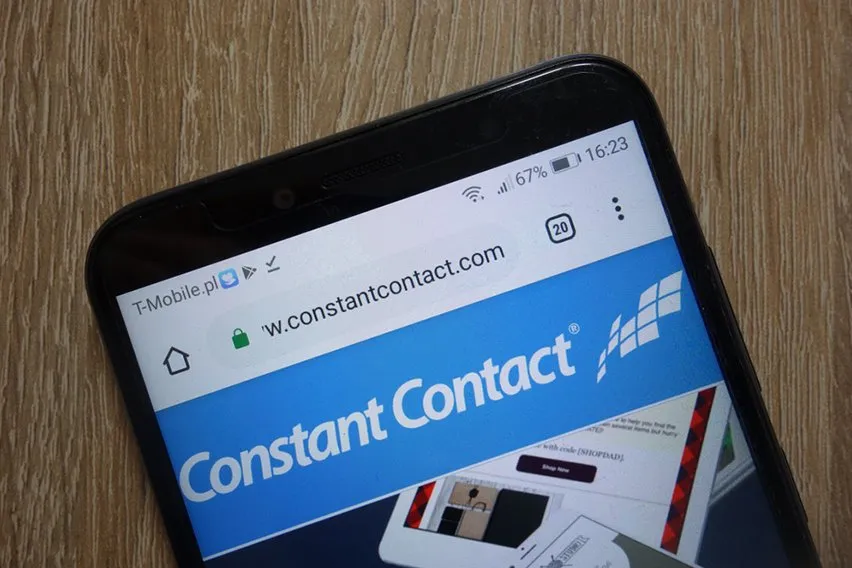 The 3 Best Email Blast Software (Free & Paid)
The 3 Best Email Blast Software (Free & Paid) How Is Overtime Calculated: A Step By Step Guide
How Is Overtime Calculated: A Step By Step Guide What Is a GPS Clocking System? The 4 Best Time Clock Apps with GPS
What Is a GPS Clocking System? The 4 Best Time Clock Apps with GPS 5 Best Free Ticketing System & Help Desk Software in 2024
5 Best Free Ticketing System & Help Desk Software in 2024 The 10 Project Management Knowledge Areas
The 10 Project Management Knowledge Areas