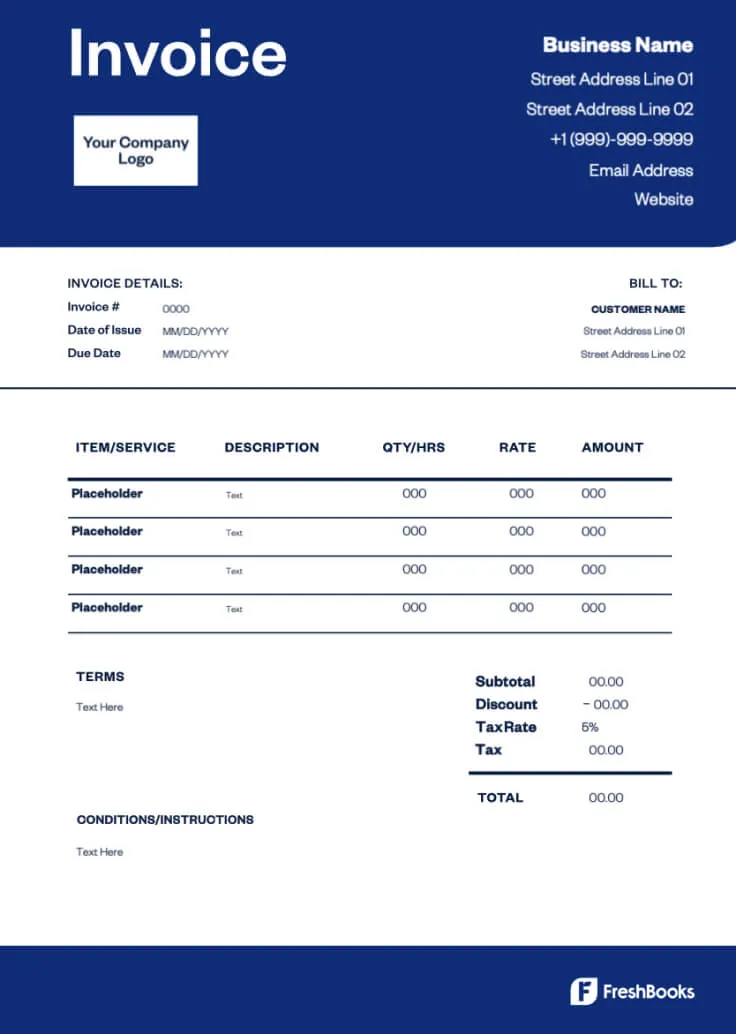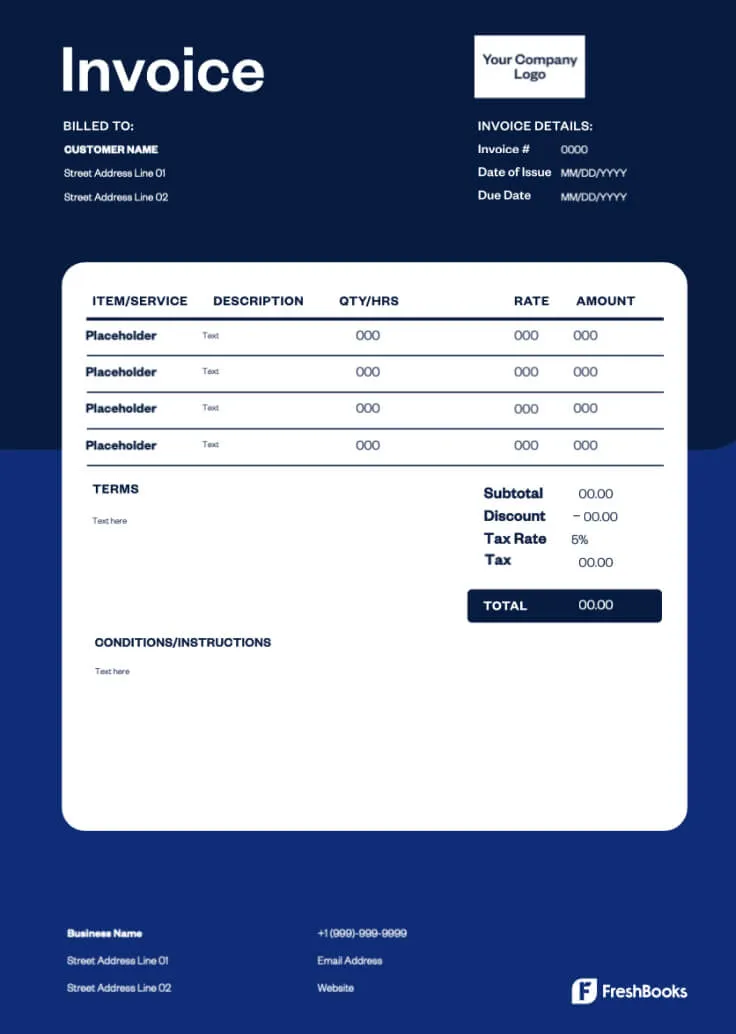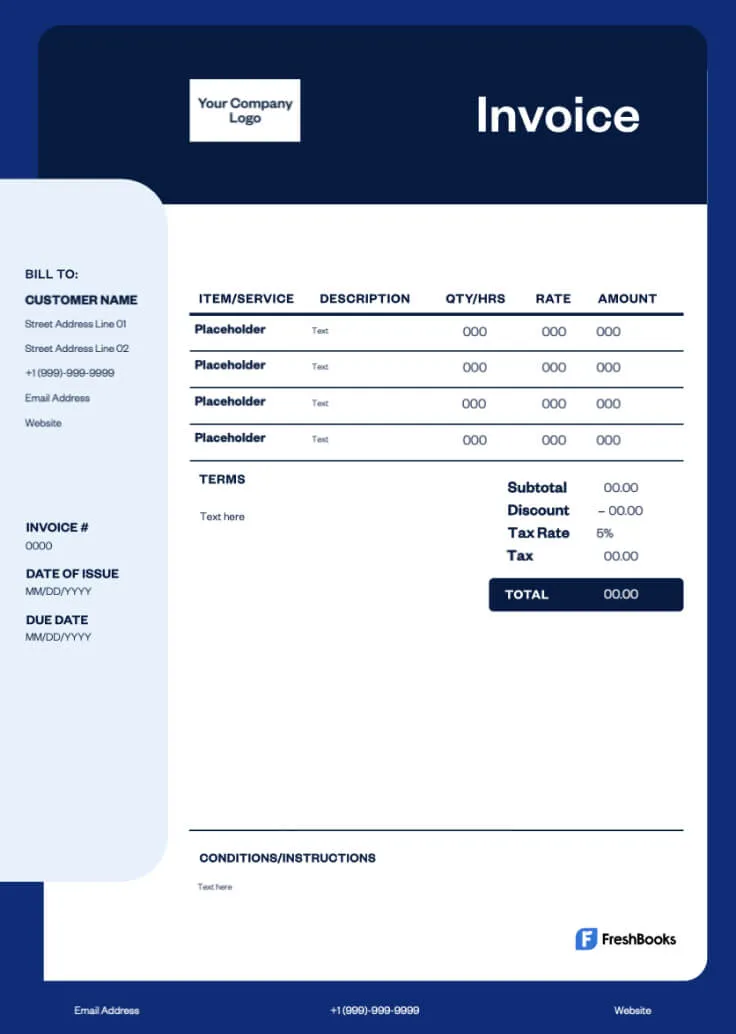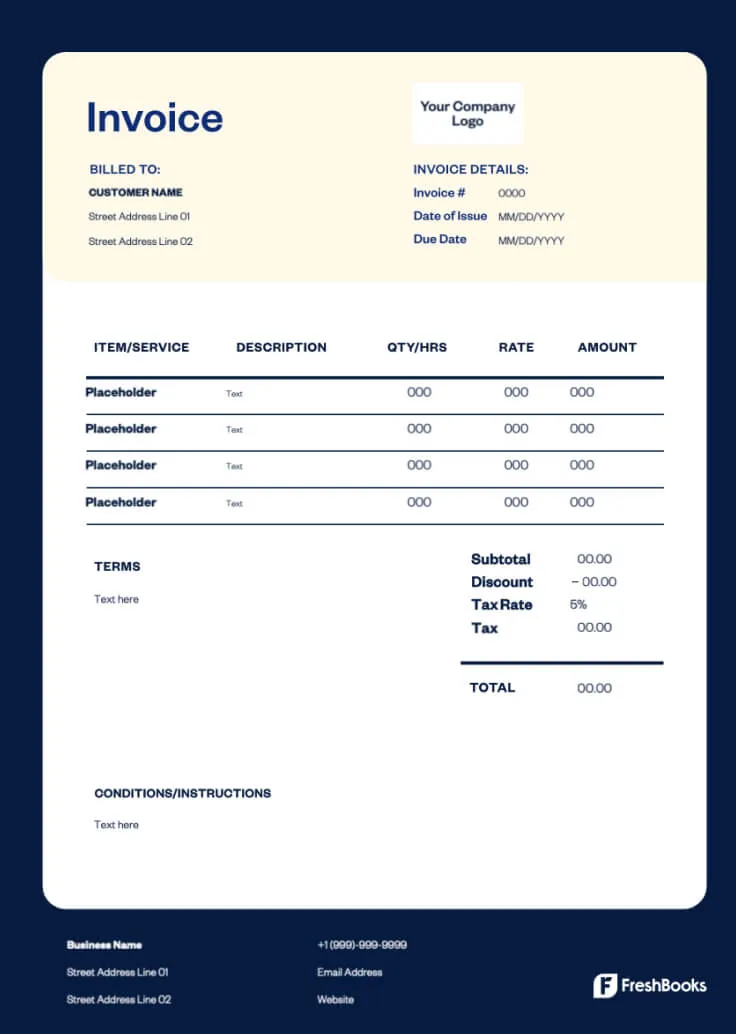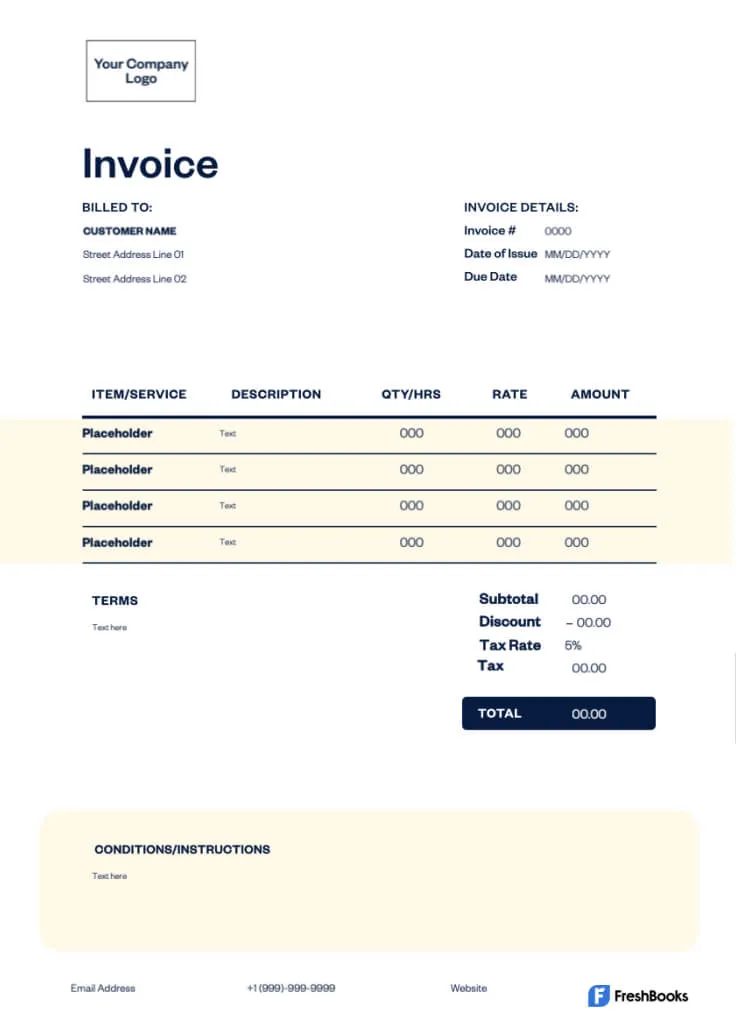Google Sheets Invoice Template
Discover how to create a professional invoice today with Google Sheets invoice templates from FreshBooks.
Download Google Sheets Invoice Template
Customisable and easy to use, professional invoice templates provide the framework to impress clients and streamline your business. Downloadable invoice templates allow you to keep digital storage of your documents and easily submit a VAT return report every 3 months.
Start sending professional invoices instantly with the free Google Sheets professional invoice template or any of the industry invoice templates below, and check out our selection of invoice templates for more options.
Free Invoice Generator
Create a professional invoice at a moment’s notice with the Free Invoice Generator. Create invoices online with ease as invoice generator allows you to generate a tailored, professional invoice in minutes.
More Invoice Template Formats
Word Invoice Template
Word invoice templates provide a simple solution for invoicing on a widely used program, offering compatibility with many different types of devices and software.
Excel Invoice Template
Excel invoice templates are easy to edit and offer formulas that make calculations a breeze. They help save time and reduce errors by doing the calcuations for you.
Google Docs Invoice Template
Google Docs invoice templates offer a collaborative experience. Different users can edit documents simultaneously, making it ideal for businesses with remote teams or client collaboration.
PDF Invoice Template
PDF invoice templates offer a file format that is widely used and accessible to many. These templates have the option of password protection to keep sensitive payment information secure.
Invoice Templates by Industry
Trades & Home
Designed with your work in mind, our trades and home invoices let you create separate sections for taxes, materials, and labour to provide clear invoices for your clients.
Legal
Customisable and easy-to-use legal templates let you show costs, produce invoices on the fly, and save time in your busy schedule.
Solicitor Invoice Template
Notary Public Invoice Template
Marketing & Creatives
With invoices for marketing and creatives, you can demonstrate your creativity with customisable features that make your sales invoice reflect the level of detail you bring to your work.
Business
Impress clients and get paid faster with professional invoices that are tailored to the needs of big and small business owners.
Generic/Misc
Generic templates feature highly customisable details that allow you to tailor your own invoices with industry specifics that suit the dynamic services you offer to your clients.
Medical
Medical professionals know how important it is to be detailed and accurate. Make it easy for patients to understand what they’re paying for with clear invoices tailored to your medical business.
Automotive
Provide clients with clear estimates for your auto business using easily customisable invoices that are tailored to fit a variety of auto industry needs.
Online VAT Calculator
Remove the stress of calculations by using our free online VAT calculator. Simply input the price and select the rate to determine how much VAT to add or subtract.
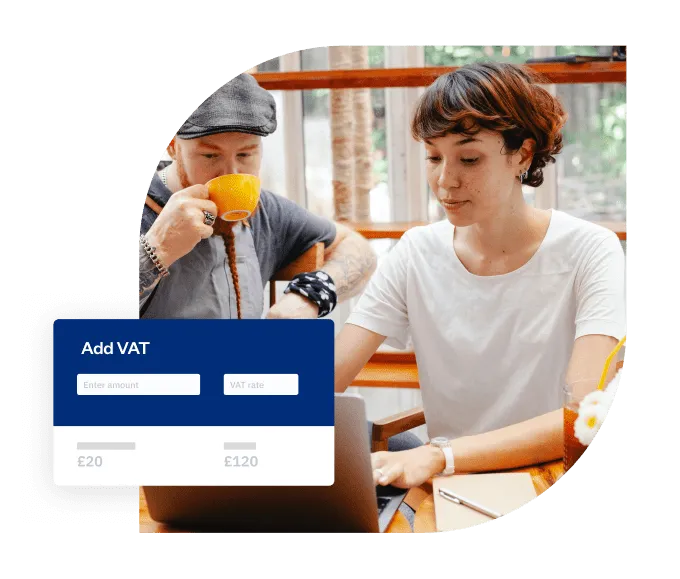
Google Sheets Invoice Template vs. FreshBooks
Invoice templates let you boost your business with professional and customisable features, but nothing beats the ongoing support you get from FreshBooks accounting and billing software. Here are the key ways FreshBooks’ features help your invoicing process:
Google Sheet Invoice Template

VS
FreshBooks
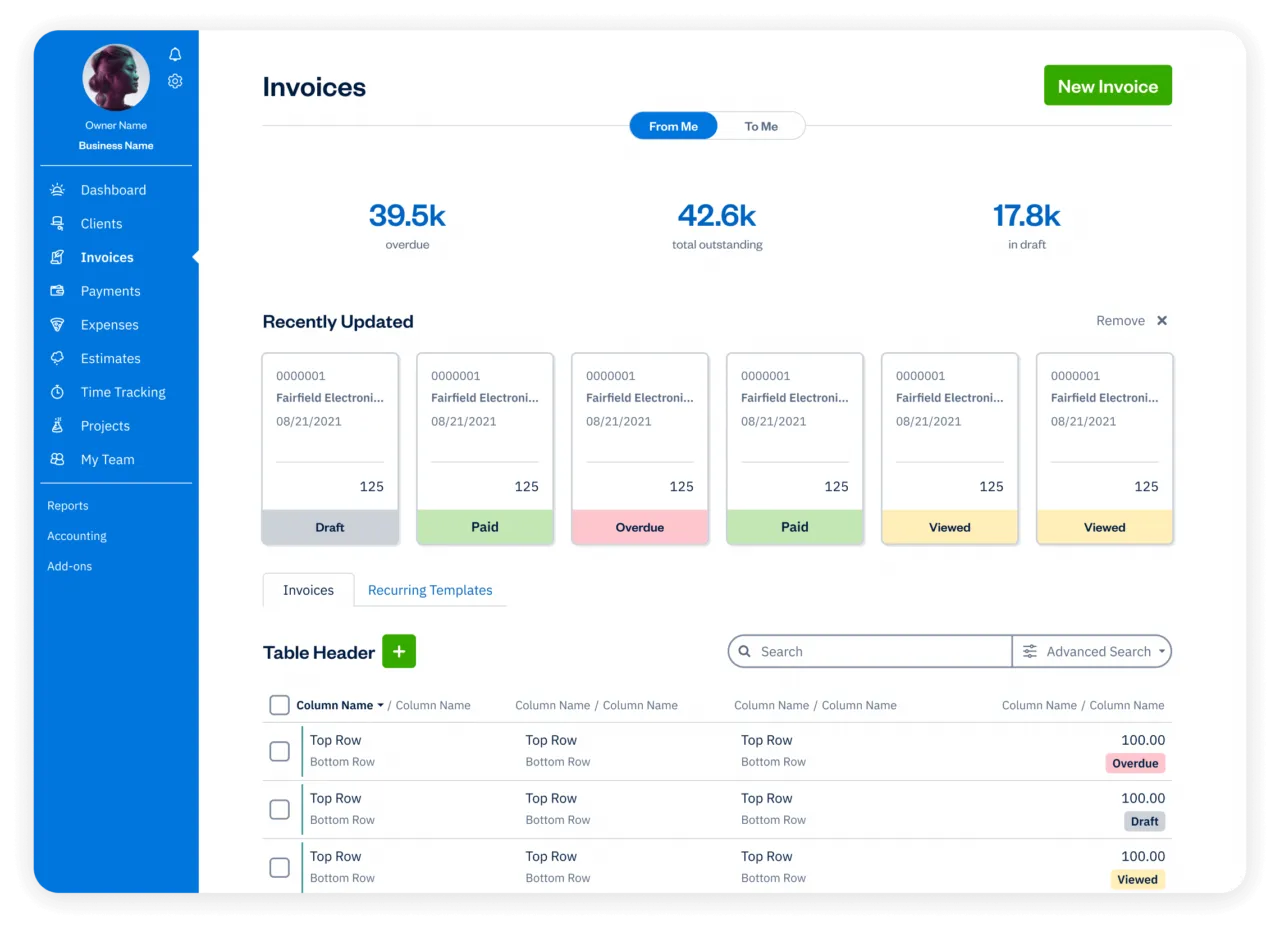
Features
google sheets Invoice Template
Flexible invoice templates
Printable formats
Email invoices at no cost
Add VAT
Keep digital records for the HMRC’s 6-year requirement
Accept payments on invoices
Schedule invoices
Automate payment reminders and late fees
Manage paid and outstanding invoices
Set up deposits for projects
Add discounts and credits to invoices
Automate recurring subscription invoices
Create and send invoices via mobile devices
Access your invoices FOREVER on the cloud 🔥
Sign up for a free FreshBooks trial today
Try It Free for 30 Days. No credit card required.
Cancel anytime.
Helpful Resources
FreshBooks UK Resource Hub caters to all of your small business needs. Packed with a treasure trove of knowledge and advice, our hub is your one-stop solution for success. Read up on invoicing, MTD, and more in-depth resources for growing your business.

5 Best CRM Systems for Small Business

What Is Customer Relationship Management (CRM)?
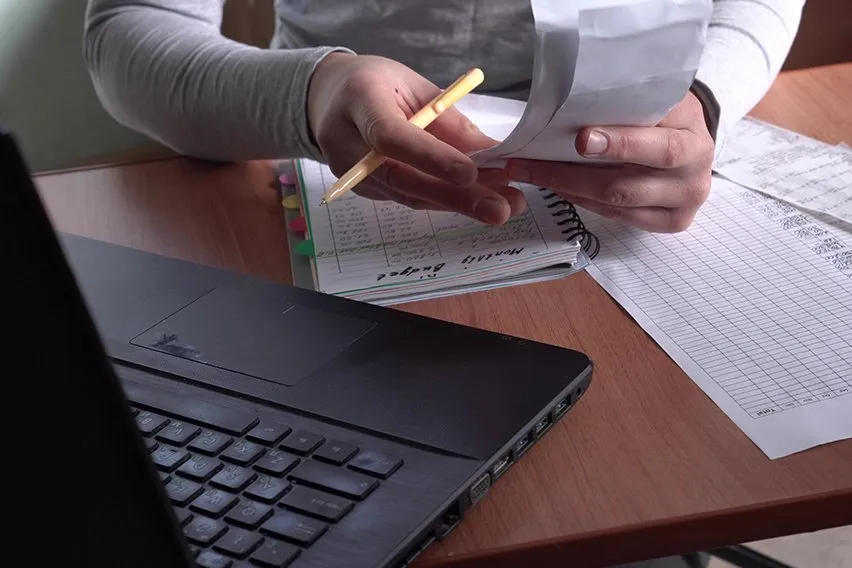
Inventory Accounting: A Complete Guide
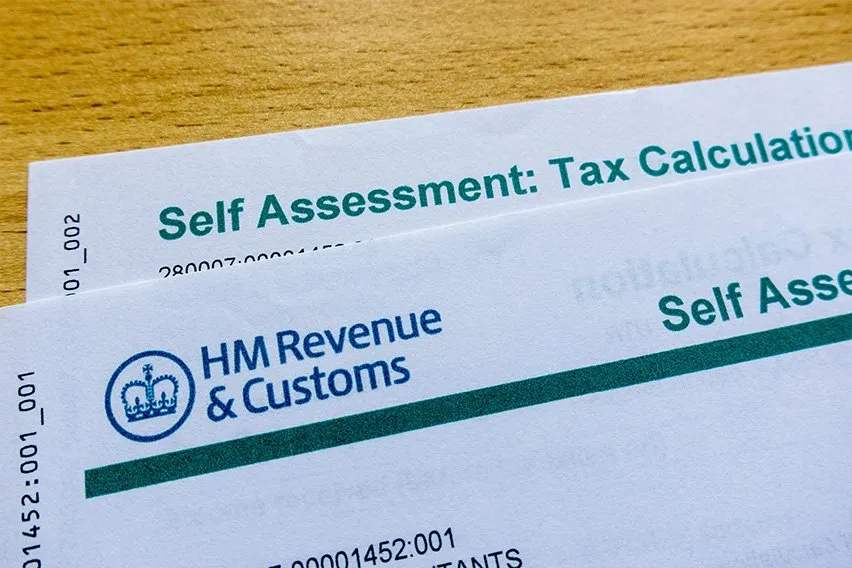
How Does VAT Work in the UK?

Does Making Tax Digital Apply to Sole Traders?
Frequently Asked Questions
Both percentage-based, and flat-rate discounts can be applied to Google Sheets invoices. For percentage-based discounts, scroll to the bottom of the invoice and click ‘Add a Discount.’ Input a percentage into the box and click ‘Add Discount.’ For flat rate discounts, click ‘Add a Line’ and input the discount in the rate field with a minus sign in front of it.
Additional columns can be added to your Google Sheets invoice in two easy steps. First, click anywhere in the column next to where you want your new column. Click ‘Insert’ in the toolbar and select either ‘Column Right’ or ‘Column Left’ in the drop-down menu. A new column will then appear on your sheet.
The free invoice template is mobile-friendly for users with the Google Sheets app downloaded on their devices. Click on the invoice template using your device, and you’ll find it saved in your Google Sheets dashboard.
Google Sheets is an ideal platform for creating invoices. Their user-friendly interface offers easy collaboration with clients or employees, allowing multiple users to access and edit the same file. Their pre-input formulas also allow you to calculate totals quickly and without hassle.
Hover your cursor in the top left corner of the invoice template, and a box will appear. Drag your logo file from your desktop into the box, or click the box to select a file to upload. Once your file is uploaded, your logo will appear.